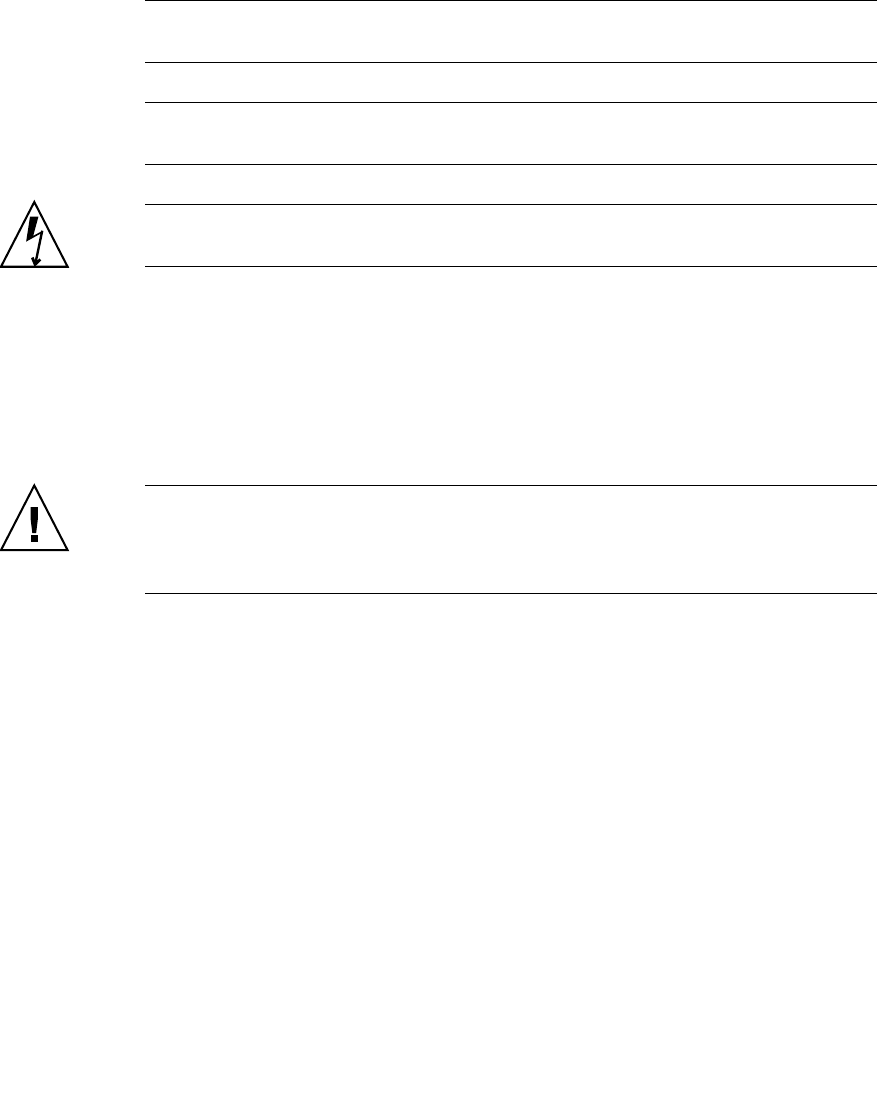
19-8 SPARC Enterprise M8000/M9000 Servers Service Manual • October 2012
5. Switch off all main line switches for the AC section (ACS) in the power supply
system. (See Section 4.5.3, “Main Line Switch Locations” on page 4-30)
Note – If the optional three-phase 200 VAC input power supply unit is installed, the main
line switches are located on the three-phase ACS.
Note – If the dual power feed option is installed, switch off the main line switches for both
power supply units.
Caution – After stopping all the domains, be sure to switch off the main line switches in
the power supply system to completely shut off the supply of power.
6. Connect the clip of the antistatic wrist strap and of the antistatic mat to the server
grounding port. (See Section 1.4, “Antistatic Precautions” on page 1-9)
7. Ensure that the metallic underside of the wrist strap is in direct contact with your
skin.
The wrist strap should be snug around the wrist so that it does not rotate. (See Section 1.4,
“Antistatic Precautions” on page 1-9)
Caution – Before handling FRUs, be sure to connect the clip of the antistatic wrist strap
and of the antistatic mat to the server grounding port, and attach the band of the wrist strap
to one of your wrists. Place the FRUs on the grounded antistatic mat. Failure to take these
antistatic measures might result in serious damage.
8. Remove the DDC to be replaced. (See
FIGURE 19-3)
a. Using a Phillips screwdriver, turn the knob screw securing the bottom eject/lock
lever 90 to 180 degrees to unlock the lever. (Turn the knob screw while lightly
pulling the lever with one hand.)
b. Unlock the eject/lock levers to pull the DDC off the backplane.
c. While grasping the eject/lock levers, pull out the DDC slowly from the slot.
9. Place the removed DDC on an antistatic mat.
10. Mount the replacement DDC by following the removal instructions in Step 8 in
reverse order. Align the DDC with the slot guides, insert it carefully, and secure it
firmly.
Push the bottom eject/lock lever as far as it will go, and then push the knob screw on the
lever to lock it in position. If the knob screws remain in position, the DDC is securely
mounted.


















