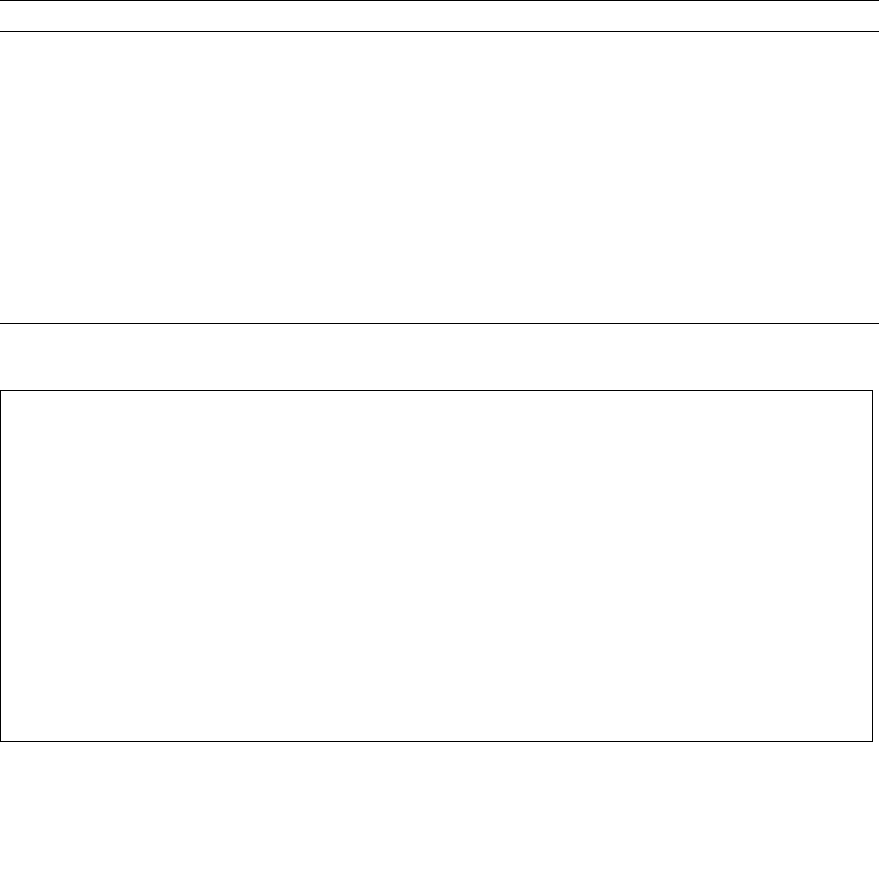
Chapter 2 System Overview and Troubleshooting 2-45
2.9.4 netstat Command
The netstat command displays the network status.
2.9.4.1 Options
TABLE 2-16 describes options for the netstat command and how those options can help
troubleshooting.
The following example shows output for the netstat -p command.
TABLE 2-16 Options for netstat
Option Description How It Can Help
-i Displays the interface state, including packets in/out, error in/out,
collisions, and queue.
Provides a quick overview of the
network status.
-i interval Providing a trailing number with the -i option repeats the
netstat command every interval seconds.
Identifies intermittent or long duration
network events. By piping netstat
output to a file, overnight activity can
be viewed all at once.
-p Displays the media table. Provides MAC address for hosts on
the subnet.
-r Displays the routing table. Provides routing information.
-n Replaces host names with IP addresses. Used when an address is more useful
than a host name.
# netstat -p
Net to Media Table: IPv4
Device IP Address Mask Flags Phys Addr
------ ---------------------- ----------------- ----- ---------------
bge0 phatair-46 255.255.255.255 08:00:20:92:4a:47
bge0 ns-umpk27-02-46 255.255.255.255 08:00:20:93:fb:99
bge0 moreair-46 255.255.255.255 08:00:20:8a:e5:03
bge0 fermpk28a-46 255.255.255.255 00:00:0c:07:ac:2e
bge0 fermpk28as-46 255.255.255.255 00:50:e2:61:d8:00
bge0 kayakr 255.255.255.255 08:00:20:d1:83:c7
bge0 matlock 255.255.255.255 SP 00:03:ba:27:01:48
bge0 toronto2 255.255.255.255 08:00:20:b6:15:b5
bge0 tocknett 255.255.255.255 08:00:20:7c:f5:94
bge0 mpk28-lobby 255.255.255.255 08:00:20:a6:d5:c8
bge0 efyinisedeg 255.255.255.255 08:00:20:8d:6a:80


















