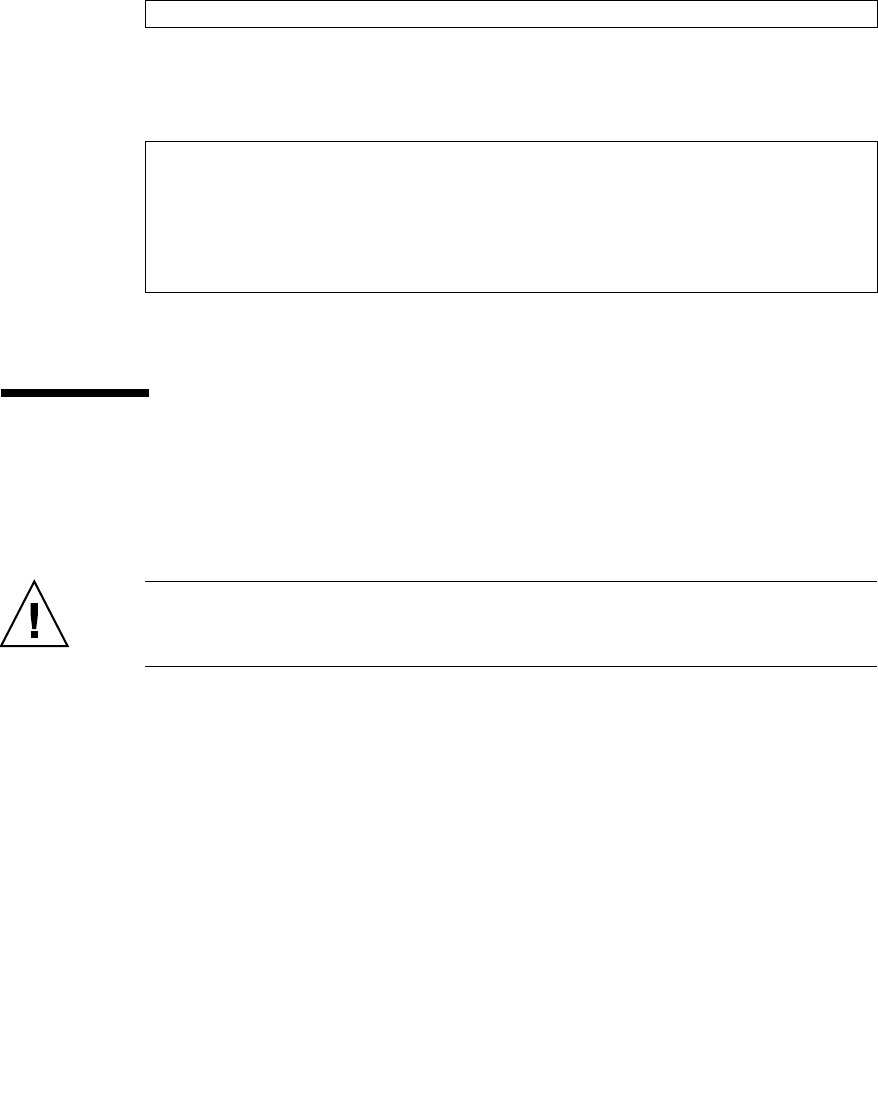
14-10 SPARC Enterprise M8000/M9000 Servers Service Manual • October 2012
19. From the OS, execute the cfgadm -c configure TAPE_Ap_Id command to
configure the tape drive unit to the domain.
20. From the OS, execute the cfgadm -a command to verify that the status of
CD-RW/DVD-RW drive unit and the tape drive unit has changed from
"unconfigured" to "configured."
21. Close the door on the server, and lock it.
14.3 Hot Replacement
The procedure is as follows.
1. Unlock and open a door of the server. (See Chapter 5)
Caution – Before touching a FRU or dummy (filler) unit, see Section 1.4, “Antistatic
Precautions” on page 1-9 and be sure to wear the antistatic wrist strap. Failure to do so might
result in serious damage to operating domains.
2. Stop all connection to the target CD-RW/DVD-RW drive unit.
3. Turn off power to the relevant domain.
From a console that is connected to XSCF, log in to XSCF, and execute the
poweroff -d command.
The OS shutdown processing is executed for the relevant domain, and then the power-off
processing is executed.
4. Detach the target CD-RW/DVD-RW drive unit from the port.
From a terminal that is connected to XSCF, log in to XSCF, and execute the cfgdevice -c
detach -p <port no.> command.
# cfgadm -c configure c0::rmt/0
# cfgadm -a
Ap_Id Type Receptacle Occupant Condition
:
c0::dsk/c0t4d0 CD-ROM connected configured unknown
c0::rmt/0 tape connected configured unknown
:


















