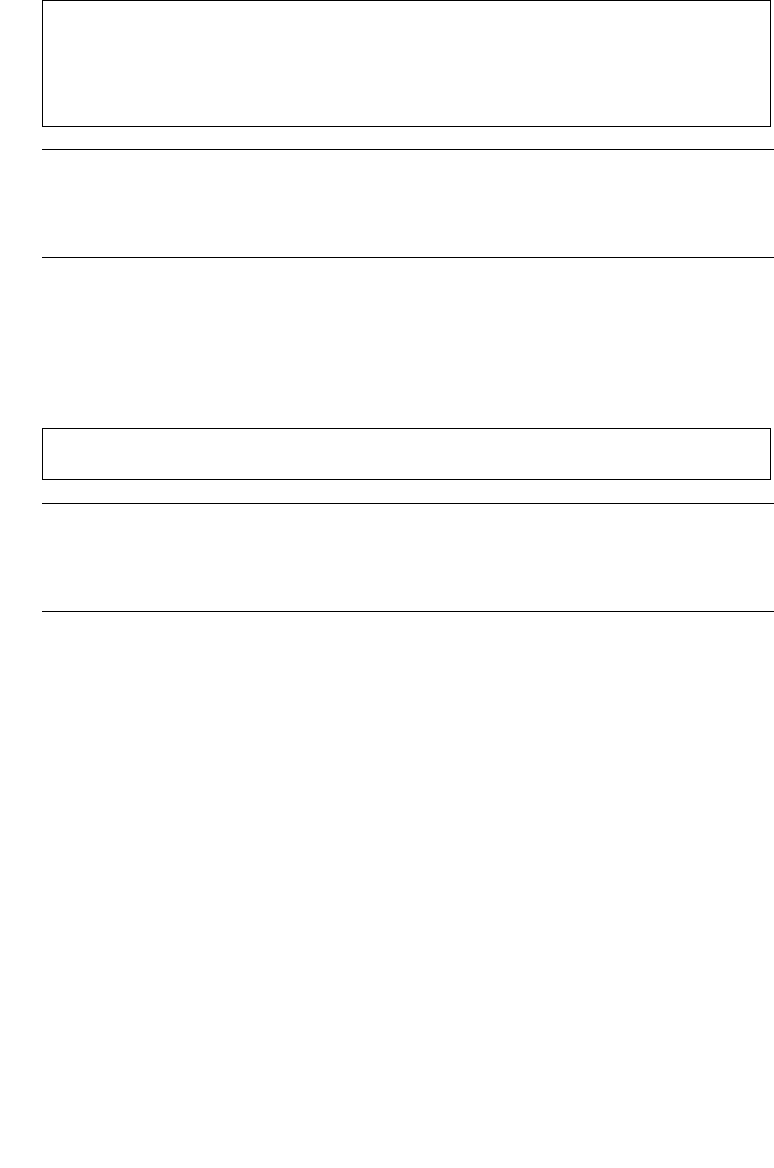
2-36 SPARC Enterprise M8000/M9000 Servers Service Manual • October 2012
Note – The error information remains in the Oracle Solaris OS even when replacement of
the faulty component is completed. Identify the UUID by executing the fmadm faulty
command, and reset the error information by executing the fmadm repair command with
the UUID specified.
2.8.3.3 fmadm repair Command
The fmadm repair command can be used to reset the error information for a faulty
component in the Oracle Solaris OS.
Note – The error information remains in the Oracle Solaris OS even when replacement of
the faulty component is completed. Identify the UUID by executing the fmadm faulty
command, and reset the error information by executing the fmadm repair command with
the UUID specified.
2.8.4 Using the fmstat Command
The fmstat command can report statistics associated with the Oracle Solaris Fault
Manager. The fmstat command shows information about DE performance. In the example
below, the eft DE (also seen in the console output) has received an event which it accepted.
A case is "opened" for that event and a diagnosis is performed to "solve" the cause for the
failure.
# fmadm faulty
STATE RESOURCE / UUID
----- --------------------------------------------------
degraded dev:////pci@2,600000
49847040-ce57-e453-9adc-fe66c7c65384
# fmadm repair 49847040-ce57-e453-9adc-fe66c7c65384
fmadm: recorded repair to 3de29de5-6332-ec64-9b49-bacc739fe3c3


















