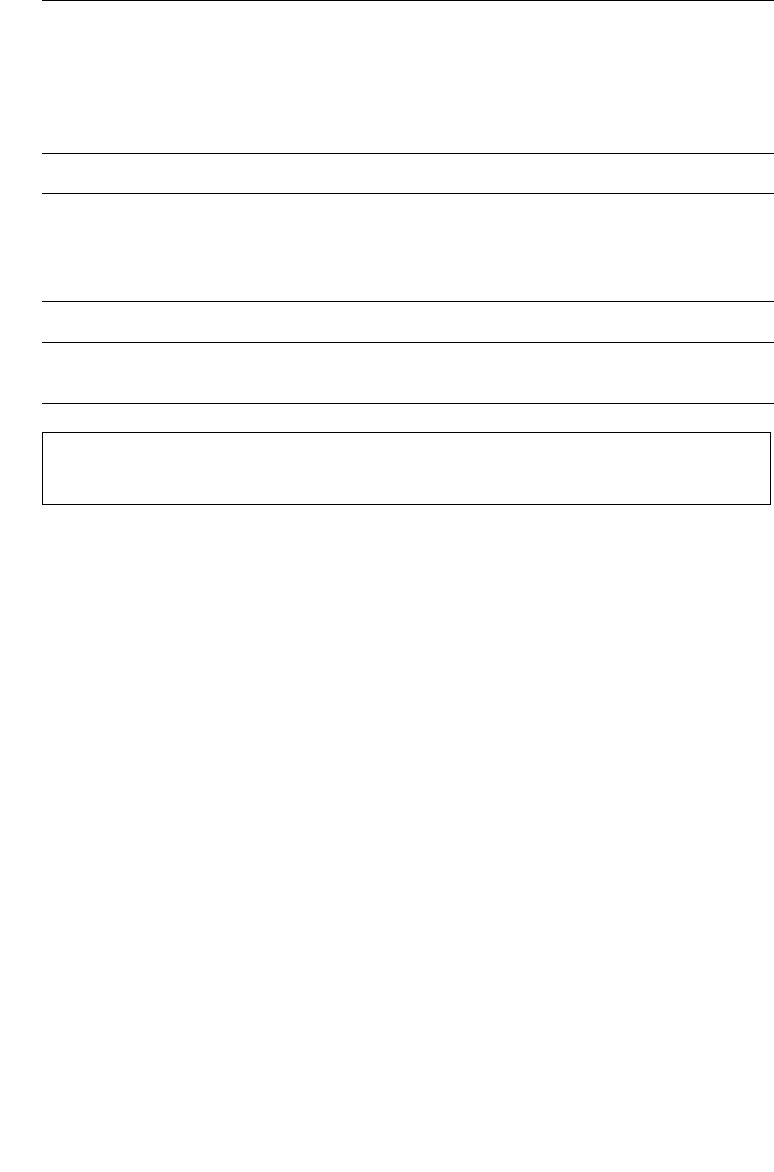
12-2 SPARC Enterprise M8000/M9000 Servers Service Manual • October 2012
Note – If a hard disk drive is in a mirrored configuration, active replacement can be
performed on the failed drive because the mirrored hard disk drive continues to be online and
functioning. The hard disk replacement procedure varies by the mirroring configuration
method. When it is configured with hardware RAID, see the SPARC Enterprise
M3000/M4000/M5000/M8000/M9000 Servers Administration Guide. When it is configured
with software RAID, see the manuals for the software in use.
Note – Hardware RAID is supported only on the M8000/M9000 servers on which a
RAID-capable onboard device card (IOUA) is mounted. The RAID-capable IOUA requires a
minimum XSCF firmware with applicable Oracle Solaris OS patches. See the latest Product
Notes for this information.
Note – When the onboard device card is RAID-capable, the showhardconf(8) command
displays Type 2 in the output.
FIGURE 12-1 indicates the HDD mounting locations in an IOU cabinet. For information on the
IOU mounting locations, see
FIGURE 7-1 to FIGURE 7-5 in Chapter 7.
PCI#0 Name_Property:pci; Card_Type:IOUA;
+ Serial:PP0611T826 ; Type:2;
+ FRU-Part-Number:CA21138-B84X 010AE/371-5000-05 ;


















