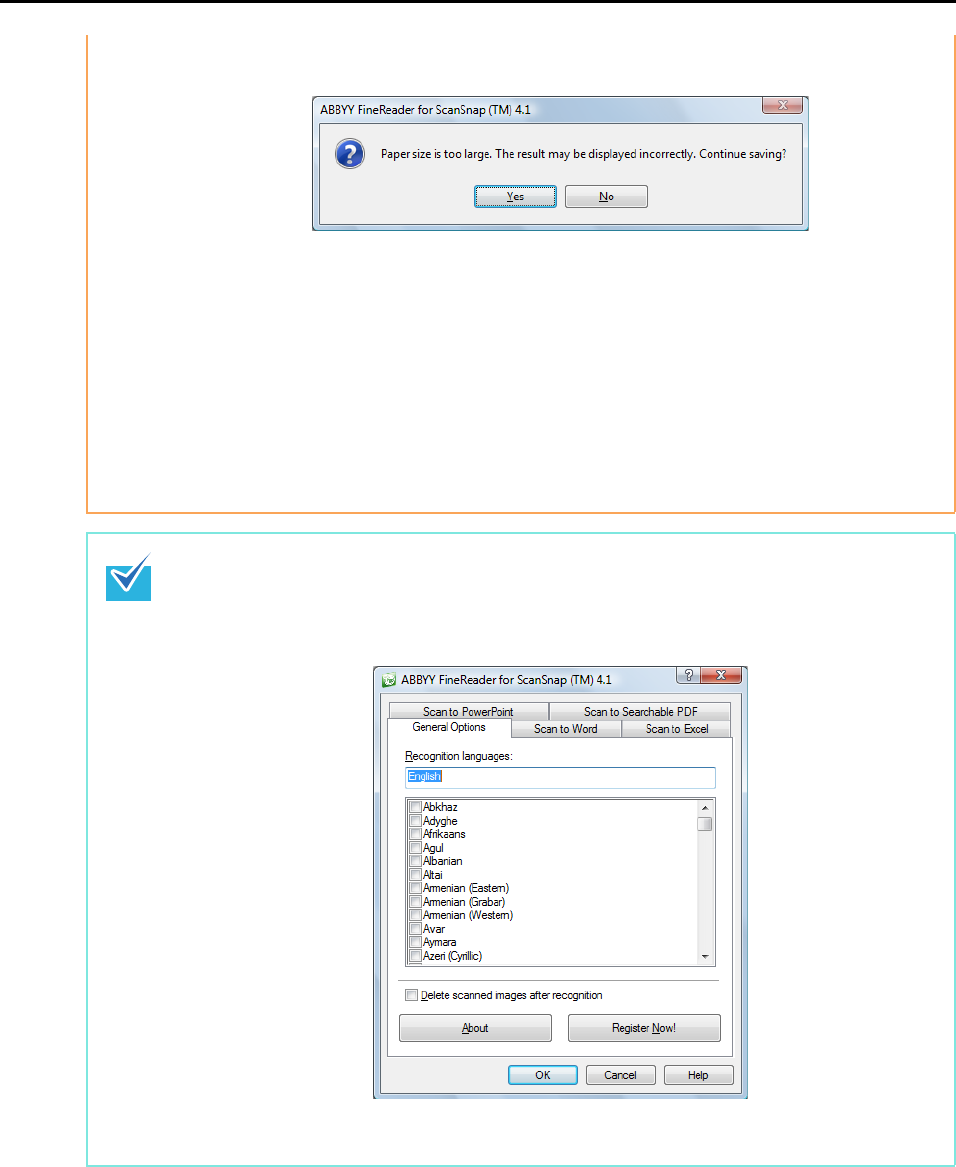
About Actions (for Windows users)
108
z The following message appears when you convert a long page document into a Word file,
and the conversion result may be divided into more than one page.
z When converting to Excel files, if the recognition result exceeds 65,536 lines, no more results
are output.
z When converting to Excel files, information about the layout of the entire document,
diagrams, and length/width of graphs and tables is not duplicated. Only tables and character
strings are reproduced.
z A converted PowerPoint document will not have the original background color and patterns.
z Documents upside down or in landscape orientation cannot be recognized properly. Select
the [Allow automatic image rotation] check box (page 147), or load documents face down in
portrait orientation.
z In the ScanSnap setup dialog box, even if the [Generate one PDF file per (n) page (s)] check
box is selected in the [File option] tab J[Option], the conversion result is saved as one file.
You can change the settings applied during conversion to Word, Excel or PowerPoint
documents in the ABBYY FineReader for ScanSnap setup dialog box.
Select the [Start] menu J [All Programs] J [ABBYY FineReader for ScanSnap (TM) 4.1]J
[ABBYY FineReader for ScanSnap (TM) 4.1] to display the following dialog box.
For details about how to configure settings, refer to ABBYY FineReader for ScanSnap User's
Guide.


















