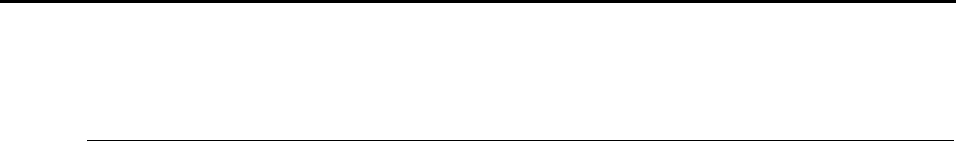
About Actions (for Mac OS users)
197
About Actions
The ScanSnap keeps the frequently-used functions available as Actions to help with your
office work.
Actions allow you to:
zShare the scanned document files with others.
You can save scanned image files directly in a shared folder on a network upon
scanning. In addition, you can inform others of the destination folder path by an e-mail
message automatically created with the path stated.
zSend document files to participants of a meeting via e-mail.
Simply press the [Scan] button to quickly send an e-mail message with the document
files attached.
zUse a printer rather than a copy machine to make copies of documents.
Simply press the [Scan] button to print the documents with a printer.
zQuote text from your paper documents when you do not want to type it.
Simply press the [Scan] button, and you can get the scanned image data text
recognized and converted into a Word or Excel document.
zFile and organize a large number of business cards.
Simply press the [Scan] button, and you can manage business cards with Cardiris.
zConvert catalogs and pamphlets into digital data and save them.
Simply press the [Scan] button to save, manage and browse the catalogs and
pamphlets converted into digital data directly in iPhoto.
The following are explanations on how to use Actions.


















