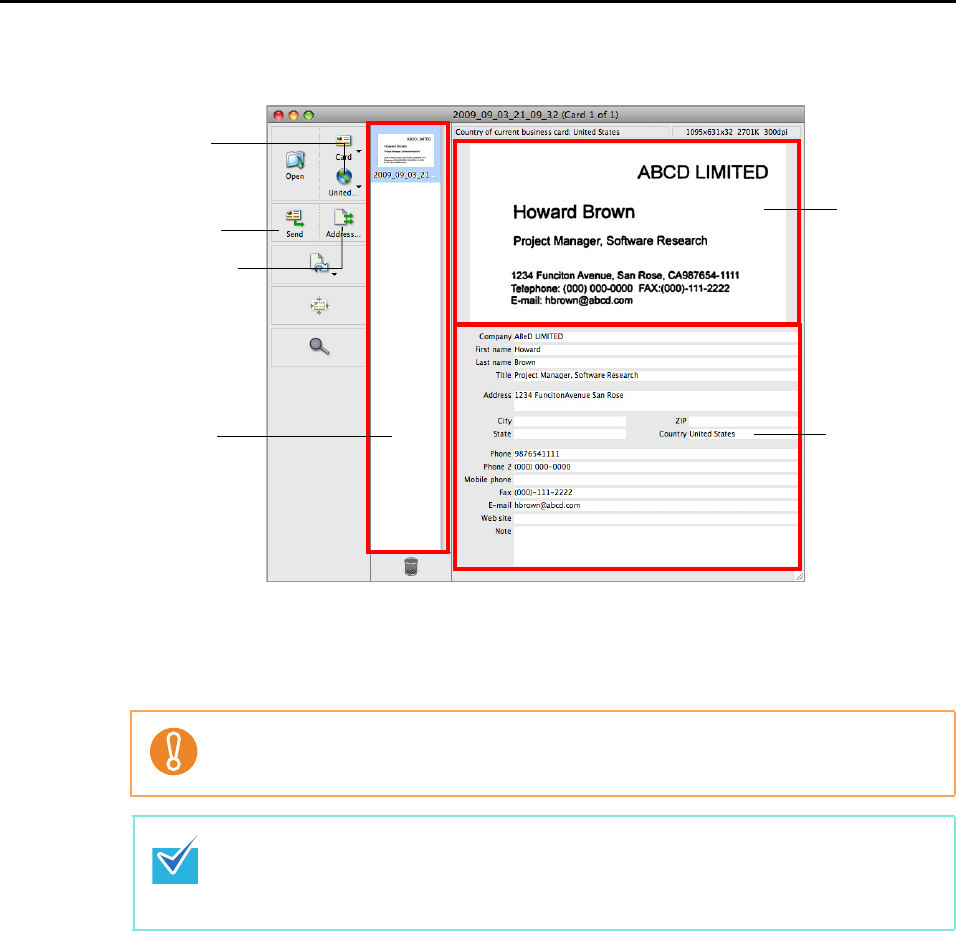
About Actions (for Mac OS users)
232
7. Check the scanned card image and the text recognition result.
The current card image is displayed on the top-right.
A list of already scanned business cards is displayed in the card toolbar.
The recognition result is displayed under the card image .
Do not exit Cardiris while setup or message window is open.
z To recognize a business card of a different language from the one currently set in
Cardiris, click the [Card Style] button and change the country setting.
z For details about functions of Cardiris and how to use it, refer to Cardiris GETTING
STARTED and Cardiris Help.
Card image
Recognition
result
Card toolbar
[Send] button
[Format] button
[Card Style]
button


















