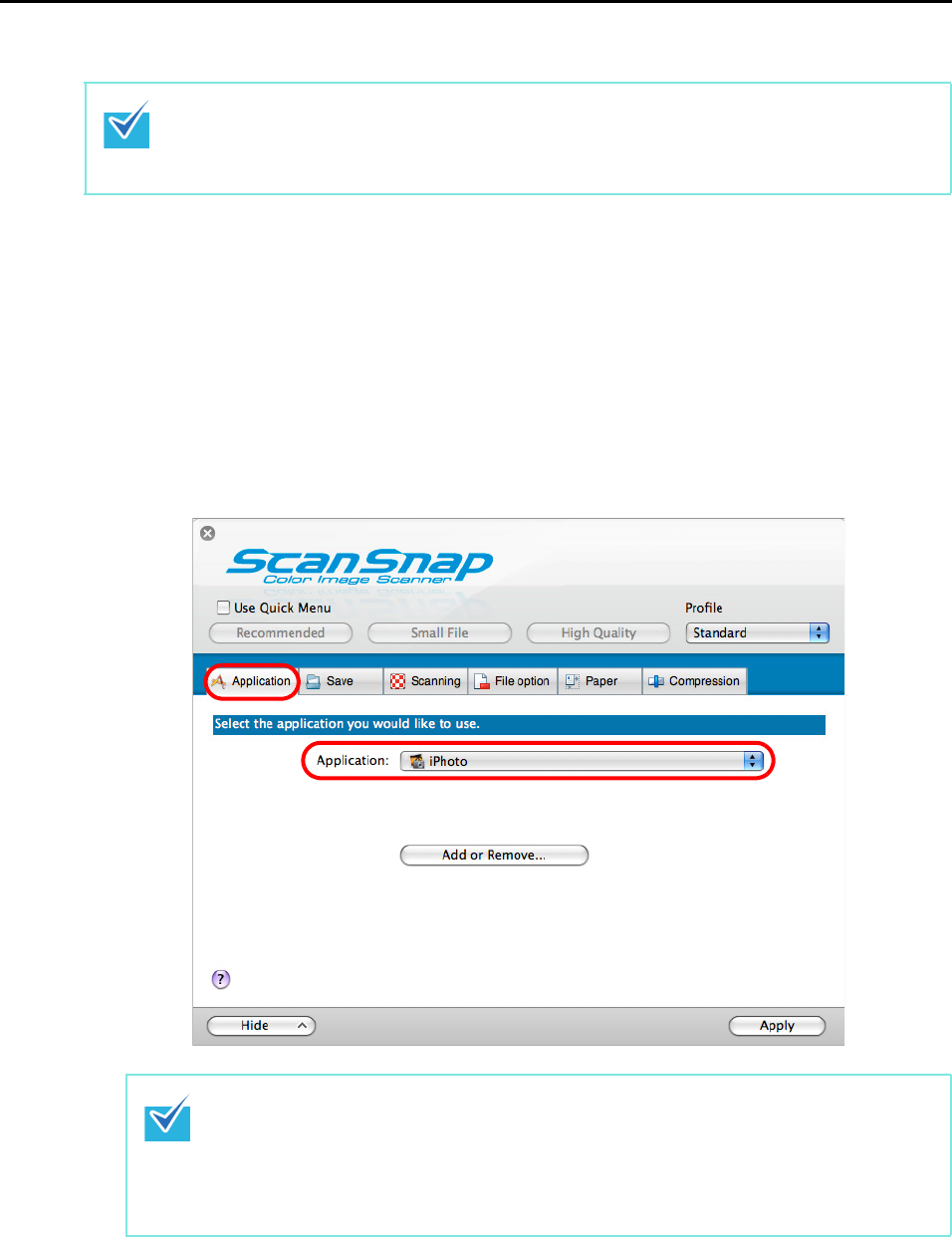
About Actions (for Mac OS users)
238
Without using the Quick Menu
1. Select [Settings] from the ScanSnap Manager menu.
Refer to "ScanSnap Manager Menu" (page 170) for more information about the
ScanSnap Manager menu.
D The ScanSnap setup window appears.
2. From the [Application] pop-up menu in the [Application] tab, select
[iPhoto].
3. Click the [Apply] button in the ScanSnap setup window.
To disable the Quick Menu, you need to clear the [Use Quick Menu] checkbox in the ScanSnap
setup window.
Refer to "Without Using the Quick Menu" (page 177) for more details about how to perform
scanning without using the Quick Menu.
z You can also configure the profile by selecting [iPhoto] from the [Profile] pop-up menu or
the Profile menu.
z When you save the desired settings as profiles, they can be selected from the Profile
menu next time you perform a scan.
For more details about how to save scan settings, refer to "Saving Scan Settings" (page
183).


















