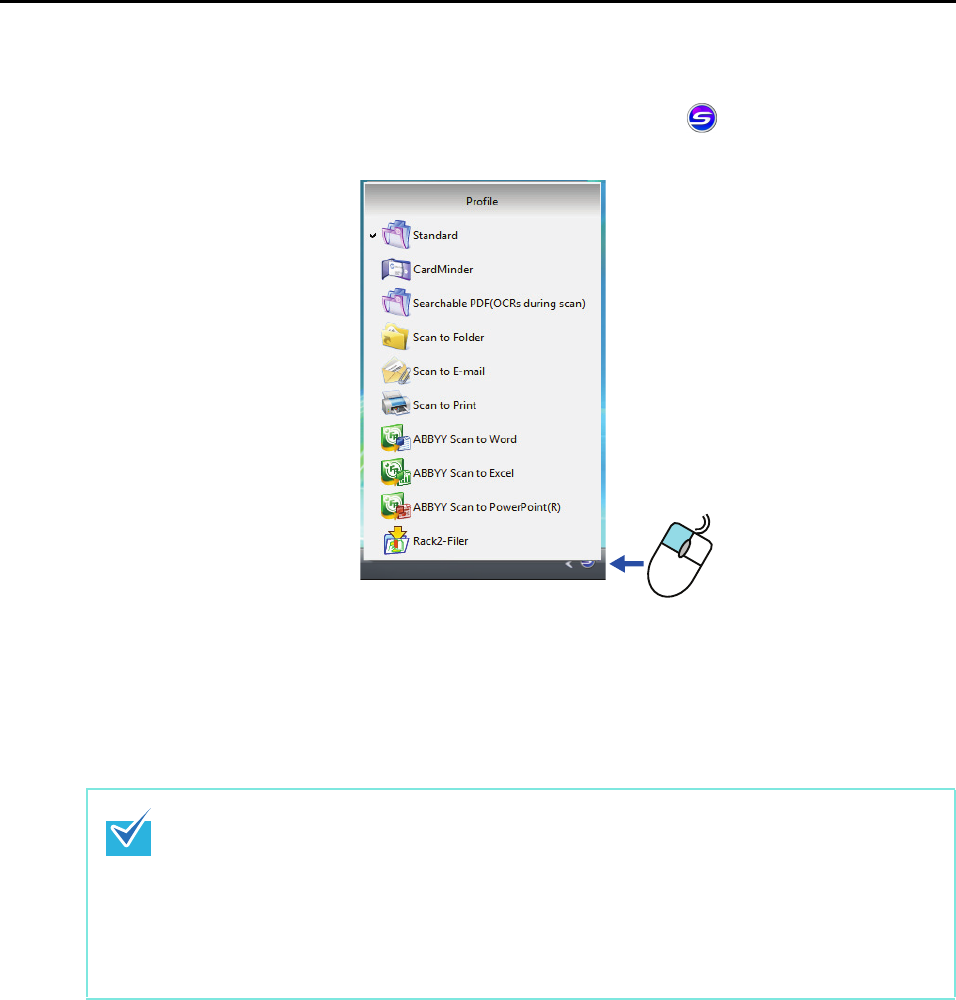
ScanSnap Manager Icon and Operations (for Windows users)
42
■ Left-Click Menu
This menu appears when you click the ScanSnap Manager icon .
Currently saved profiles are displayed in a list.
You can switch to the previously saved scan settings by selecting a profile from the Left-Click
Menu.
If you are not using the Quick Menu, you can select a profile from the Left-Click Menu.
For details about how to save and manage profiles, refer to "Saving Scan Settings" (page 56).
z Clear the [Use Quick Menu] check box in the ScanSnap setup dialog box to display the Left-
Click Menu. The Left-Click Menu does not appear when this check box is selected.
z If you use ScanSnap S1300 on the same computer previously used with ScanSnap models
listed below, saved profiles are carried over:
- ScanSnap S1500/S1500M
- ScanSnap S510
- ScanSnap S500
- ScanSnap S300
Left-click
Left-Click Menu example





















