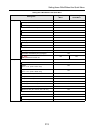INDEX
319
Scan to Folder
Windows ...................................... 76, 80
Mac OS ................................... 199, 203
Scan to Microsoft SharePoint ................. 34
Scan to Picture Folder .......................... 101
Scan to PowerPoint(R) ......................... 110
Scan to Print
Windows ............................................ 94
Mac OS ........................................... 215
Scan to Rack2-Filer .............................. 132
Scan to SharePoint ............................... 122
Scan to Word
Windows .......................................... 110
Mac OS ........................................... 223
scanning color document in black & white
or gray mode
Windows .......................................... 138
Mac OS ........................................... 242
ScanSnap features ................................. 15
ScanSnap Manager ................................ 34
Windows ............................................ 40
Mac OS ........................................... 169
ScanSnap Manager menu .................... 170
ScanSnap Organizer ............................... 34
ScanSnap setup dialog box .............. 53, 54
ScanSnap setup window ....................... 181
ScanSnap’s communication status ......... 71
security cable slot ................................... 19
send by e-mail
Windows ............................................ 82
Mac OS ........................................... 205
setting the ScanSnap
Windows ............................................ 53
Mac OS ........................................... 181
shared folder
Windows ............................................74
Mac OS ............................................198
showing the scanning progress status
Windows ............................................69
Mac ..................................................195
side guide ................................................18
simplex scan
Windows ..........................................136
Mac OS ............................................240
sleep mode ..............................................25
system requirements
Windows ............................................20
Mac OS ..............................................23
T
tape seal ..................................................19
turning ON/OFF
ScanSnap ..........................................25
U
uninstalling
Windows ..........................................305
Mac OS ............................................307
updating
Windows ..........................................301
Mac OS ............................................303
USB connector ........................................19