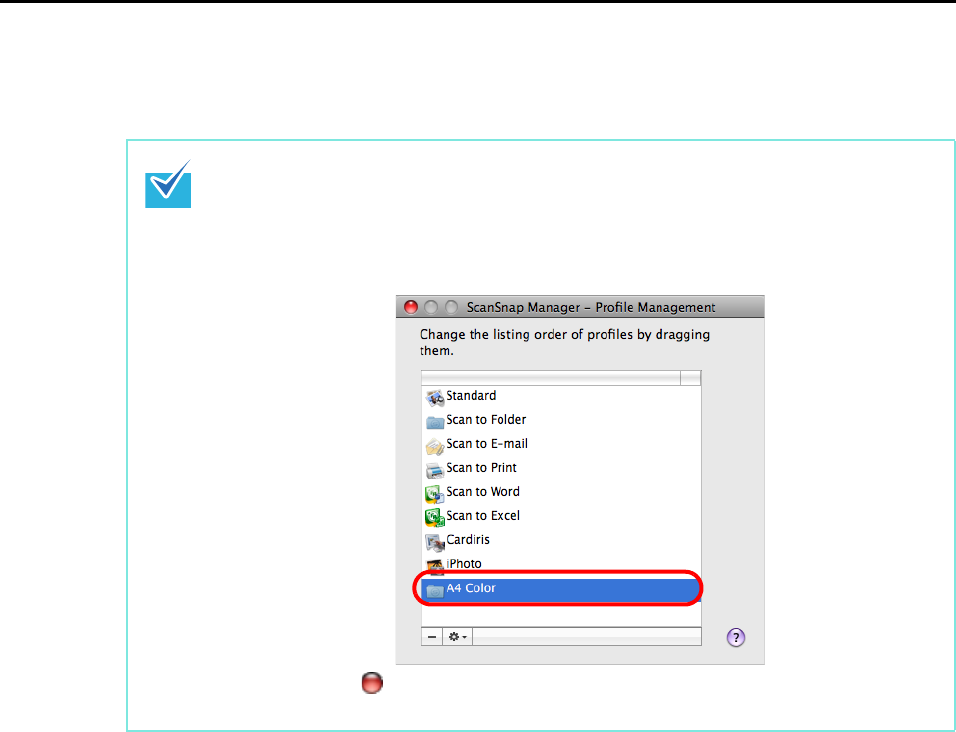
Setting the ScanSnap (for Mac OS users)
186
6. Click the [Apply] button.
D The new profile is saved.
z Up to 20 profiles can be saved including the [Standard] profile.
z You can change the displayed order of profiles except for the [Standard] profile.
1. Select [Profile Management] from the [Profile] pop-up menu in the ScanSnap setup
window or from the ScanSnap Manager menu.
D The [ScanSnap Manager - Profile Management] window appears.
2. Drag the profile you want to move to arrange profiles in a different order.
3. Click the [ ] button in the upper left corner or press the [esc] key to close the
[ScanSnap Manager - Profile Management] window.


















