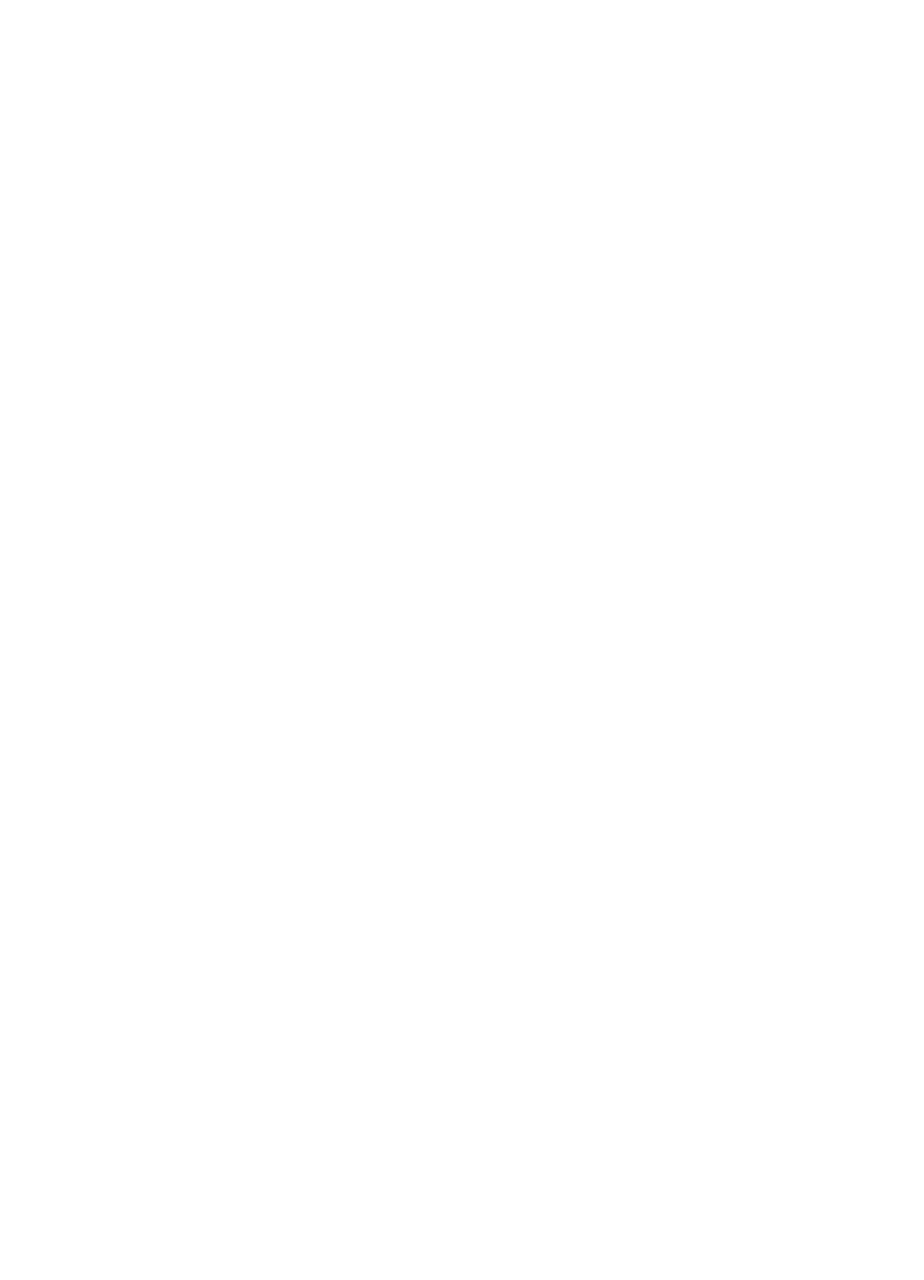
Formatter System 5-15
Formatter System
The Formatter PCA is responsible for the following:
●
Controlling the PowerSave mode
●
Receiving and processing print data from the various printer
interfaces
●
Monitoring Control Panel inputs and relaying printer status
information (through the Control Panel and the bidirectional I/O)
●
Developing and coordinating data placement and timing with the
print engine
●
Storing font information
●
Communicating with the host computer through the Bidirectional
Interface
The Formatter PCA receives a print job from the Bidirectional
Interface and separates it into image information and instructions
which control the printing process. The Engine Controller Board
synchronizes the Image Formation System with the Paper Input and
Output systems, and then signals the Formatter to send the print
image data.
The Formatter PCA also provides the electrical interface and
mounting locations for two EIO cards, additional memory DIMMs, and
the Hard Disk accessory, and the HP Fast InfraRed Receiver
(HP LaserJet 4050 series printer only).
PowerSave
This feature (accessed from the Configuration Menu) conserves
power by shutting down the Fuser and Exhaust Fans after the printer
has been idle for an adjustable period of time. The printer retains all
printer settings, downloaded fonts, and macros while in PowerSave
mode. The default setting is
POWERSAVE ON
, with a 30 minute idle
time. (PowerSave can also be turned
OFF
from the Control Panel.)
The printer exits PowerSave mode and enters the warm-up cycle
when any of the following occurs:
●
A print job, valid data, or a PML or PJL command is received at
the parallel port, serial port, FIR port, and EIO card
●
A Control Panel key is pressed
●
The Top Cover is opened and then closed
●
A paper tray is opened and then closed
●
The Engine Test button is pressed


















