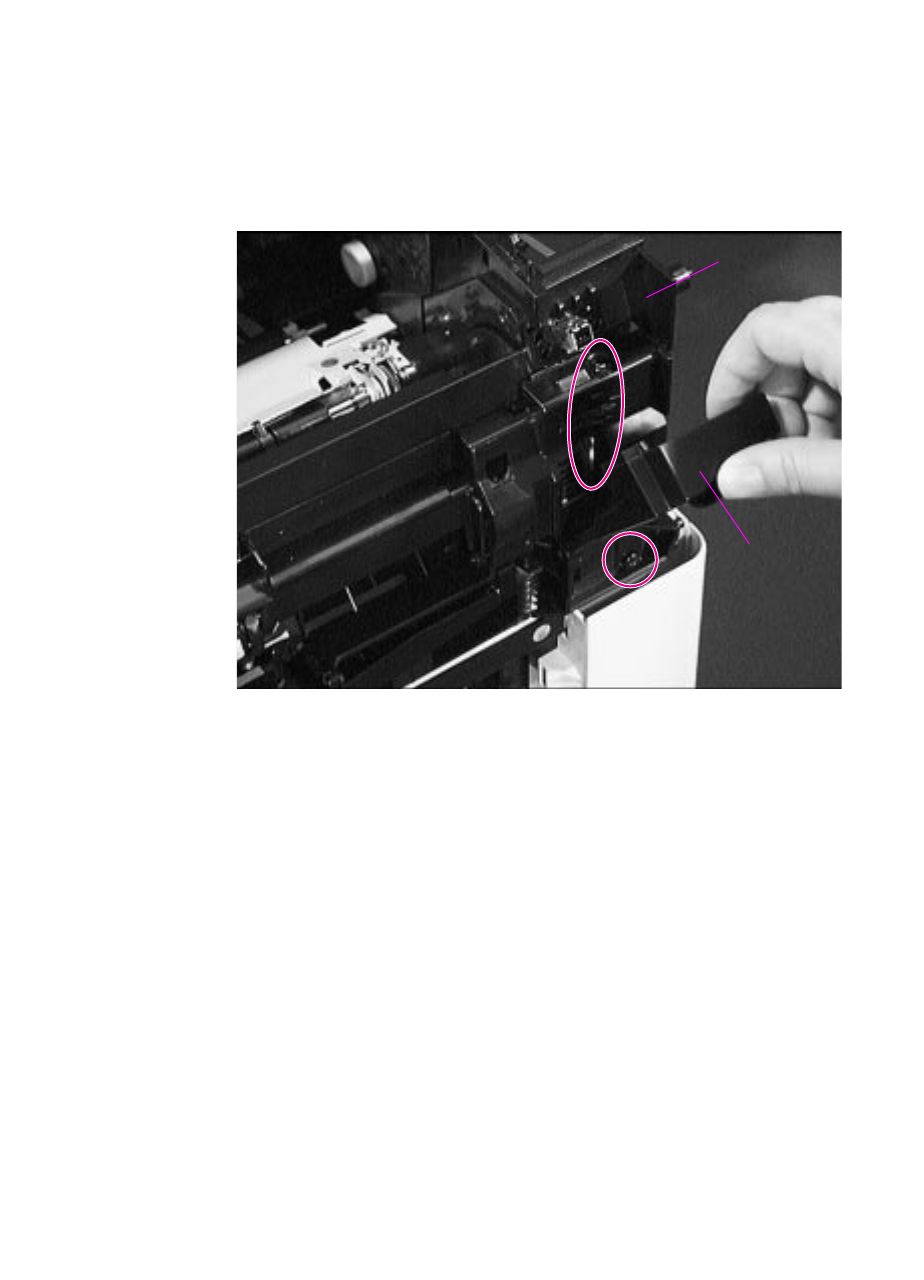
Removing Assemblies 6-29
Tray 1 Pickup Assembly
1 Remove the covers (starting on page 6-6): Top Cover, Left Side
Cover, Front Right Side Cover, and Tray 1. The Tray 1 Pickup
Assembly is on the front of the printer.
Figure 6-26 Removing the Envelope Feeder Gear Cover
2 Flip down or remove the Envelope Feeder Connector Cover.
3 Remove the Envelope Entrance Cover.
4 Remove the Envelope Feeder Gear Cover as follows:
a Remove the black self-tapping screw at the bottom of the
Envelope Feeder Gear Cover.
b Remove the long screw (4.8 in/116 mm) on the right side of the
Tray 1 Pickup Assembly.
Envelope
feeder
connector
cover
Step 4a
Step 4b
Envelope
feeder gear
cover


















