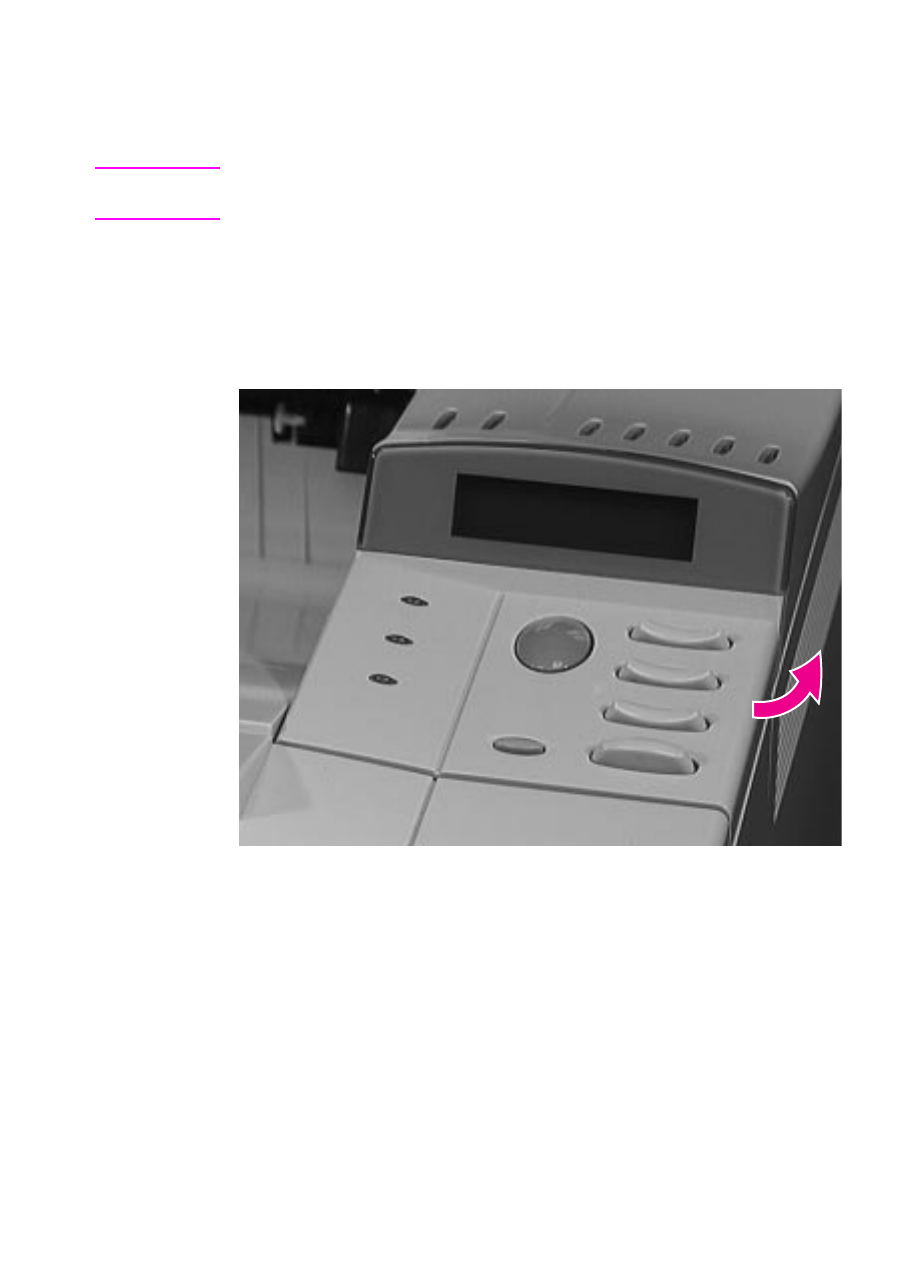
Removing Covers 6-7
Top Cover
Open the Top Cover and remove the Toner Cartridge.
CAUTION To prevent damage to the Toner Cartridge, do not expose it to light for
more than a few minutes.
To remove the Top Cover, you must remove the Rear Right Side
Cover (page 6-6), the Toner Cartridge Drive Arm (page 6-9), the
Control Panel Overlay (below) and the Control Panel (page 6-8).
Control Panel Overlay
Figure 6-3 Removing the Control Panel Overlay
1 Using a flat-blade screwdriver, gently pry upward on the right side
of the Control Panel Overlay to loosen it.
2 Remove the Control Panel Overlay from the tabs on the left and
lift it upward, off of the printer.


















