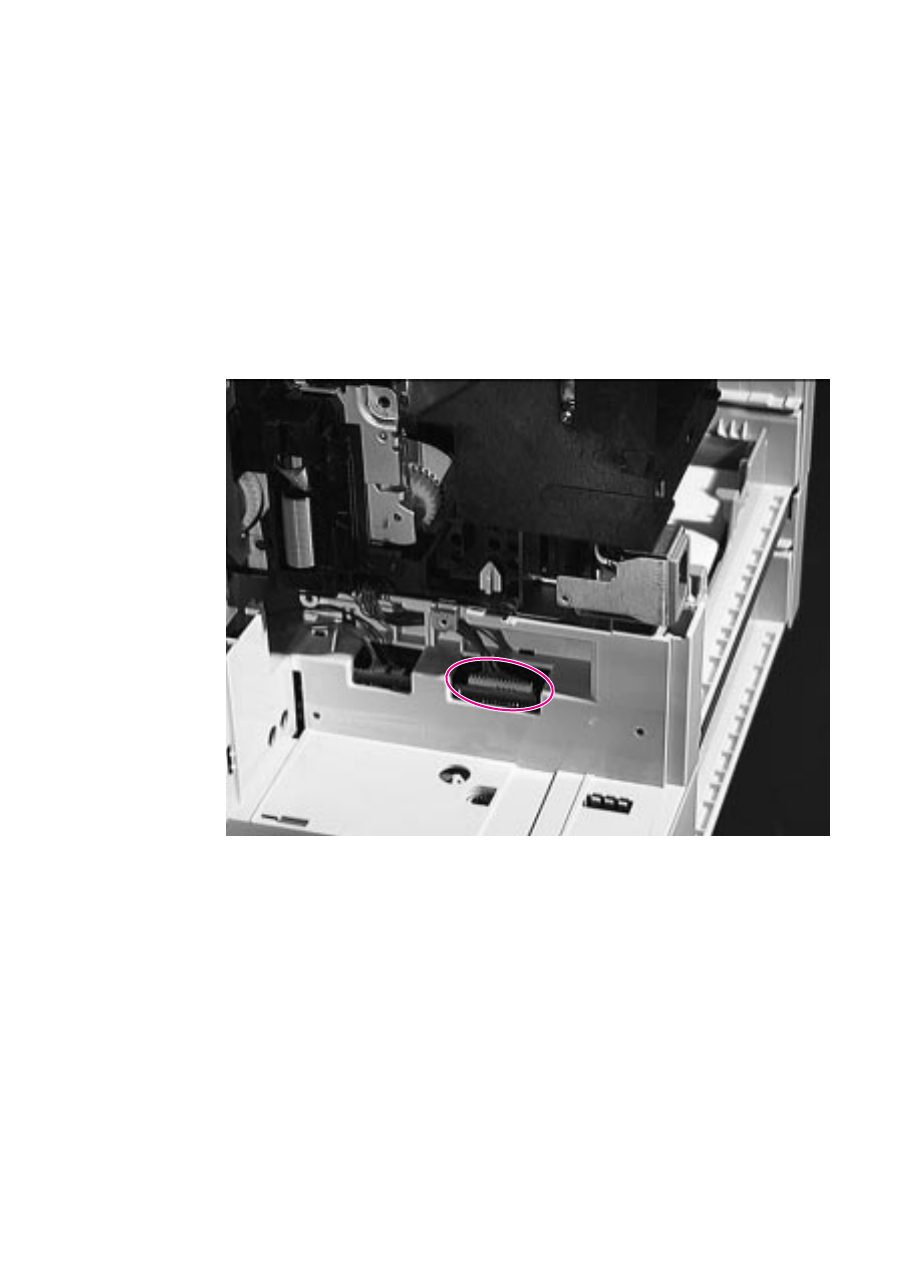
6-42 Removing and Replacing Parts
Separating the Engine Module from the
Paper Feed Module
This procedure is the same for printers with a single 500-sheet Tray or
two 250-sheet Trays.
1 Remove the Rear Right Side cover (page 6-6). Remove the
Formatter Cage Assembly (page 6-20), Formatter Pan (page
6-39), and 2 long screws from the Tray 1 Pickup Assembly (See
Figure 6-26 on page 6-29 and Figure 6-28 on page 6-31).
Figure 6-39 Unplugging the connector to the Paper Feed Module
2 Unplug the connector to the Paper Feed Module on the right rear
side of the printer (under the formatter pan). Remove the cable
from its bracket.


















