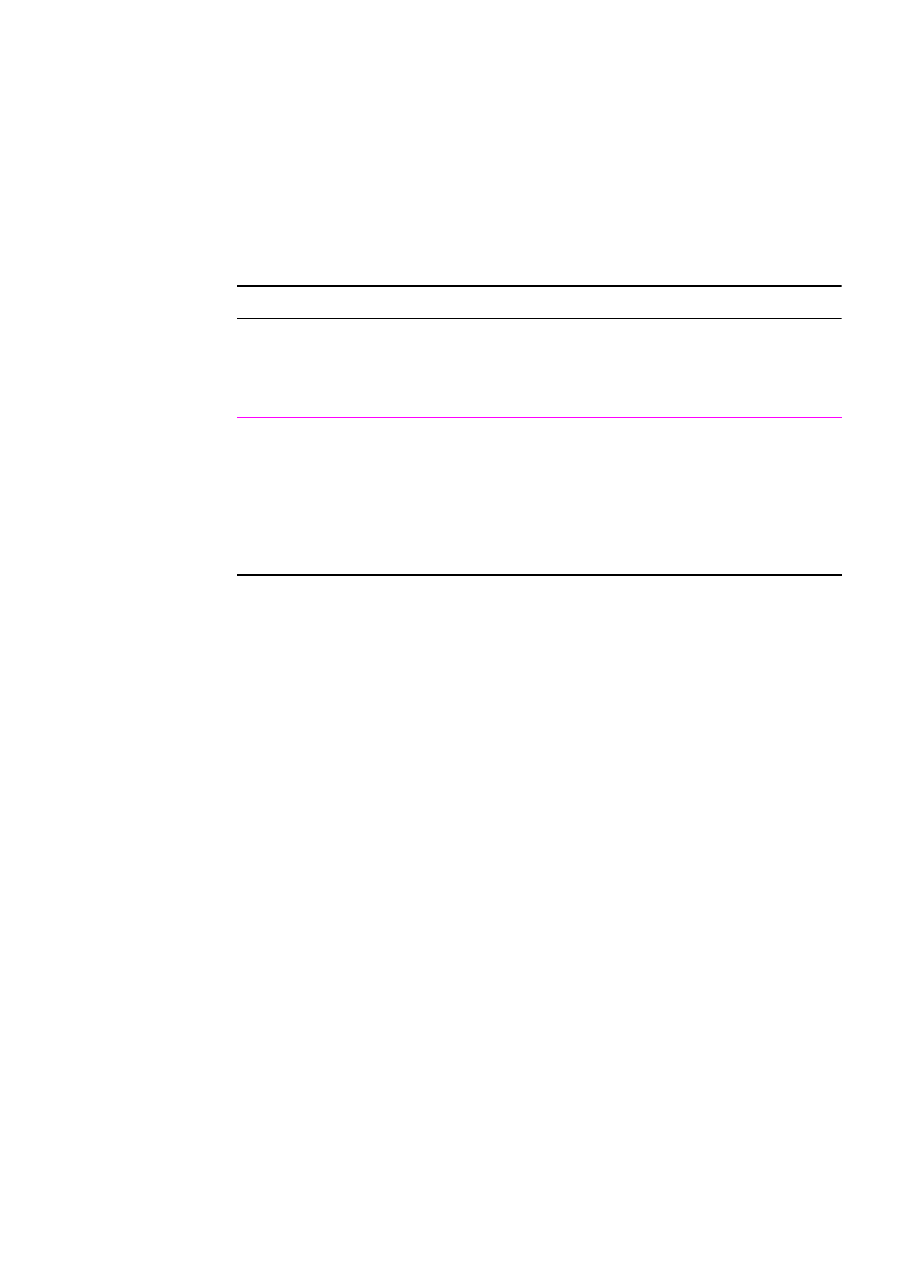
Troubleshooting the Printing System 7-55
Check the Toner Cartridge
Image formation defects are often the result of problems with the
Toner Cartridge. If there is any doubt, always replace the Toner
Cartridge before troubleshooting image defects.
Use the following checklist to ensure that the Toner Cartridge is still
operable.
●
Ensure that the Toner Cartridge has Toner.
●
Check the expiration date of the Toner Cartridge (stamped on the
box).
●
Check the Toner Cartridge to see if it has been disassembled or
refilled.
●
Ensure that the Toner Cartridge is seated properly in the printer.
●
Inspect the cartridge for leaking Toner through worn seals. (If the
Drum has been manually rotated, it may have caused internal
damage and Toner may spill.)
Table 7-10. Weights of Toner Cartridges
Toner Cartridge
Capacity
Full Weight Empty Weight
6,000 pages 45.7 ounces
1295 grams
36 ounces
1020 grams
10,000 pages 51 ounces
1445 grams
35.3 ounces
1000 grams


















