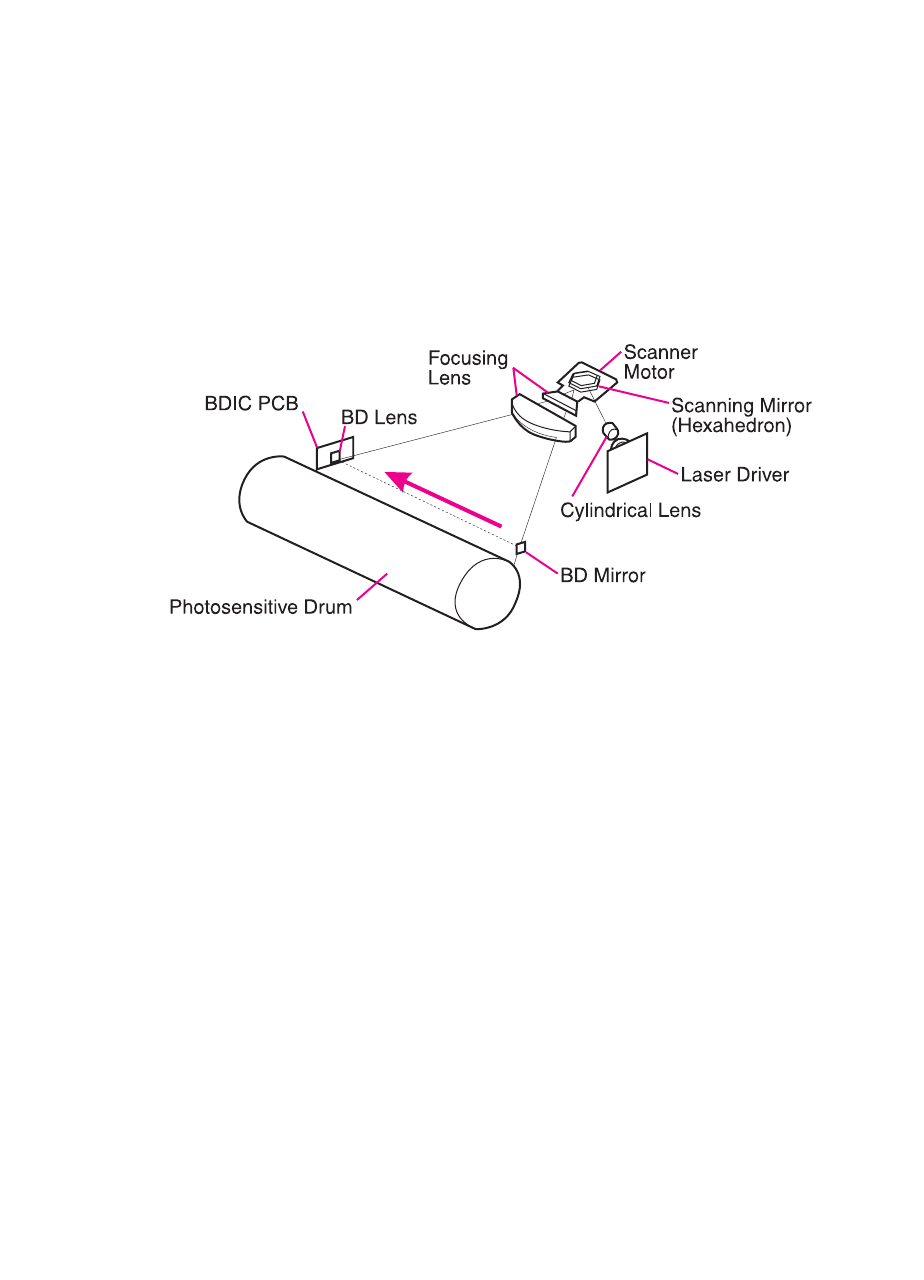
5-28 Functional Information
Writing the Image
During the writing process, a modulated Laser Diode projects the
beam onto the rotating six-sided Scanning Mirror. As the mirror
rotates, the beam reflects off the mirror, through a set of focusing
lenses, through a slot in the rear of the Toner Cartridge, and onto the
Photosensitive Drum. The beam sweeps the Drum from left to right,
discharging the negative potential wherever the beam strikes the
surface. This creates a latent electrostatic image, which later is
developed into a visible image.
Figure 5-14 Writing the Image
Because the beam is sweeping the entire length of the Drum and the
Drum is rotating, the entire surface area of the Drum can be covered.
The speed of the Scanner Motor (which turns the Scanning Mirror)
and the speed of the Main Motor (which turns the Drum) are
synchronized, and each successive sweep of the beam is offset by
1/1200th of an inch. The beam can be turned on and off to place a dot
of light every 1/1200th of an inch. This is how the printer achieves its
1200x1200 dpi resolution. After the writing process, the Drum surface
has an invisible (latent) electrostatic image.
At the end of each sweep, the beam strikes the Beam Detect Lens,
generating the Beam Detect Signal (BD). The BD signal is sent to the
Engine Controller Board, where it is converted to an electrical signal
used to synchronize the output of data (/VDO) for one sweep (scan
line) and to diagnose problems with the Laser Diode or Scanner
Motor.


















