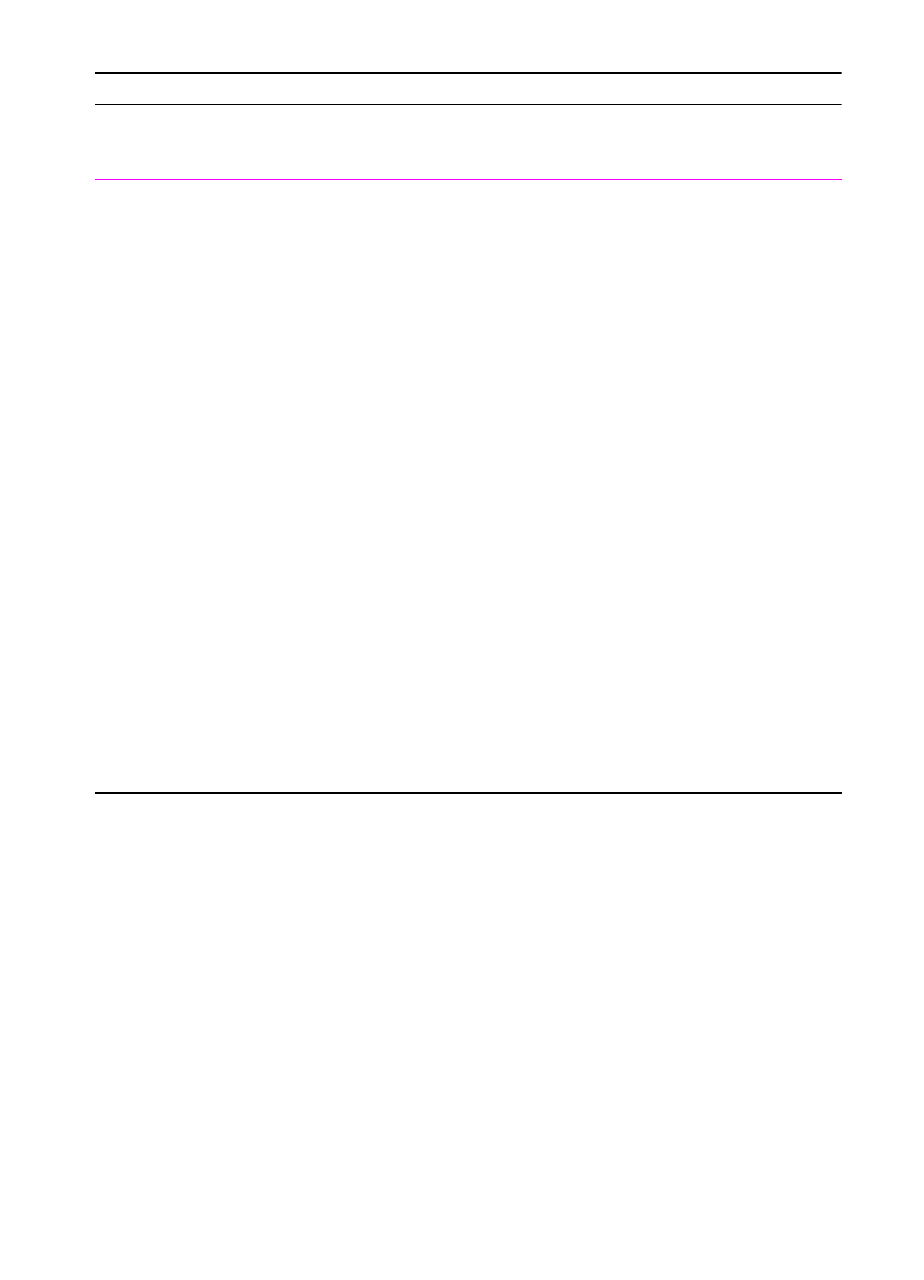
Troubleshooting the Printing System 7-9
Table 7-3. No AC Power
Cause Action
No correct voltage present at the outlet. Plug the power cord into another AC circuit
outlet.
Inform the customer that the correct line
voltage is not available at the outlet.
The power cord is not firmly plugged into the
printer and the outlet.
Insert the power plug firmly.
Blown fuse. 1. Check the fuses (FU1 and FU2) on the
Engine Controller Board.
2. Replace the fuses if necessary.
Defective power switch. Remove the Engine Controller Board.
Measure the resistance between the two
terminals of the power switch (SW1) by
applying the tester probes to the terminals.
The resistance must be low (under 1K
Ω)
when
the power is turned ON, and high (over 6M
Ω
)
when the Switch is turned OFF. Otherwise,
replace the Engine Controller Board
.
Defective AC receptacle or AC power line. Check the printer’s AC receptacle and wiring
for the AC power line. If no problem is found,
replace the Engine Controller Board.


















