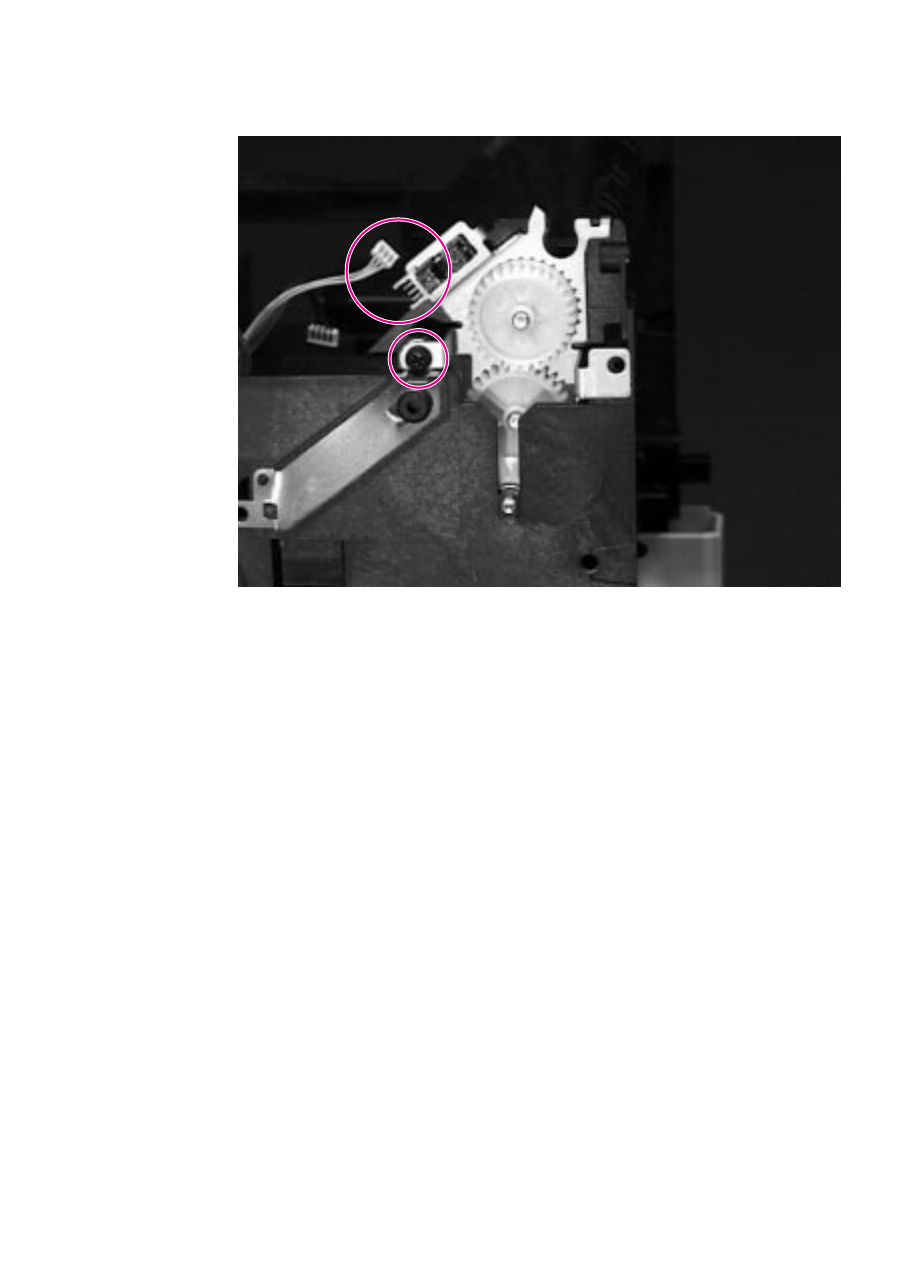
Removing Assemblies 6-41
Delivery Drive Assembly
Figure 6-38 Removing the Delivery Drive Assembly
1 Remove the covers (starting on page 6-6): Top Cover, Left Side
Cover, Front Right Side Cover, Rear Cover/Rear Output Bin, and
Tray 1. Remove the Output Assembly (page 6-21), Formatter
Cage Assembly (page 6-20), Formatter Pan (page 6-39), and
Fuser Assembly (page 6-18). The Delivery Drive Assembly is on
the right rear side of the printer.
2 Remove the single screw.
3 Unplug the 3-pin connector shown.
4 Lift the Delivery Drive assembly upward, away from the printer.


















