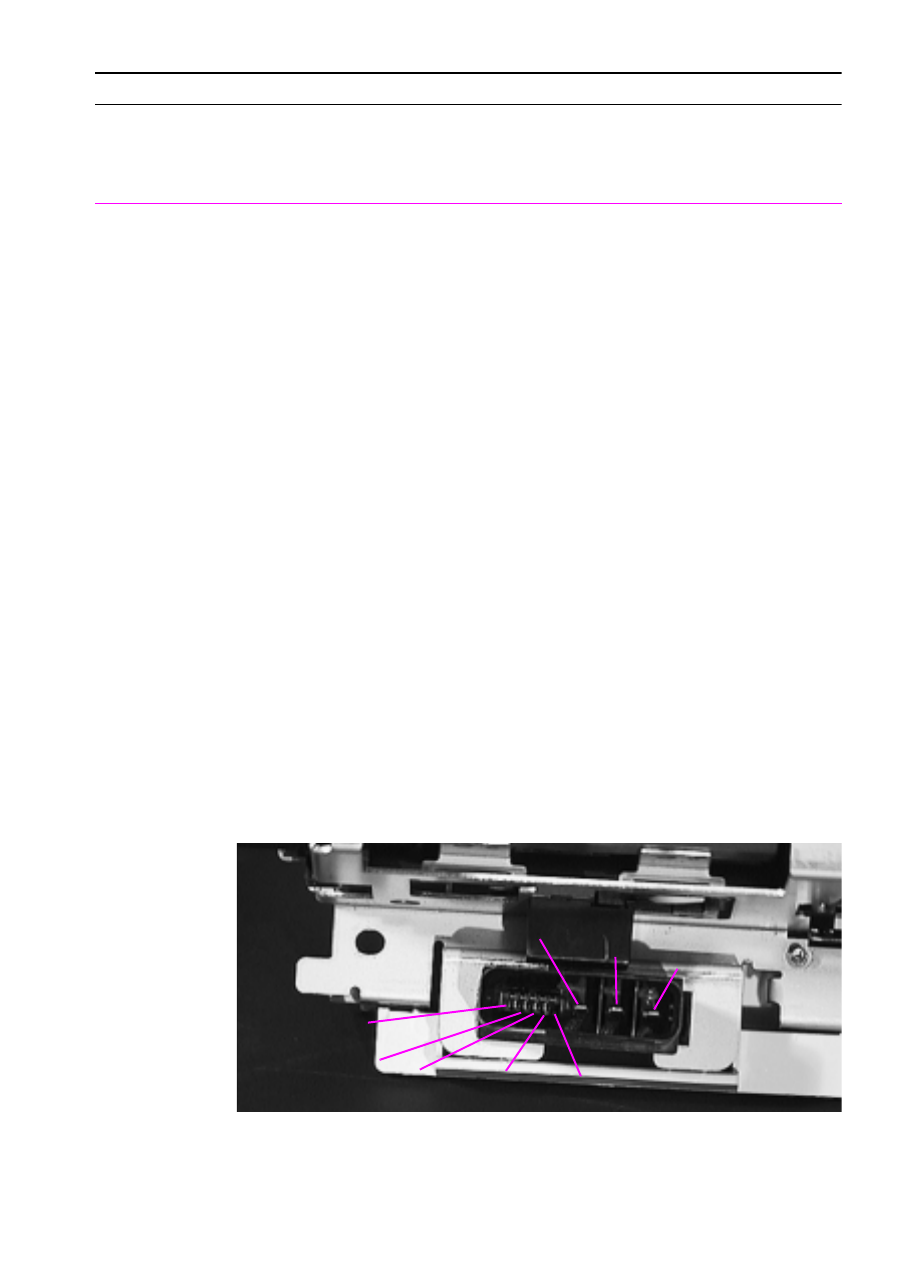
Troubleshooting the Printing System 7-35
50.X FUSER ERROR
A Fuser error has
occurred.
X Description:
1 = Low Fuser
temperature
2 = Fuser warm up
service
3 = High Fuser
temperature
4 = Low/Bad line voltage.
(Printer hooked up to UPS
uninterruptible power
supply)
5 = Inconsistent Fuser
Turn the printer off, wait
20 minutes, and then turn
the printer on.
If the message persists,
reseat the Fuser. If that
does not work, replace the
Fuser.
To check the Fuser, turn
the printer off and remove
the Fuser. Measure the
resistance between the
Fuser connectors J132-1
and J132-2. See Figure
7-4. If it is not within the
range of 200k
Ω
to 500k
Ω,
replace the Fuser.
If there is no continuity
between the Fuser
connectors J143F
(neutral) and J142F (hot)
with the Fuser removed,
replace the Fuser.
If the problem is not
related to the Fuser,
replace the Engine
Controller Board.
Figure 7-4 Fuser connectors
Table 7-6. Numerical Printer Messages (continued)
Control Panel
Message
Event Log
Message
Explanation Recommended
Action
J132-4
J141F
J142F
J143F
J132-3
J132-2
J132-1
J132-5


















