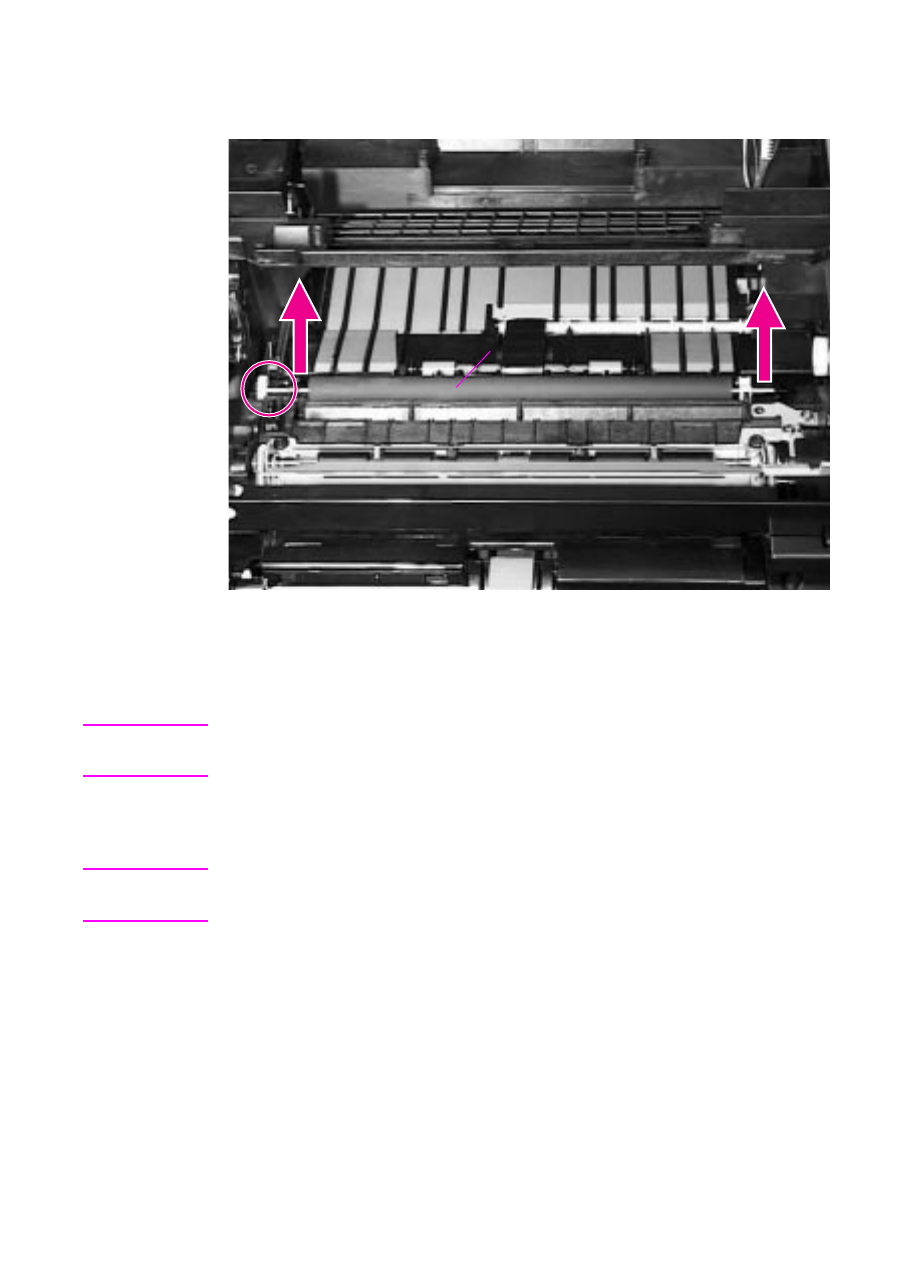
6-26 Removing and Replacing Parts
Transfer Roller
Figure 6-23 Removing the Transfer Roller
1 Open the Top Cover and remove the Toner Cartridge. The
Transfer Roller is underneath the Toner Cartridge.
CAUTION Do not touch the black rubber part of the roller. Skin oils on the roller
can cause problems with print quality.
2 Using a flat-blade screwdriver, pry the right end of the metal shaft
out of place, then the left end.
Hint When you replace the Transfer Roller, make sure the black collar is
oriented properly, with the open end down.
DO NOT TOUCH!
(See Hint)


















