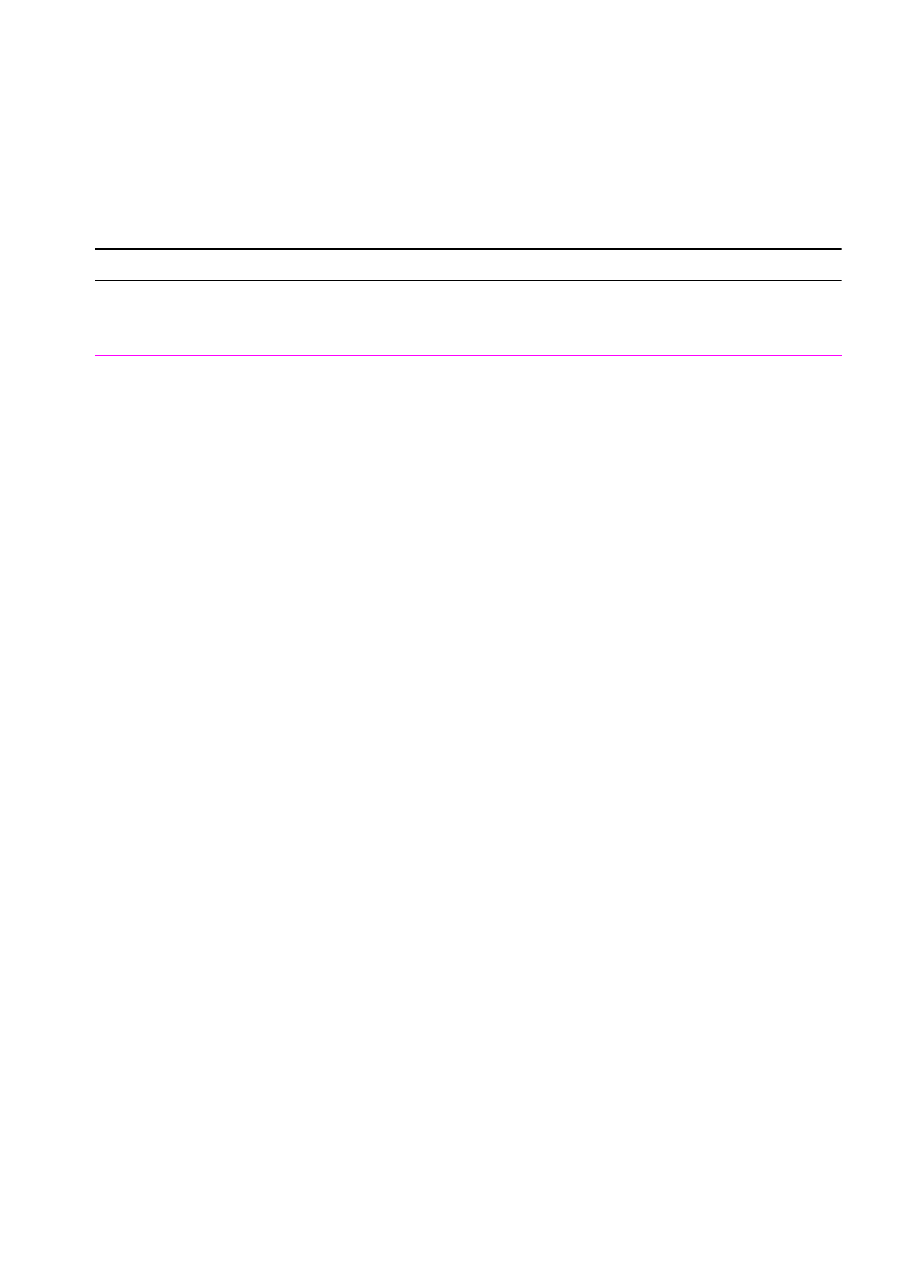
Control Panel Menus 3-29
EIO Menu (Networked Printers)
EIO (enhanced input/output) Menus depend on the particular
accessory product installed in an EIO slot of the printer. If the printer
contains an HP JetDirect print server EIO card, you can configure
basic networking parameters using the EIO Menu. These and other
parameters can also be configured through HP JetAdmin.
Table 3-12. EIO Menu
Item Values Explanation
CFG NETWORK=NO NO
YES
NO
: The JetDirect Menu is not accessible.
YES
: The JetDirect Menu appears.
NOVELL=ON ON
OFF
Select whether the IPX/SPX protocol stack
(in Novell NetWare networks, for example) is
enabled (on) or disabled (off).
DLC/LLC=ON ON
OFF
Select whether the DLC/LLC protocol stack is
enabled (on) or disabled (off).
TCP/IP=ON ON
OFF
Select whether the TCP/IP protocol stack is
enabled (on) or disabled (off).
ETALK=ON ON
OFF
Select whether the Apple EtherTalk protocol
stack is enabled (on) or disabled (off).
CFG NOVELL=NO NO
YES
NO
: The IPX/SPX Menu is not accessible.
YES
: The IPX/SPX Menu appears. In the
IPX/SPX Menu, you can specify the frame
type parameter used on your network. The
default is
AUTO
, to automatically set and limit
the frame type to the one detected.
For Ethernet cards, frame type selections
include
EN_8023
,
EN_II
,
EN_8022
,
EN_SNAP
.
For Token Ring cards, frame type selections
include
TR_8022
,
TR_SNAP
.
In the IPX/SPX Menu for Token Ring cards,
you can also specify NetWare Source
Routing parameters, which include
SRC
RT=AUTO
(default),
OFF
,
SINGLE R
, or
ALL RT
.


















