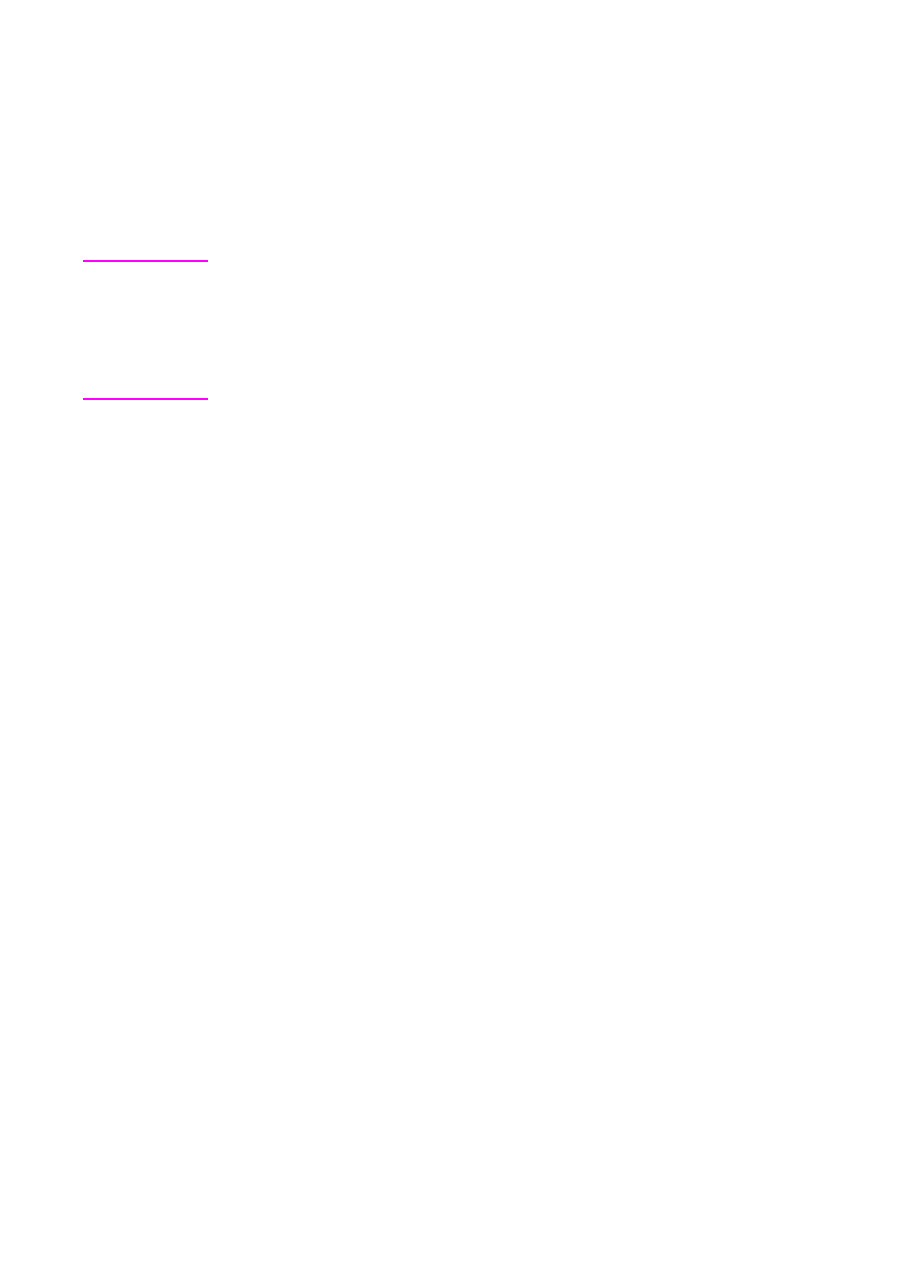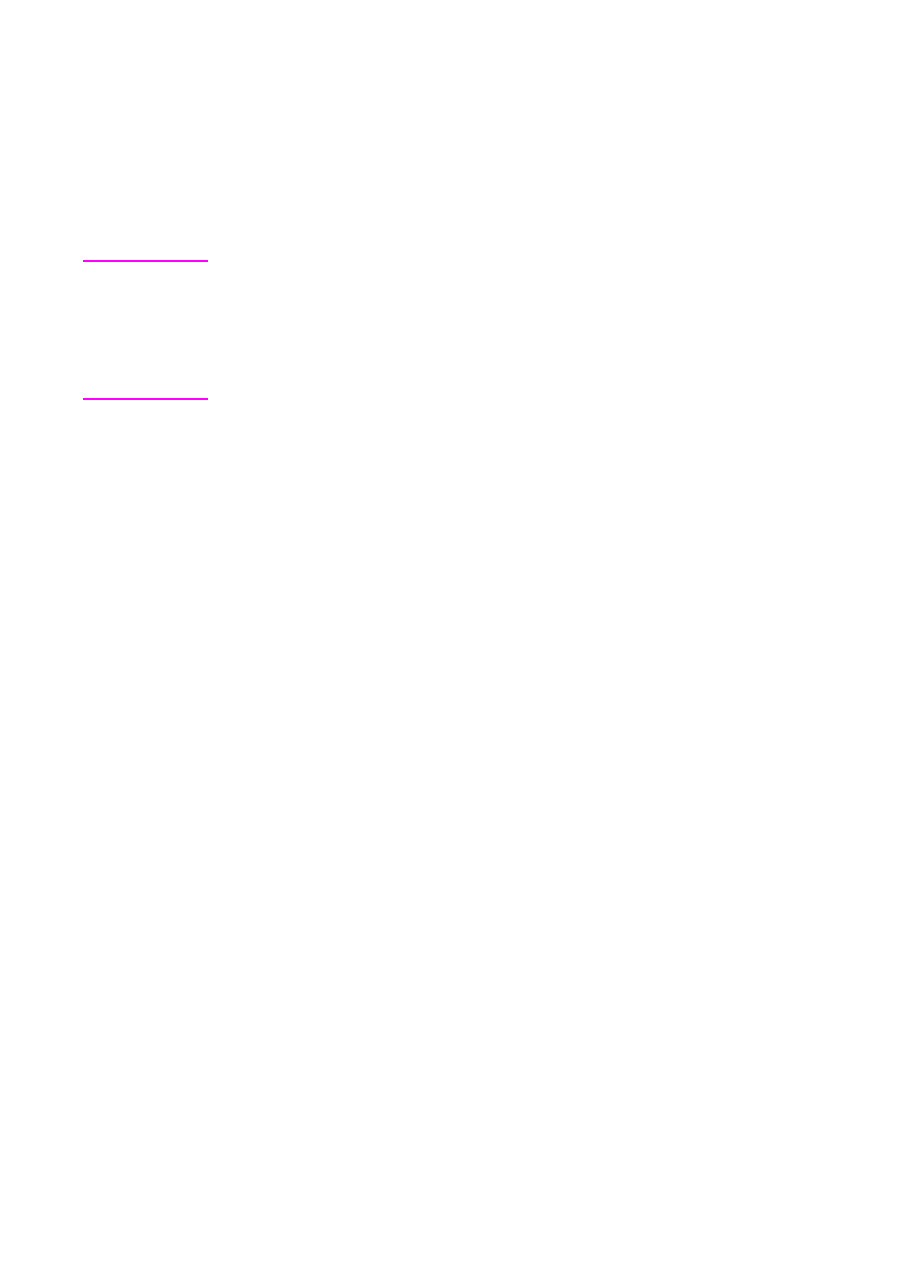
3-38 Printer Operation
Resetting the Printer
Cold Reset
Cold reset clears all data from the printer memory and sets all the
defaults back to the factory settings.
CAUTION Performing a Cold Reset resets the HP JetDirect configuration. To avoid
making changes to your configuration, remove the HP JetDirect card
before performing a cold reset.
If possible, print a Configuration Page prior to performing a Cold Reset.
This will document current settings for later reference.
To perform a Cold Reset:
1 Turn off the printer.
2 While pressing [Go], turn the printer on.
COLD RESET
appears
briefly on the display, then
INITIALIZING
appears. After a few
seconds,
RESTORING FACTORY SETTINGS
appears on the display,
followed by
OFFLINE
. The cold reset is complete.
3 Press [Go] to return the printer online.
READY
appears on the
display.
Clearing NVRAM
This procedure will clean up the NVRAM by removing old areas that
are not being used.
1 Turn off the printer.
2 While pressing [Cancel Job] turn the printer on.
CLEANUP NVRAM
appears briefly on the display, followed by
INITIALIZING
. After a
few seconds
READY
appears.