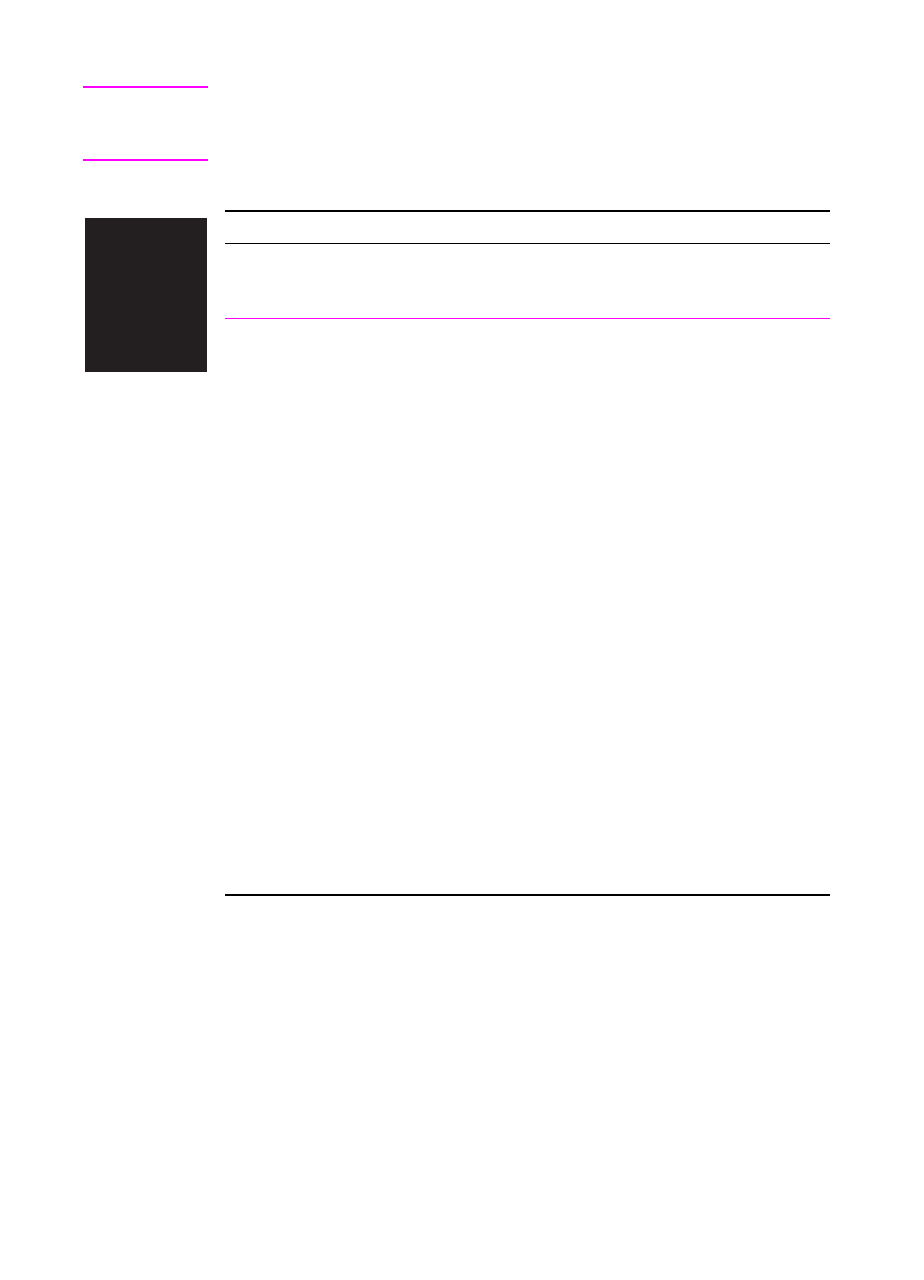
7-58 Troubleshooting
Hint If you find a defect that is not depicted, record the probable cause along
with the conditions in the printing environment and save a copy of the
defect for future reference.
Table 7-11. Black Page
Possible Cause Action
The high-voltage
power supply
connections are
contaminated.
Clean the high-voltage power supply terminals. See
Figure 7-20, “Engine Controller Board Layout,” on
page 7-93. Also clean the high-voltage springs
where they contact the Toner Cartridge.
The high-voltage
power supply is
installed improperly.
If the high voltage
power supply has
been removed and
replaced, it may not
be seated properly.
Remove the Engine Controller Board and check the
connectors for damage. Reseat the Engine
Controller Board, being certain to fully seat the
connectors.
Defective Primary
Charging Roller.
Replace the Toner Cartridge.
The Laser Drive
circuitry is damaged
on the Engine
Controller Board so
that the laser is
always on.
Replace the Engine Controller Board, followed by the
Formatter PCA if necessary.


















