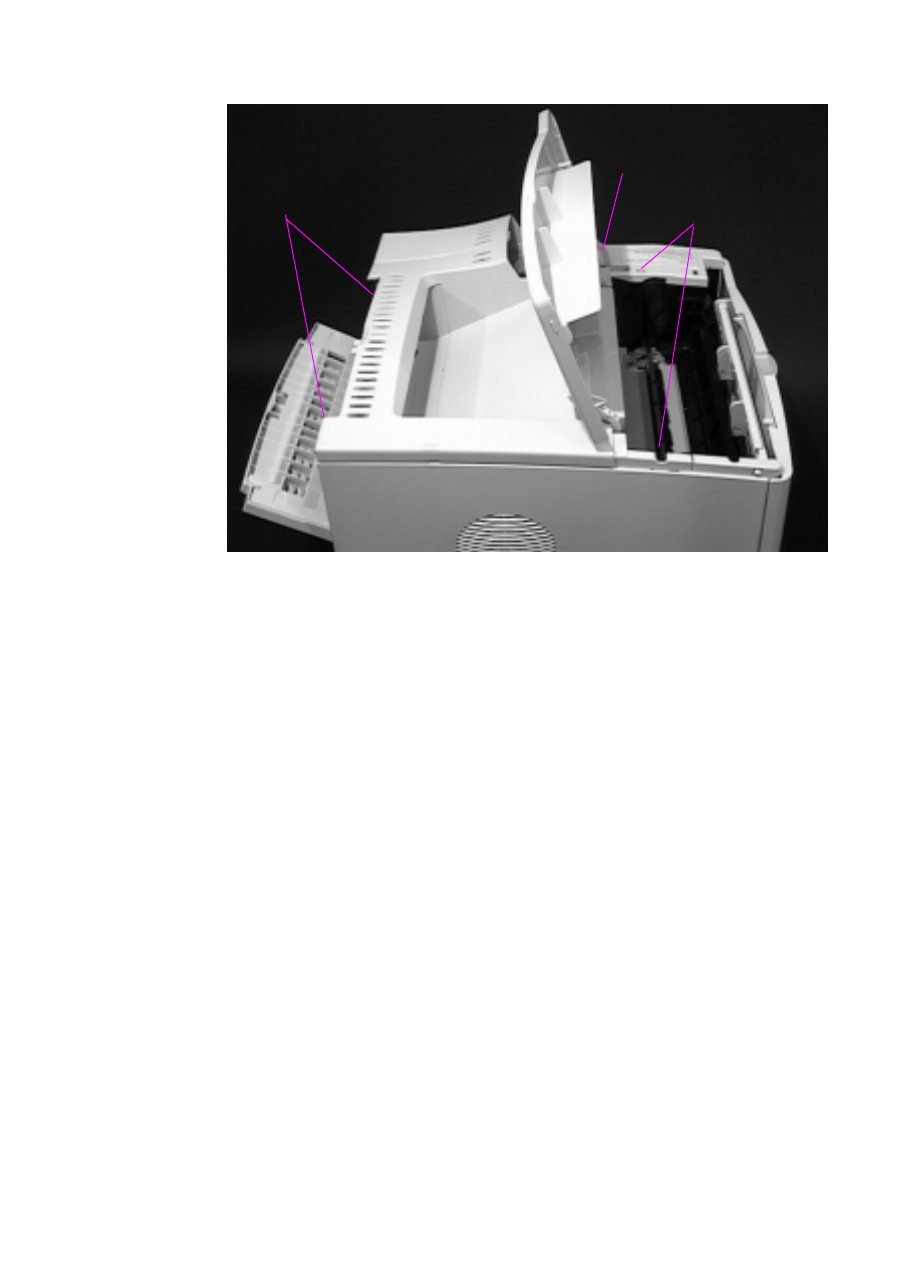
6-10 Removing and Replacing Parts
Figure 6-6 Removing the Top Cover
2 Remove the four screws holding the Top Cover (two are behind
the Rear Output Bin, near the top, and two are on top of the
printer under the Top Cover).
Top screws
Rear screws
Toner cartridge
drive arm


















