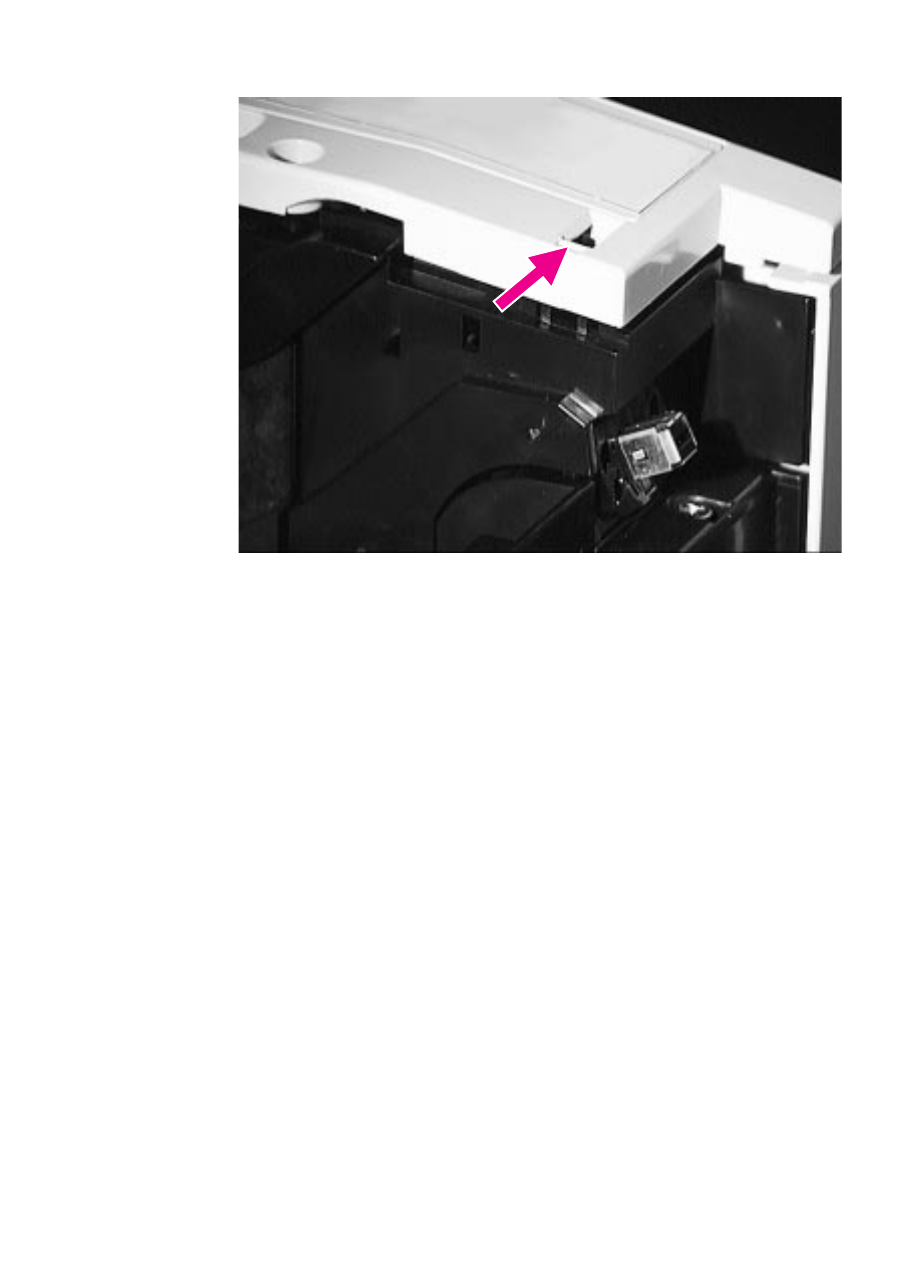
Removing Covers 6-11
Figure 6-7 Releasing tabs to lift the Top Cover
3 Squeeze the right front side of the Top Cover to remove it. It may
be necessary to use a small flat-blade screwdriver to release the
tab inside the small hole.
4 Holding the output assembly in place (located toward the rear of
the printer), remove the Top Cover.
Release tab if
necessary


















