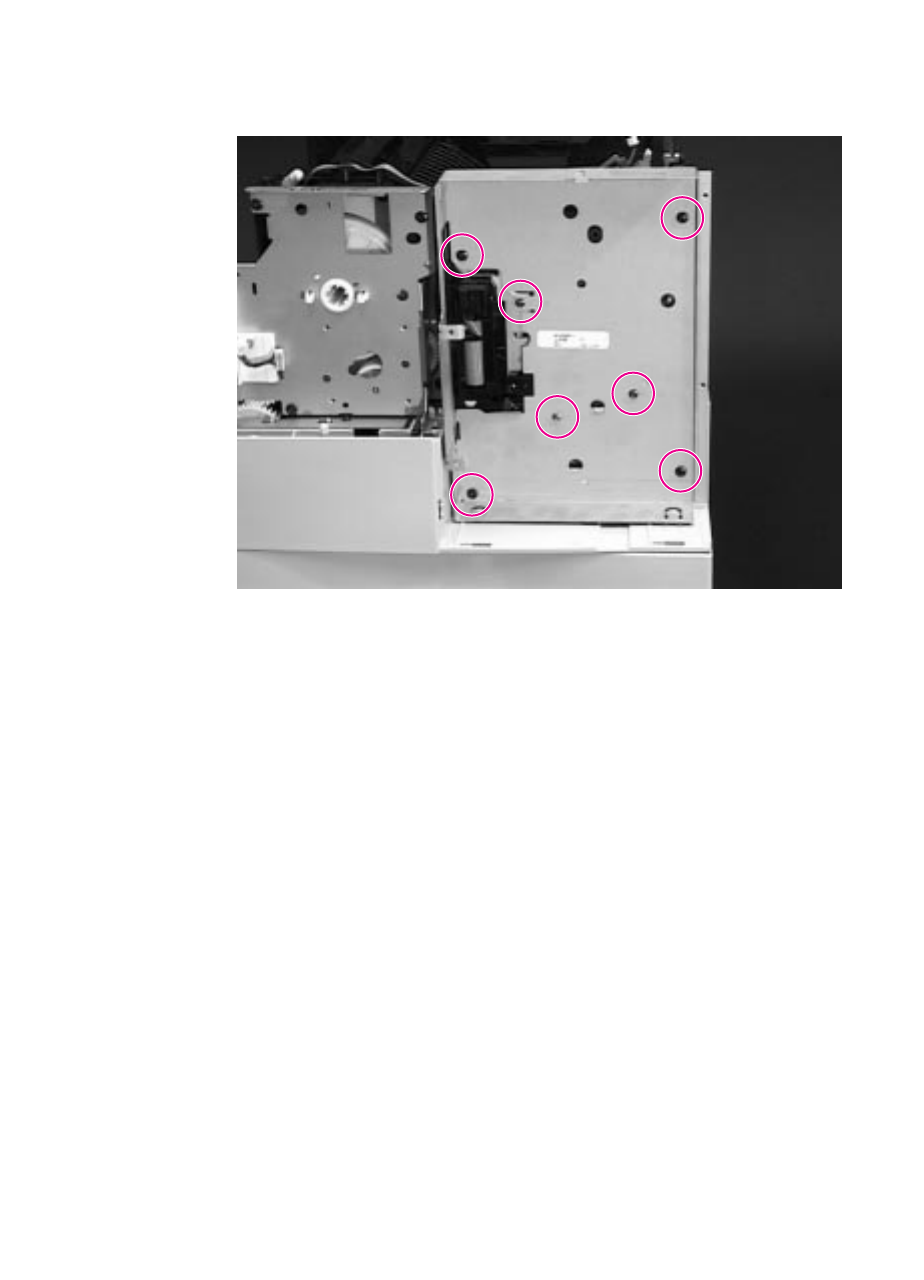
Removing Assemblies 6-39
Formatter Pan
Figure 6-36 Removing the Formatter Pan
1 Remove the Top Cover (page 6-7) and the Front Right Side Cover
(page 6-13). Remove the Formatter Cage Assembly (page 6-20).
The Formatter Pan is on the right rear side. Remove the
Formatter Pan in order to split the engine from the tray assembly
or to access the Gear Train.
2 Remove the 4 black self-tapping screws.
3 Remove the 3 silver M-3 screws.
4 Pull the Formatter Pan straight out, away from the printer.


















