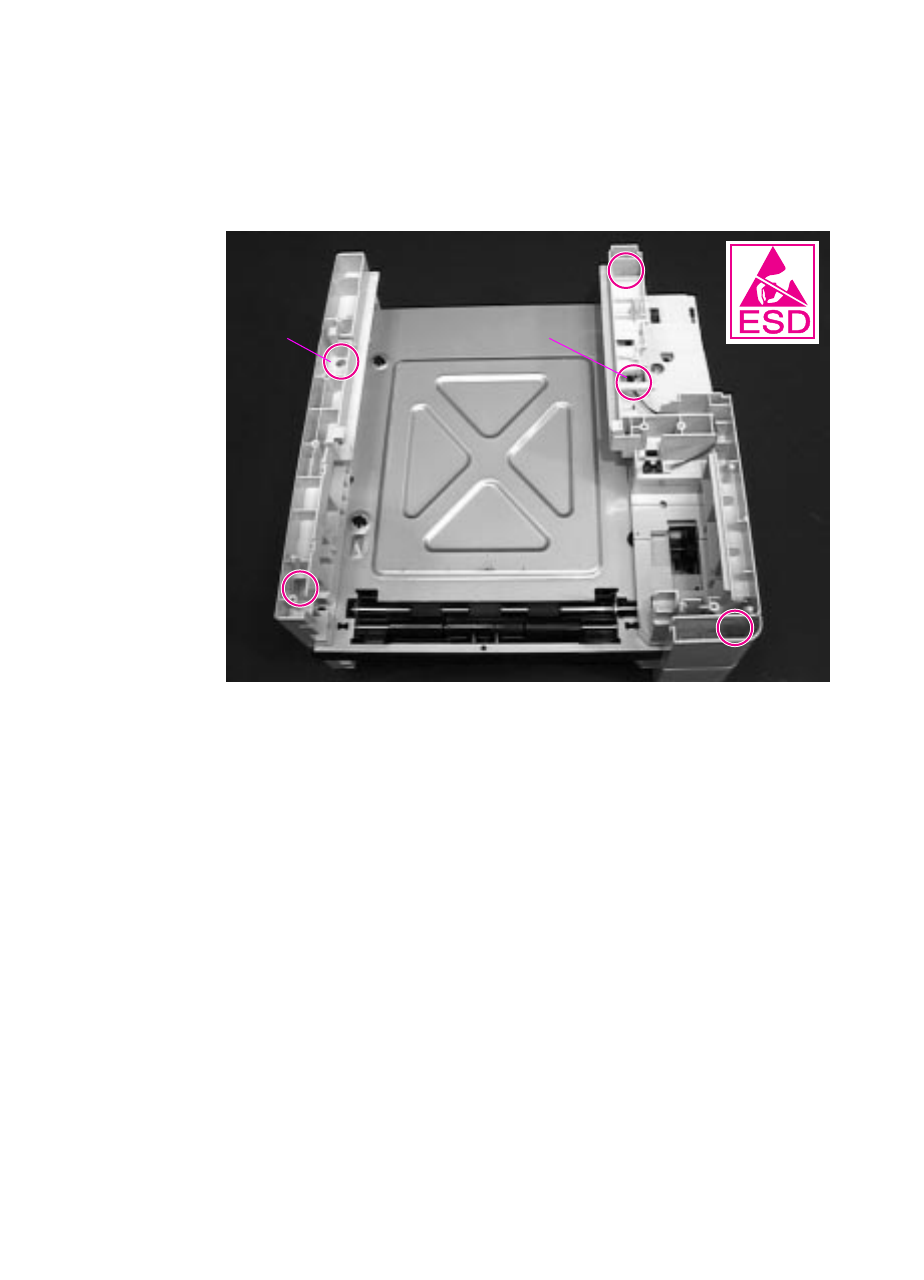
6-52 Removing and Replacing Parts
Paper Feed Module Side Rails
Remove the Paper Feed Module side rails to access the PCA
Controller. This procedure is the same for one 500-sheet Tray or two
250-sheet Trays.
Figure 6-49 Removing the Paper Feed Module side rails (HP LaserJet
4000 T/4000 TN and 4050 T/4050 TN shown)
1 To remove the side rails, remove the 4 recessed screws (1 is
long).
2 Unplug the connector.
3 Lift the side rails off of the Paper Feed Module.
Unplug
connector
(Long
screw)


















