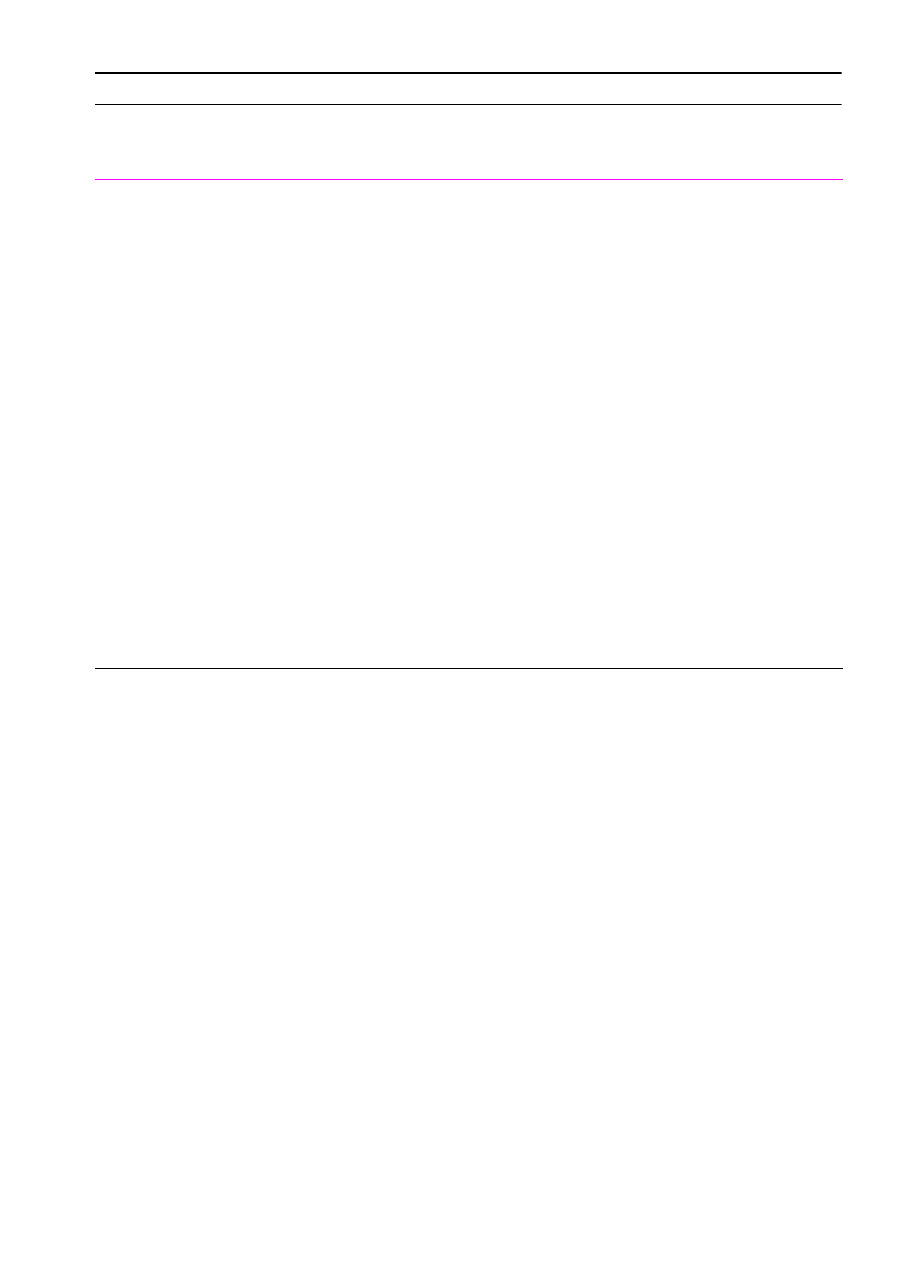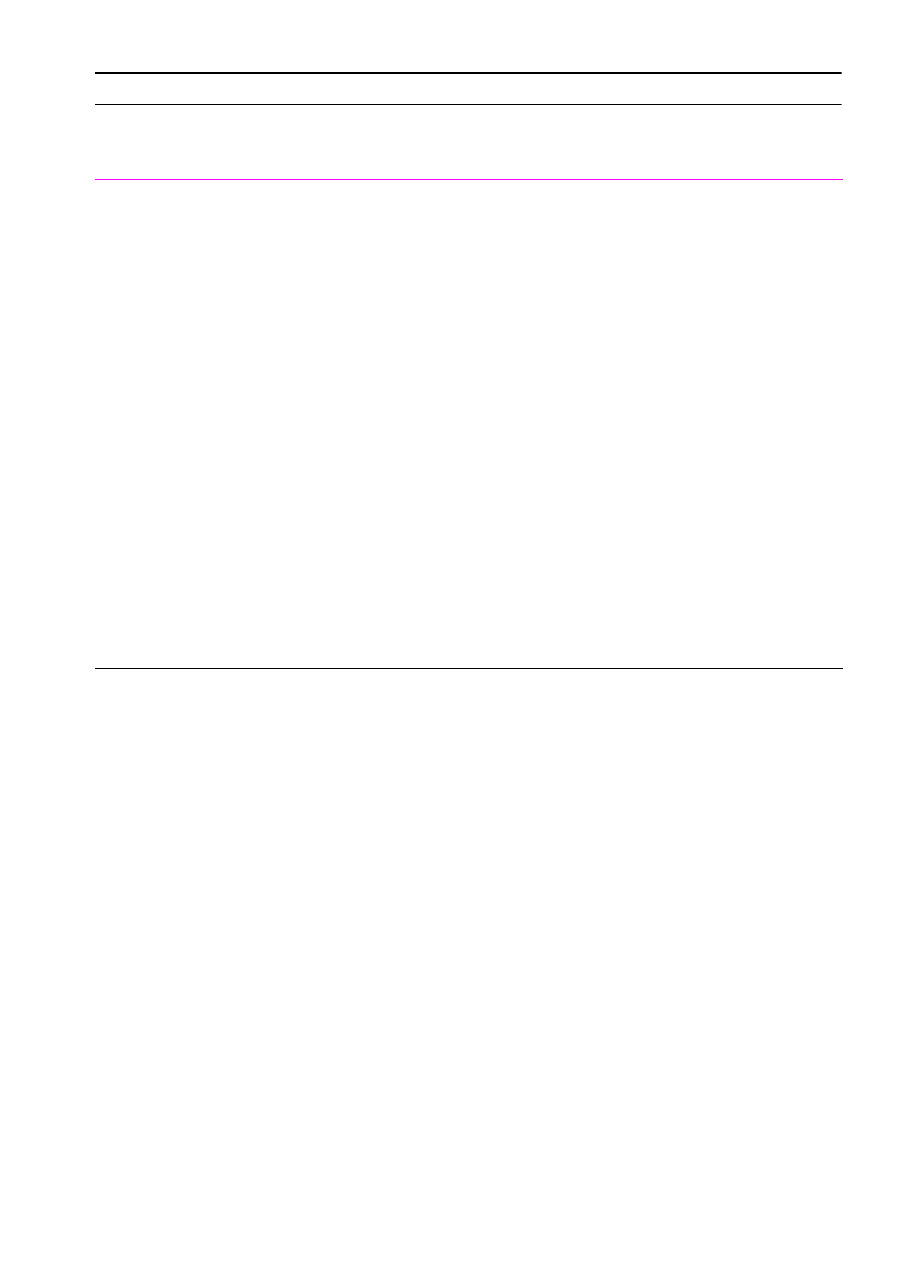
Cleaning the Printer and Accessories 4-3
Table 4-1. Cleaning the Printer
Component Cleaning Method / Notes
Outside Covers Use a water-dampened cloth. Do not use solvents or
ammonia-based cleaners.
Inside General With a dry lint-free cloth, wipe any dust, spilled Toner, and paper
particles from the paper path area, the Registration Roller, and the
Toner Cartridge cavity.
Paper Pickup, Feed, and
Separation Rollers
Use a water-dampened, lint-free cloth.
Separation Pad Use a dry, lint-free cloth.
Registration Roller Use a dry, lint-free cloth.
Transfer Roller Use a dry, lint-free cloth. DO NOT TOUCH with your fingers.
Fuser Use a water-dampened, lint-free cloth.