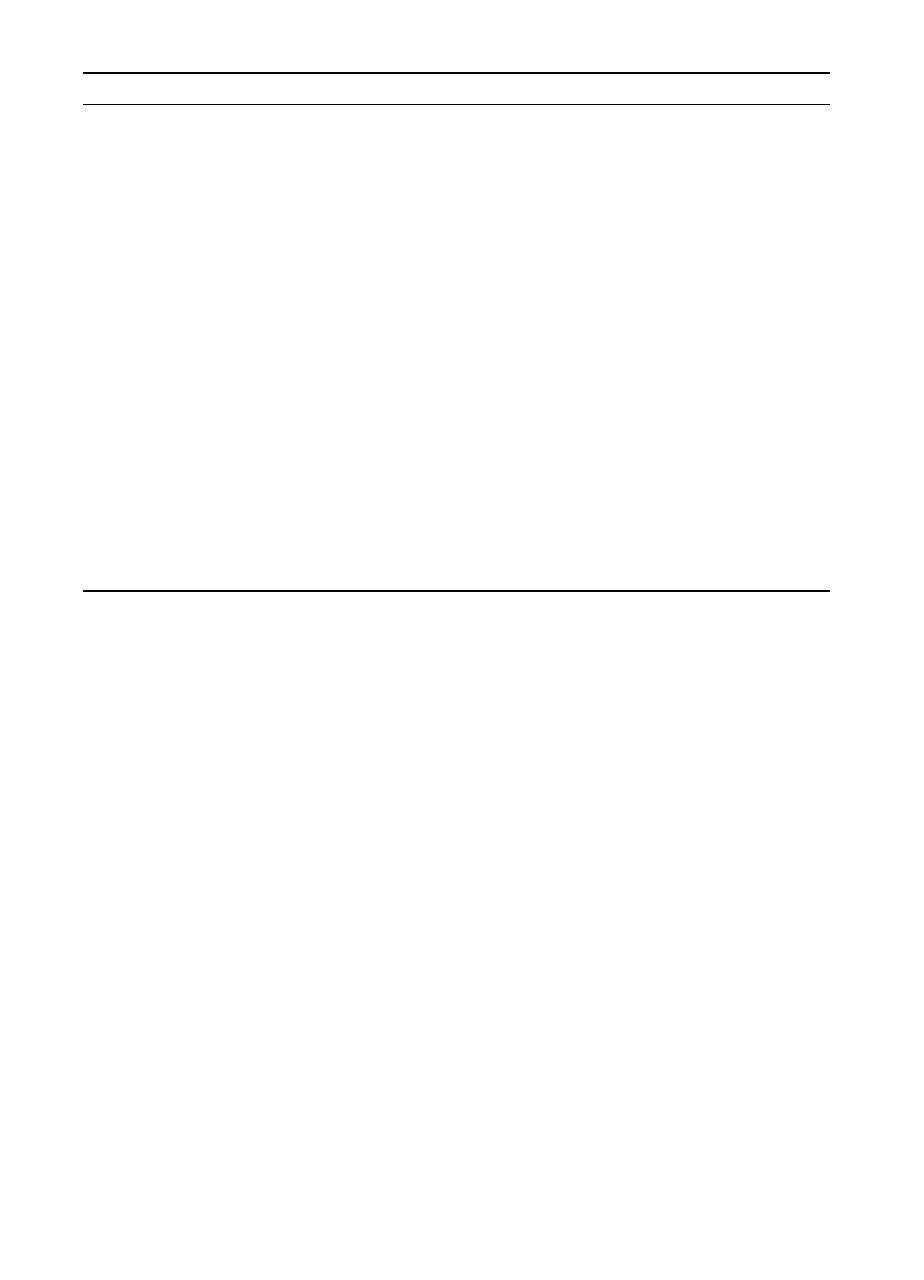
7-46 Troubleshooting
There are four photosensors (PS102, PS103, PS106, PS501) in the
paper path for detecting arrival or passing of the paper.
If the paper does not reach or pass these sensors within the
prescribed time, the microprocessor on the Engine Controller Board
assesses a paper jam and notifies the Formatter of the jam. See page
7-92 for the location and function of sensors.
Are the paper tray guides set correctly? Ensure that the left-side paper guides for Trays
2 and 3 are set correctly at both the front and
rear of the trays, and that the front guide is
locked into the correct position. For Tray 4
ensure that all adjustments are set correctly:
front, back, and side, at the top and bottom of
the tray.
Does the printer need to be cleaned? Inspect the paper path and paper path rollers.
See the cleaning procedures in Chapter 4.
When was maintenance last performed on the
printer?
Determine from the Configuration Page the
number of pages since the last maintenance
(see Figure 7-7 on page 7-52). The Printer
Maintenance Kit should be installed every
200,000 images.
Table 7-8. General Paper Path Troubleshooting Questions (continued)
Troubleshooting Check Action


















