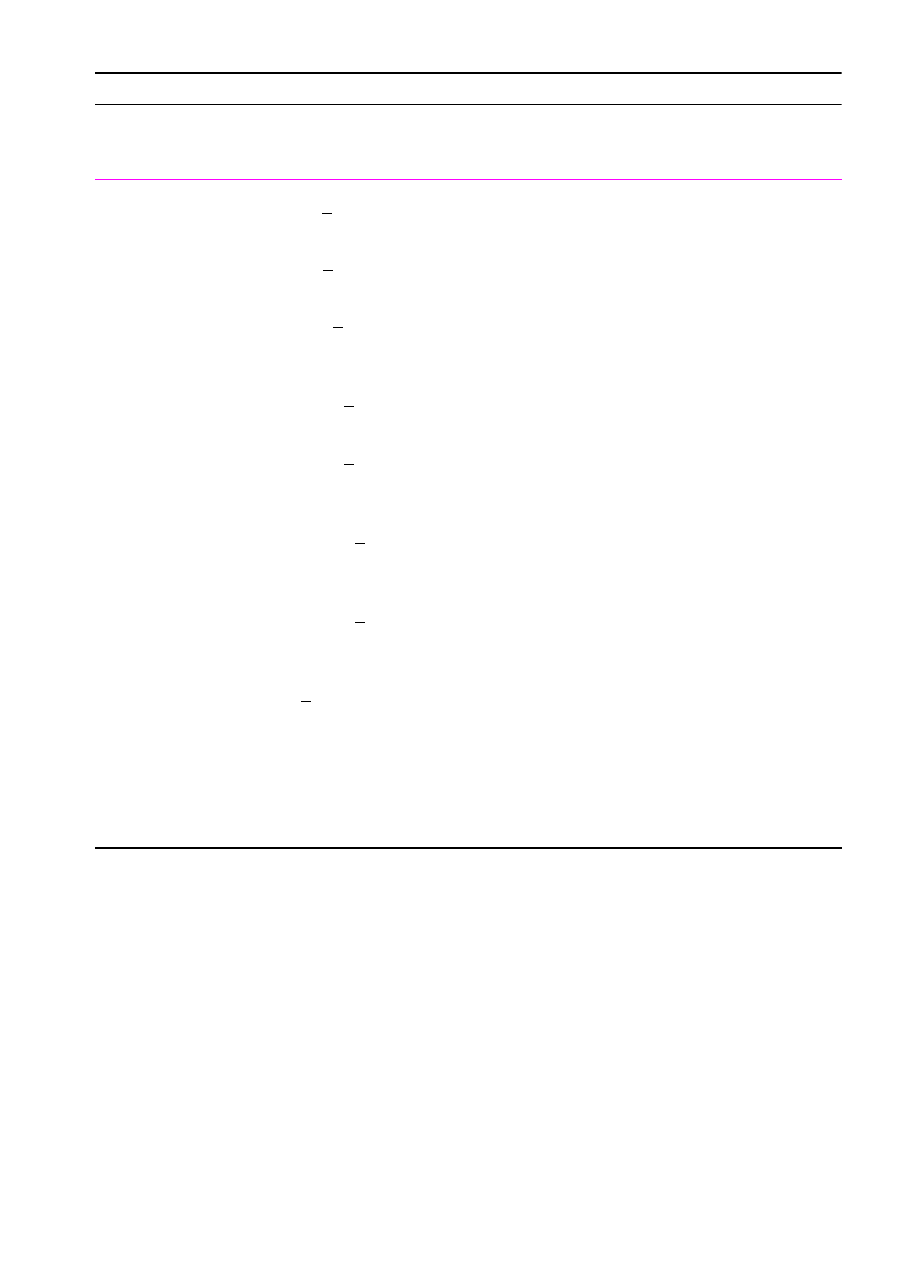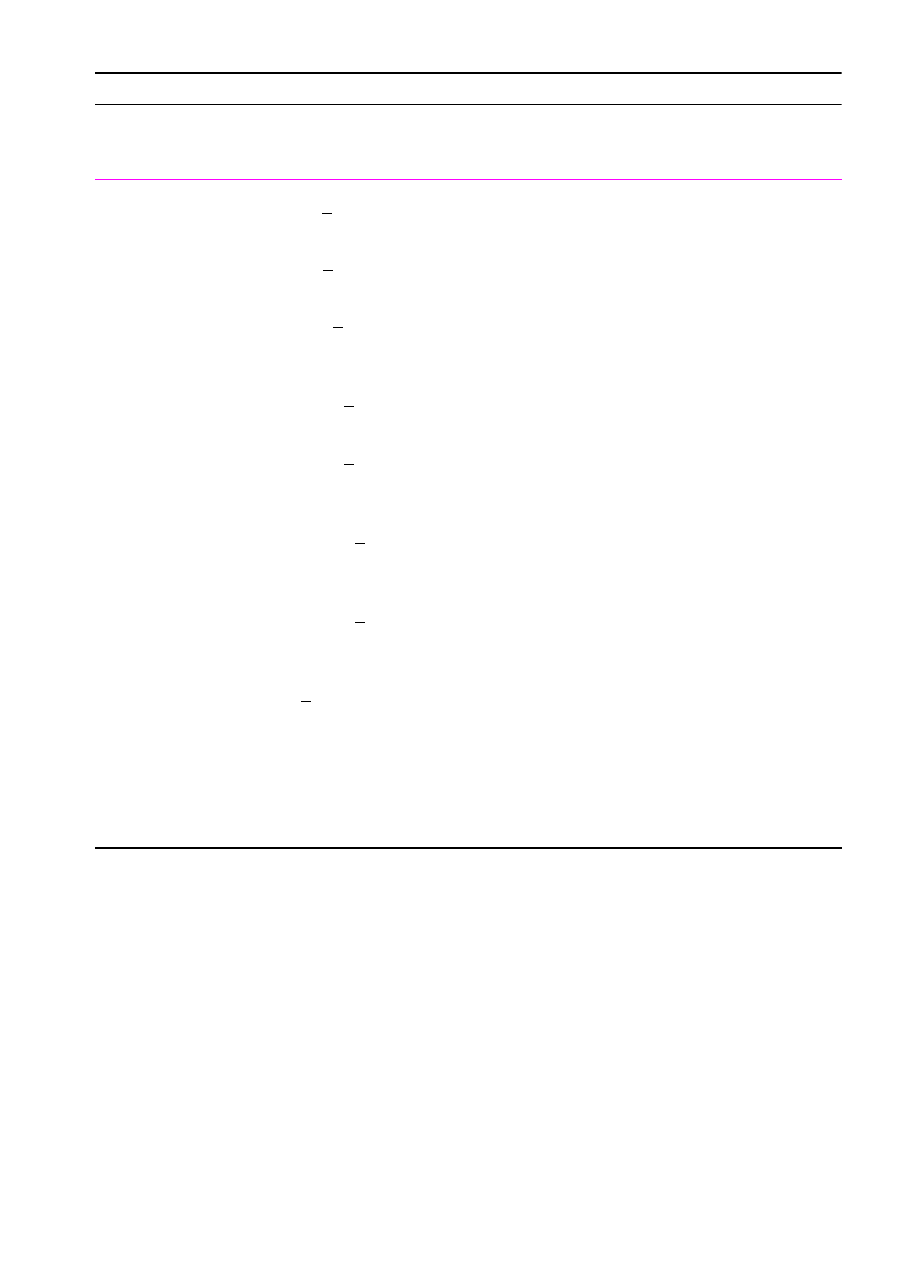
Service Mode 3-35
Maintenance Page Count
The maintenance page count should be reset only after a
maintenance kit has been installed.
This will reset the maintenance counter so that the message
PERFORM
PRINTER MAINTENANCE
will display another 200,000 pages later
(default).
●
Hold down the [– Item] and [
–
Value] keys.
●
Turn the printer on.
●
Wait for
RESET MAINTENANCE COUNT
to be displayed and then
release both keys.
[Select]
PAGES=0
00
0000
* Advance the cursor one digit to the right.
[Value +]
PAGES=00
1
0000 *
Increase the value of the third digit by one.
[Select]
PAGES=0
0
1
0
000 *
Enter the change to the third digit and
advance the cursor one digit to the right.
[Select]
PAGES=0010
0
00 *
Advance the cursor one digit to the right.
[Value +]
(4 presses)
PAGES=0010
4
00 *
Increase the value of the fifth digit by four.
[Select]
PAGES=00104
0
0 *
Enter the change to the fifth digit and
advance the cursor one digit to the right.
[– Value]
(2 presses)
PAGES=00104
8
0 *
Decrease the value of the sixth digit by two.
[Select]
(2 presses)
PAGES=
0
010480 *
Enter the change to the sixth digit and
advance the cursor one digit to the right
causing the cursor to wrap around to the first
digit.
[Go] To exit.
Table 3-14. Changing the Page Count (continued)
Key Press Display Description