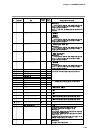7-32
● C63 (time display)
0: remaining segment time
1: total operation time
• These are selections for display panel 1 and 2 in the normal display mode in the
program run mode.
• In the READY mode a setting of 0 displays the set time values for the selected
segments.
• In the RUN, HOLD, FAST and END modes a setting of 0 displays the
remaining time in rounded hours.
For example, when the time unit hours/min is selected a remaining time of 1
hour 30 minutes and 59 seconds is displayed as “1.30 ”.
• In the READY mode a setting of 1 displays the time as “0.00 ”.
• In the RUN, HOLD, FAST and END modes a setting of 1 means that the time
is displayed in rounded hours after a change from the READY mode to the
RUN mode. In G.SOAK wait, repeat, cycle and pattern link, time is displayed
as integrated values.
When the time unit is hours/min or min/sec, the display returns to “0.00 ” after
“499.59 ”. When the time unit is 0.1 sec, the display returns to “0.0 ” after
“2999.9 ”.
When the time unit is hour/min, a total operating time of 501 hours 30 minutes
and 59 seconds is displayed as “1.30 ”.
• In FAST mode a setting of 0 or 1 displays the time according to FAST X.
● C66 (SP limit lower limit)
● C67 (SP limit upper limit)
● C69 (SP limit lower limit)
● C70 (SP limit upper limit)
• These settings operate as limiters when SP is set or changed in the program
setting pattern items.
• In the program run mode these settings operate as limiters when SP and SP bias
(variable parameter) set in a program are added to produce the resulting SP.
• These settings operate as limiters when SP is set or changed in constant value
control data settings.
• In the constant value control mode these settings operate as limiters when SP
and SP bias (variable parameter) set in constant value control data settings are
added to produce the resulting SP.
Chapter 7. PARAMETER SETUP