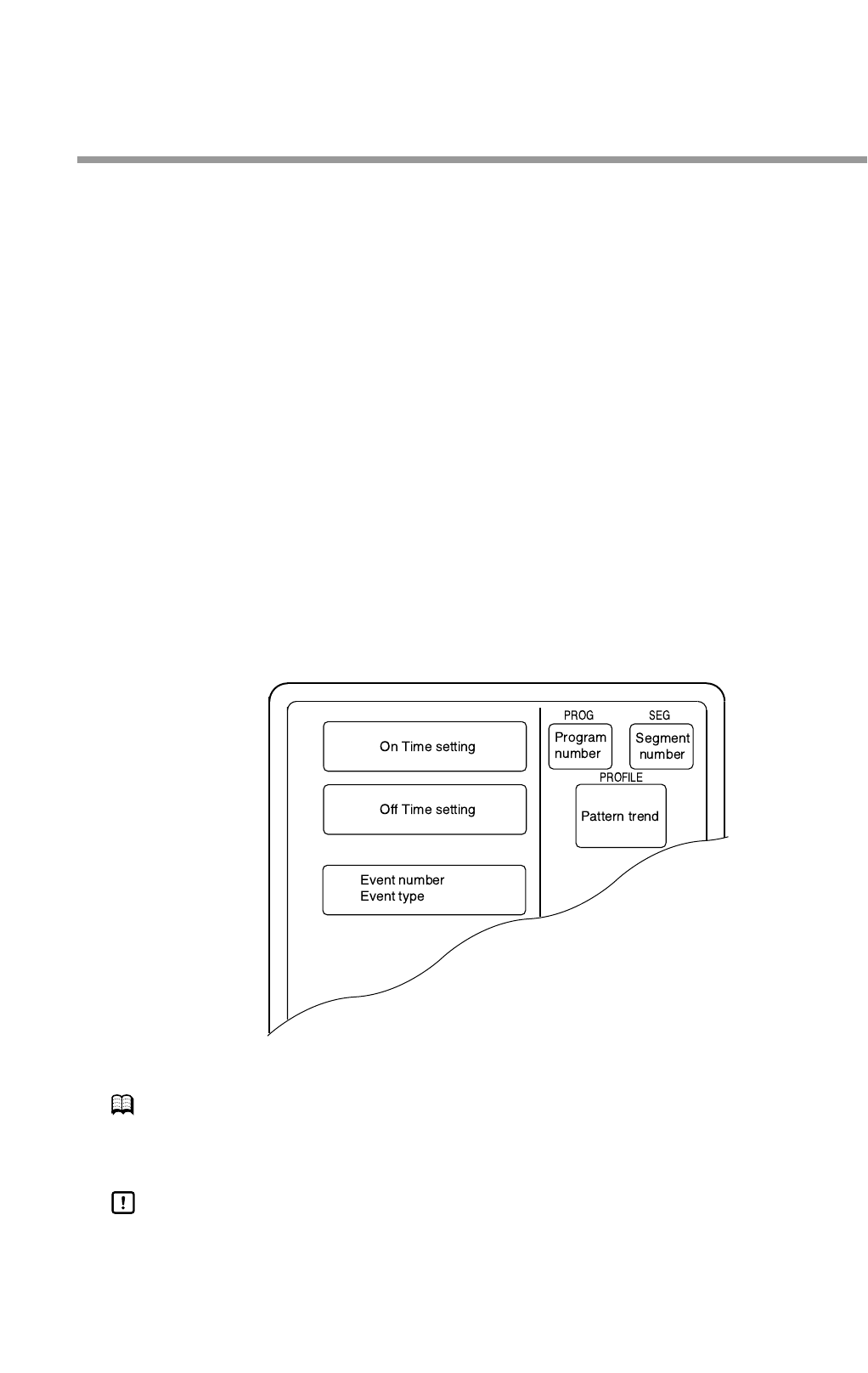
8-8
● When the event is a time event
(1) In the set value display state, move to the event item to be set for the segment
on the programming map.
(2) Press the ENTER key to make display panel 1 flash (registration of first
setting).
(3) Use the ↑, ↓, ←, and → keys to make the first setting (On Time setting).
Setting range: 0:00 to 500:00, 0.0 to 3000.0
(Time units are selected using setup data C62 to set Hour/min, Min/sec, 0.1
sec. Since a colon “: ” cannot be displayed, the decimal point is used instead.)
(4) Press the ENTER key to stop the flashing on display panel 1 and display
panel 2 starts flashing. (Start of second setting)
(Pressing the FUNC and CLR keys causes display panel 1 and 2 to return to
unset state “-----” and the flashing stops.)
(5) Use the ↑, ↓, ←, and → keys to make the second setting (Off Time setting).
Setting range: On time setting +0:01 to 500:00, Off time setting +0.1 to
3000.0
(6) Press the ENTER key to stop the flashing on display panel 2.
(Pressing the FUNC and CLR keys causes display panel 2 to return to unset
state “-----” and the flashing stops.)
● Display (time event)
• Unset values are indicated as “-----”.
• When the On Time is set to 500:00 or 3000.0, an Off Time cannot be set.
NOTE
A time event setting consists of one setting, an On Time, or two settings, an On
Time and an Off Time. When both settings are made a subfunction can be used. In
unset state “-----” a subfunction cannot be used.
Handling Precautions
In a time event, an On Time or Off Time setting that is the same as or
exceeds the segment time is invalid.
Note, however, that when there is a G.SOAK wait at the end of a segment
or an END mode at the end of a program, an On Time or Off Time setting
that is the same as the segment time is valid.
Chapter 8. PROGRAM SETUP


















