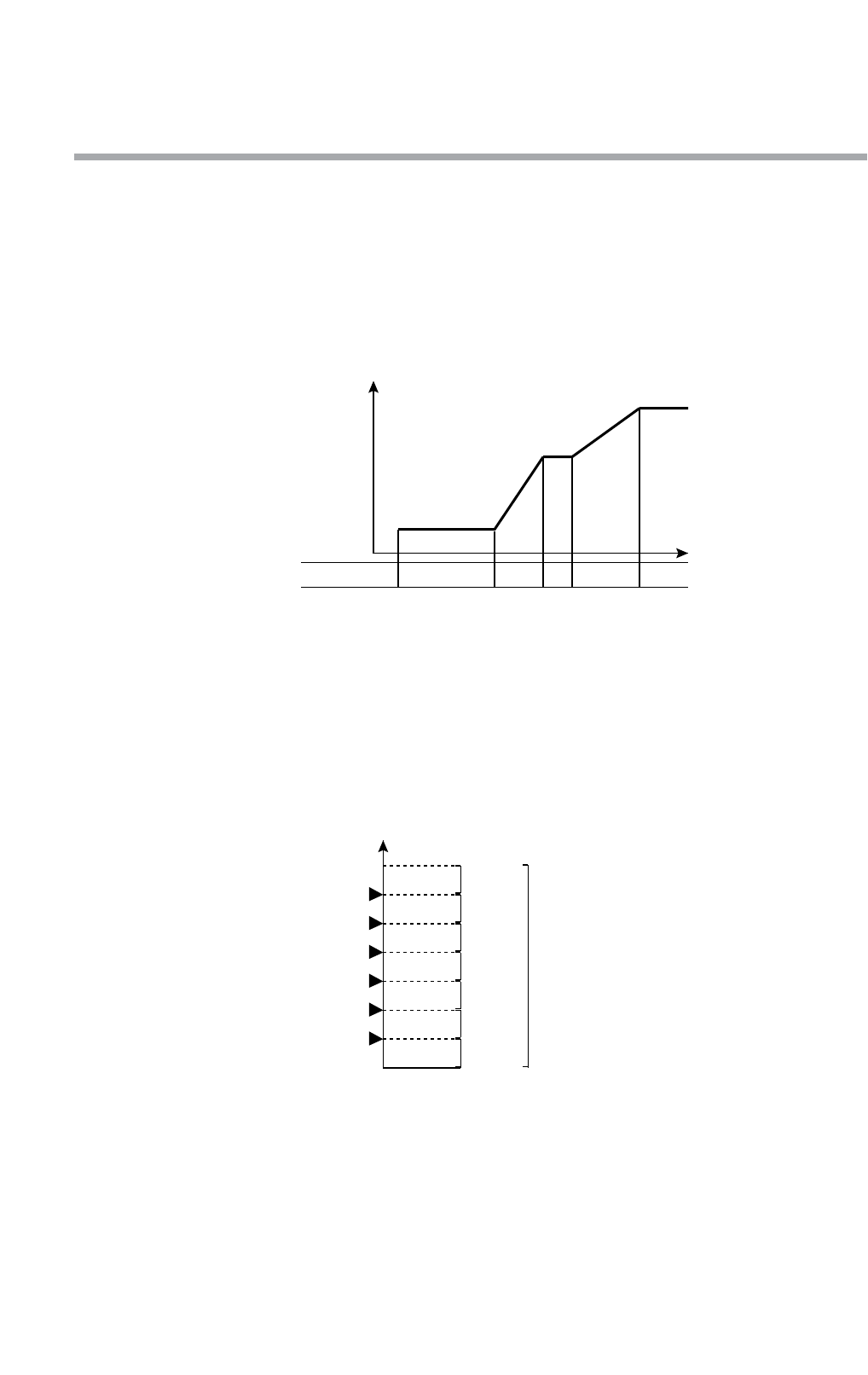
5-16
■ PID group selection
•Separate PID group selections can be set in CH1 and CH2 programs.
•PID groups can be selected in two ways: by setting a PID segment or through
automatic PID group switching.
A PID group segment and automatic PID group switching can also be combined.
When a PID group number is set to 0, the setting in the previous segment is
continued.
•In a PID group segment setting a PID group number is set in each segment and
PID parameters are used for calculating the control output. The nine PID groups
PID1 to PID9 can be used.
•In automatic PID group switching, the entire SP scale is divided into seven zones
assigning CP-A1 to CP-A6 to each. The PID constants that are used according to
SP values are automatically selected to calculate control output. The PID group
number for each segment specifies A. Seven PID groups from PID-A1 to PID-A7
can be used.
■ Selection of ouput limiter group
•Separate output limiter groups can be set in CH1 and CH2 programs.
•Output limiter group number can be set for each segment to control the lower
limit (OL) and upper limit (OH) of the control output. oL and oH groups 1 to 9
can be used.
•The output limiter can only be specified by segment; automatic selection cannot
be made.
•When the output limiter is set to 0, the setting in the previous segment is
continued.
Chapter 5. FUNCTIONS
PID group number
1234
PID group segment setting
SP
Time
Zone 7
Zone 6
Zone 5
Zone 4
Zone 3
Zone 2
Zone 1
Entire SP range is
divided into seven zones.
CP-A6
CP-A5
CP-A4
CP-A3
CP-A2
CP-A1
SP


















