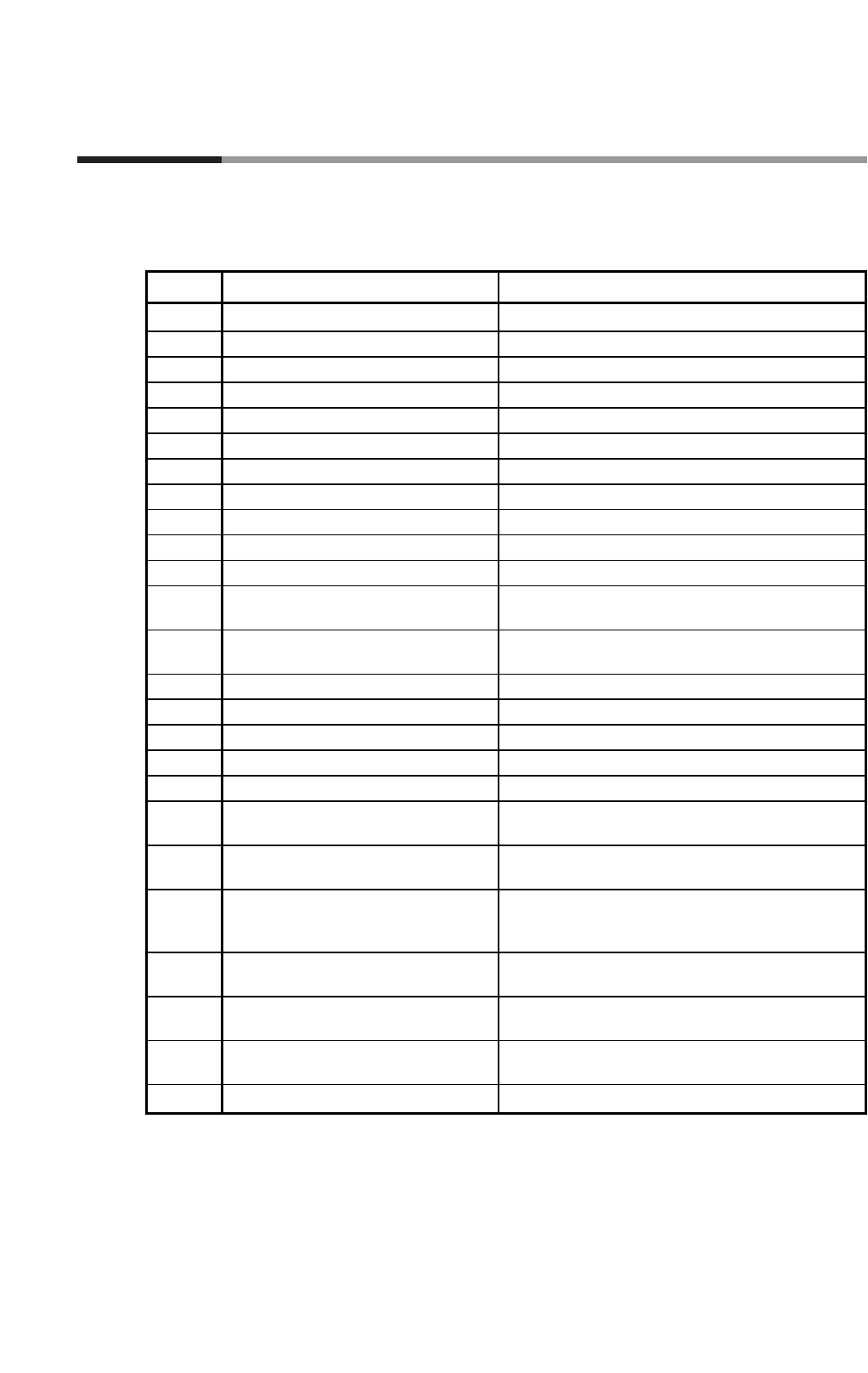
9 - 5 Error Message List
9-12
When an error occurs, error messages such as “Card Error-XX” (XX denotes error code) are displayed on the
message panel during memory card operations. The table below lists the error codes and explain their meaning.
Memory card operations are aborted when an error occurs.
To return to the normal display mode, press the DISP key.
Chapter 9. MEMORY CARD OPERATIONS
Code Meaning Remedial measures
1
Card insertion failure or card removed
Do over.
2 Card write protect
Replace the card, or reset the protect by SLP550.
3 Card read protect
Replace the card, or reset the protect by SLP550.
4 Bad card Replace the card.
5 Invalid card format Initialize the card.
6 Card full
Erase unnecessary files, or initialize the card.
7 Card busy Do over.
8 File write protect Initialize the card.
9 Card access error Do over.
11 Card access sequence error Do over.
12 FAT abnormal Initialize the card.
14 Card access sequence error Do over.
(in file control)
15 Card battery voltage drop (warning) Replace the card, replace the card battery (If
replaceable).
16 Wrong file version Create new file, and create new data.
17 Data or file are missing. Create new file, and create new data.
18 DCP552 data full (program load) Delete unnecessary programs in the DCP552.
19
DCP552 hardware error (load error)
Do over.
20 Card data invalid Do over.
21 Card data check sum error Operate the instrument again, or check
(program data) the program setting of the DCP552.
22 to 36 Card data check sum error Operate the instrument again, or check
(parameter data) the parameter setting of the DCP552.
37 Memory protect error Set DCP552 variable parameter PA02 to 0 to
(loading the data is protected by the cancel protection.
variable parameter PA02.)
43
No alternate areas remain on the Replace the card.
E
2
PROM card
44
Error occurred in writing to alternate
Replace the card.
area on E
2
PROM card
63 Card battery voltage drop (error) Replace the card, replace the card battery (If
replaceable).
64 File abnormal (card was removed) Create new file, and create new data.


















