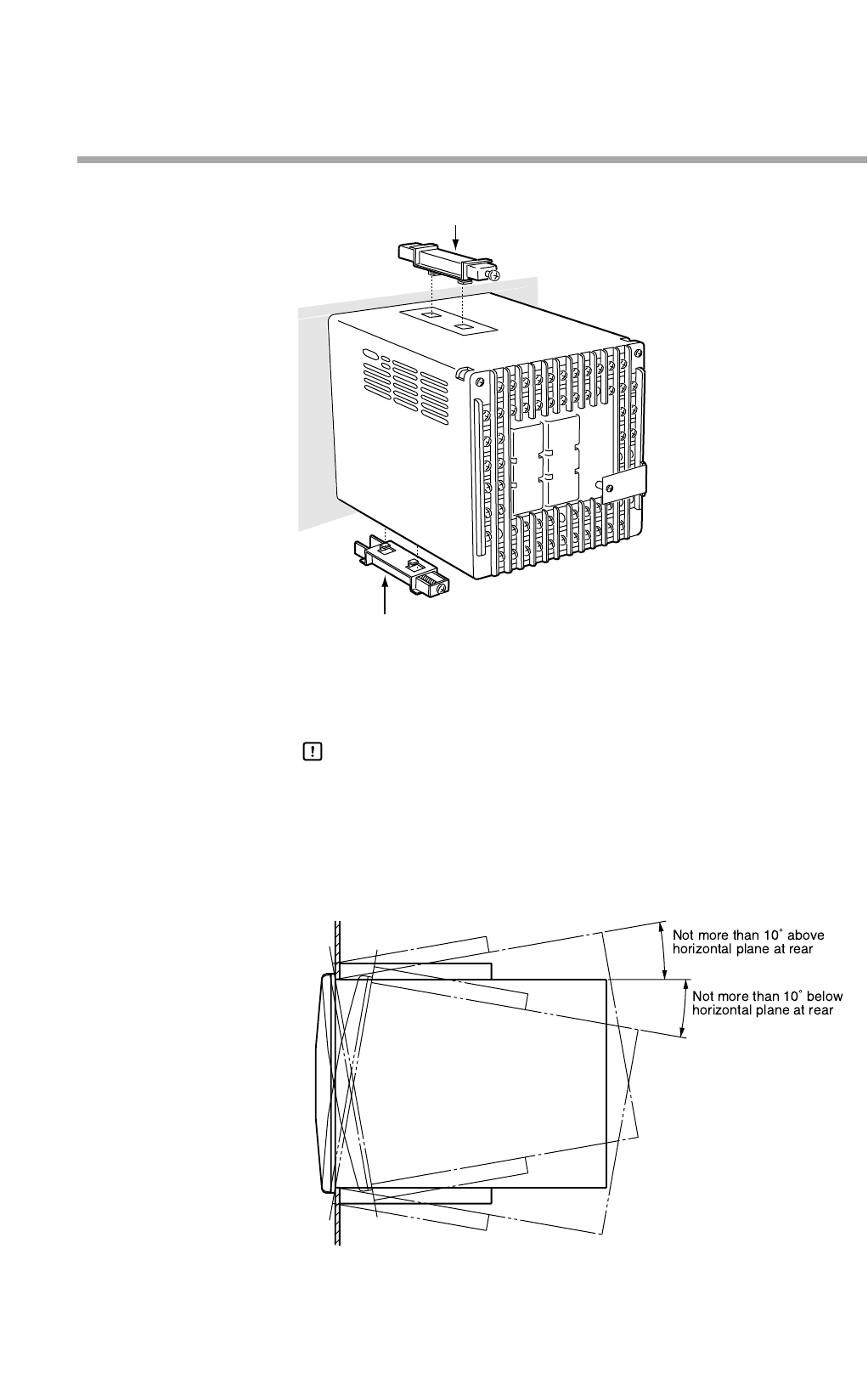
3-4
■ Installation procedures
•Use the provided mounting bracket to firmly secure the upper and lower panels.
•Assemble the instrument before mounting (1).
Handling Precautions
When the provided mounting brackets are firmly secured and there is
no looseness, turn the screws only one full turn. Over-tightening the
screws of the brackets can deform or damage the case.
•The rear of the instrument must not be more than 10° above or below the
horizontal plane.
Chapter 3. INSTALLATION AND MOUNTING
Mounting (2)
Mounting (1)
Mounting bracket
Mounting bracket


















