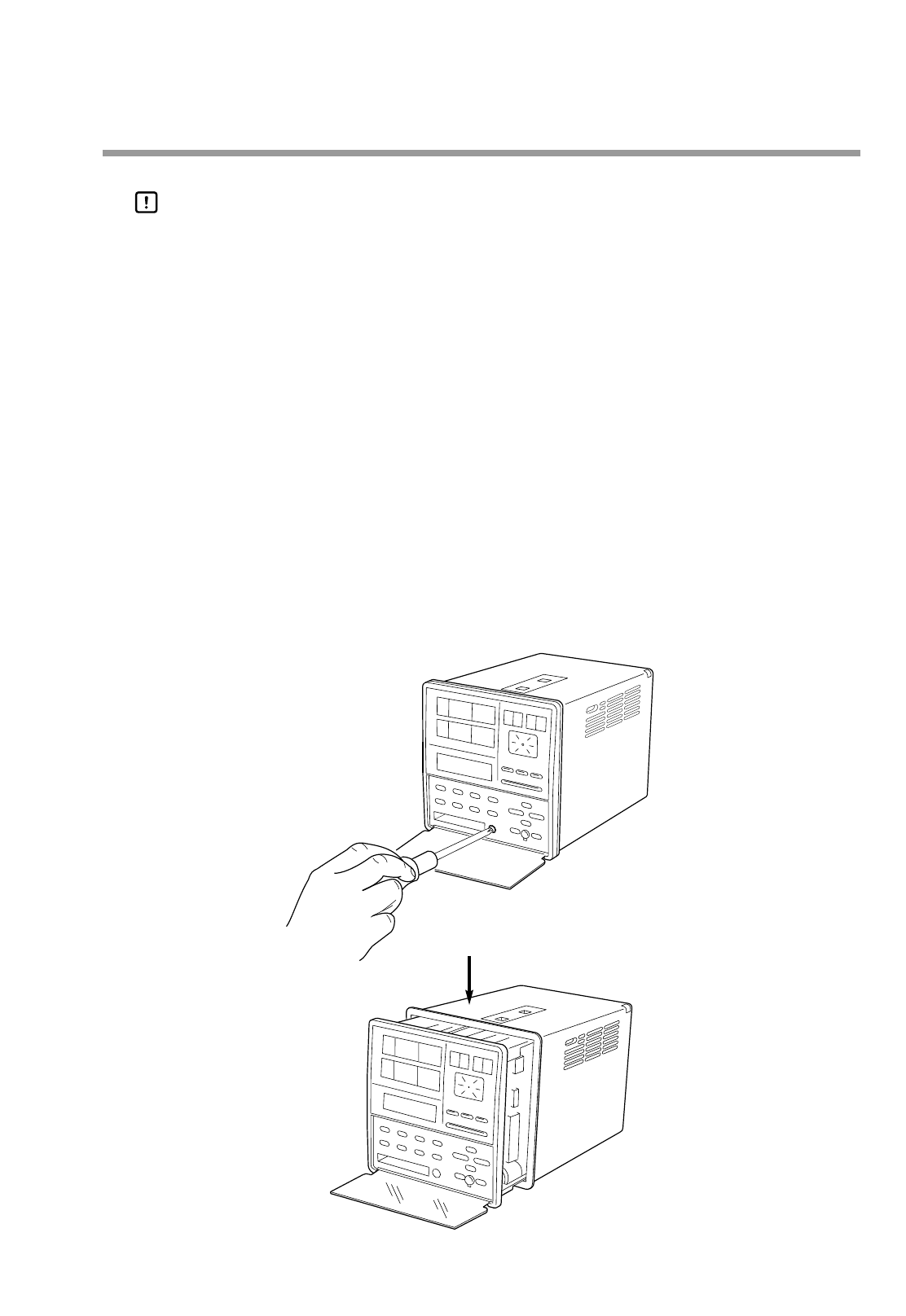
10-9
● Battery replacement procedures
Handling Precautions
• Replace the old battery with a lithium battery (model No.:81446140-
001). Batteries can be ordered from Honeywell sales or service office.
• Do not use metal tools to remove or attach battery connectors as this
could short-circuit electric circuits inside.
•A capacitor backs up the memory during battery replacement. To charge
this capacitor, supply power to the DCP552 for about 10 minutes.
Replace the battery less than 24 hours after the power supply has been
turned off.
When the BAT LED starts flashing, replace the battery according to the following
instructions.
(1) Leave the power on for 10 minutes.
(2) Turn off the power.
(3) Open the console key cover and remove the lock screw under the ENTER
key using a Phillips screwdriver.
>>Slide the controller out of the case.
Chapter 10. TROUBLESHOOTING


















