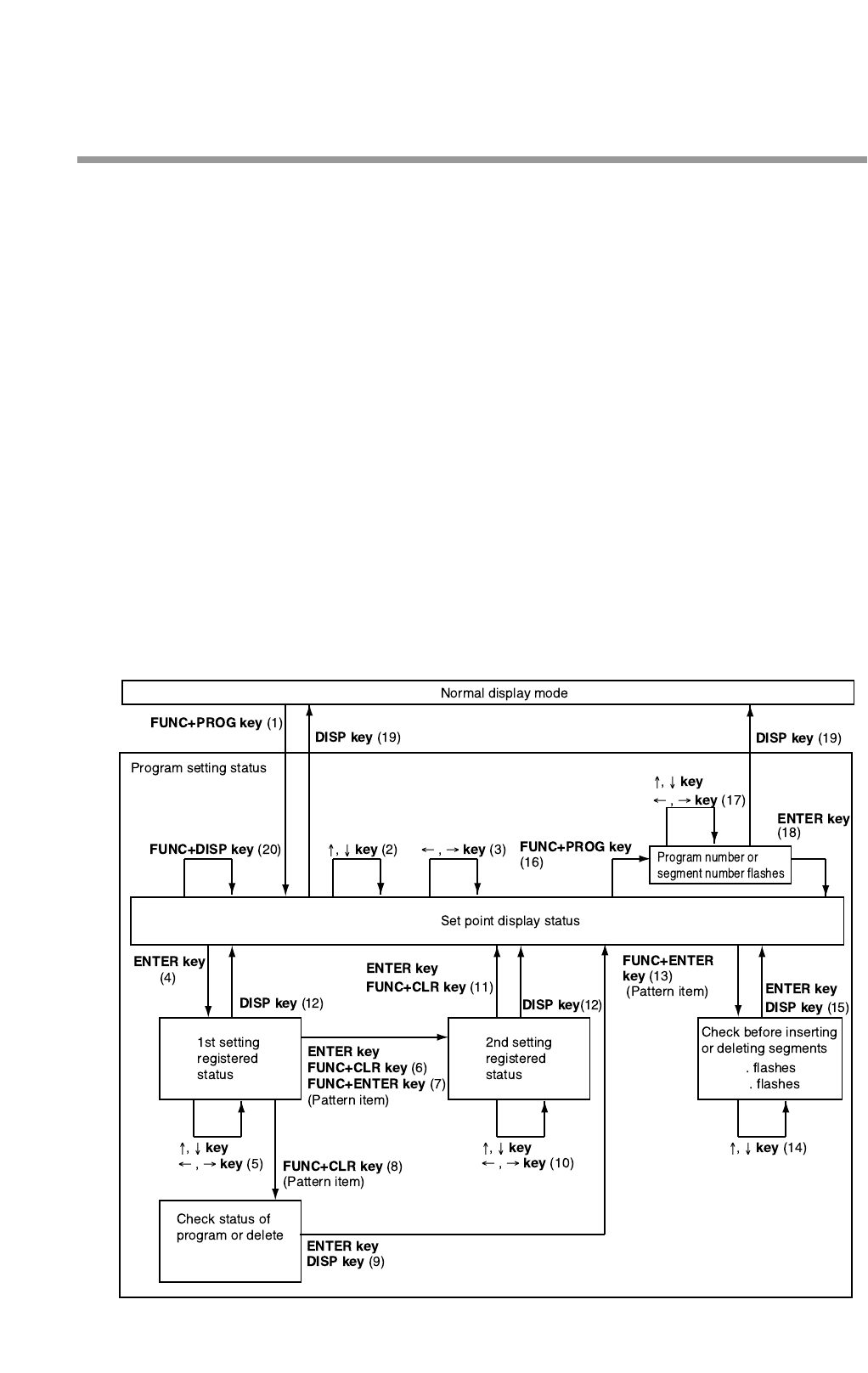
8-2
■ Starting programming
● Key operations
Start programming by pressing the FUNC and PROG keys in the normal display
mode.
In the program setting state, PRG LED on the console lights and the decimal
points in the program number display and the segment number display lights.
Note, however, that the program setting state cannot be entered in the following
cases.
• In the fixed command control mode (and the fixed command control data
ConSt is set to 1)
• When keylock is engaged (and variable parameters PA01 is set to 2 or 3)
In the following condition changes cannot be made in the program setting state.
• When a program is protected (and variable parameter PA02 is set to 1, 3 or 5)
● Start of display items
When programming is started, the number of the started program and its segment
are displayed.
■ State transition
The figure below shows the transition of states during programming.
The numbered items (1) to (20) are described on the following page.
InS
dEL
CLEAr
Chapter 8. PROGRAM SETUP


















