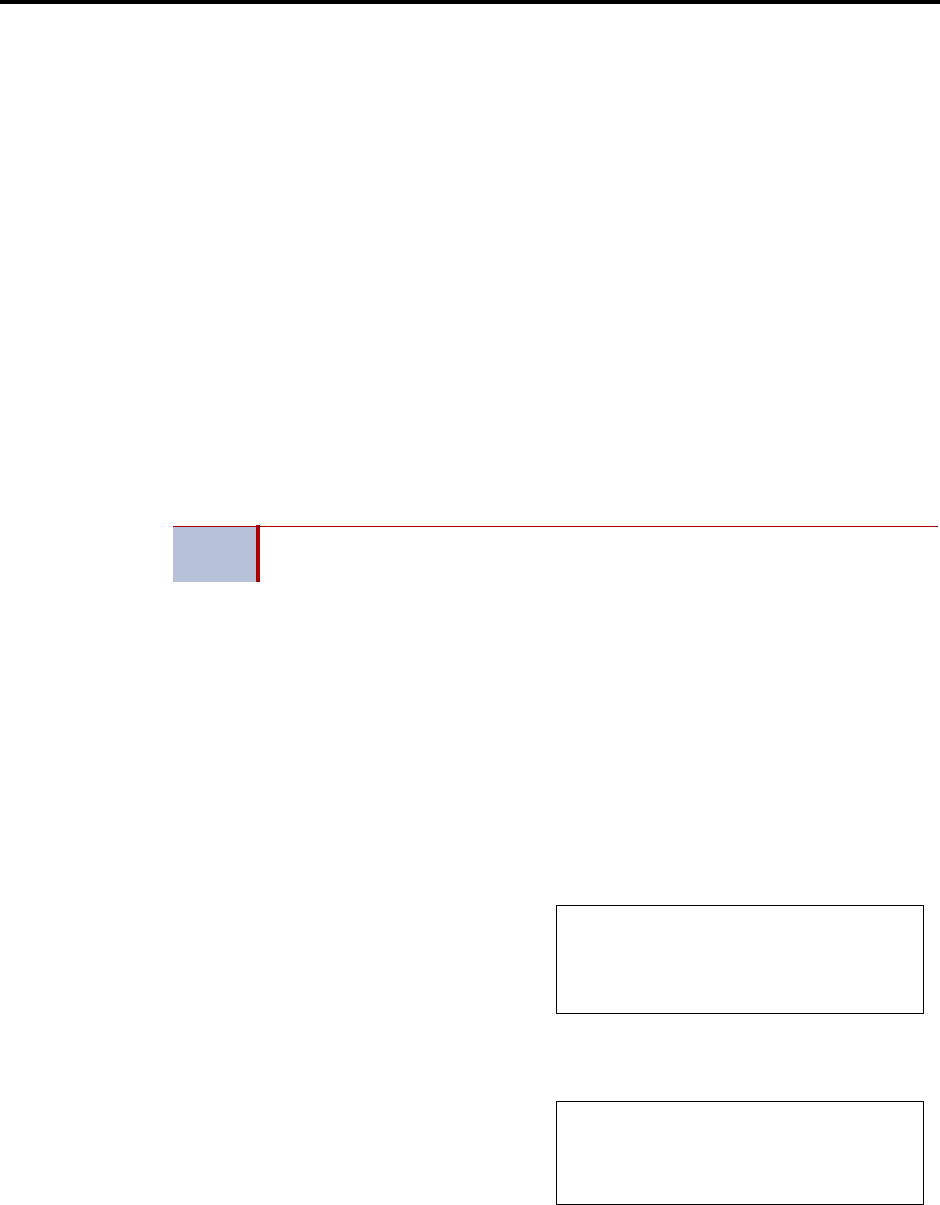
Hardware and Endpoints
INTER-TEL
®
CS-5200/5400 ADMINISTRATOR GUIDE, ISSUE 1.1 – August 2005
Features Common to IP and Digital Inter-Tel Endpoints
Page 93
Features Common to IP and Digital Inter-Tel Endpoints
Although their basic technologies and network connecting methods differ, IP and digital Inter-
Tel endpoints share both some physical characteristics and software features. For example,
both types of endpoint possess similar LCD windows, Call buttons, and feature buttons. They
share a common data structure, data entry fields in DB Programming, and call processing fea-
tures. The following sections describe important similarities of IP and digital Inter-Tel end-
points.
Model 8614 Mini-Direct Station Select Unit
The Mini-DSS Unit is programmable and provides one-button access to 16 extension numbers
and/or feature buttons or resources. The Mini-DSS attaches to an IP Model 8660 or to digital
models 8520 or 8560 and does not require a PCDPM or an AC transformer. Mini-DSS buttons
contain LEDs that light or flash depending on the status of a station or the button’s program-
ming. For details about the LEDs, refer to “IP Phone Flashing Light Indicators” on page 87.
Phone Display Screens
Several IP, SIP, and digital phone models are equipped with liquid crystal display (LCD)
screens that show caller and feature information.
Six-Line Display
Models 8660 and 8662 IP phones and the Model 8560 and Executive and Professional Display
digital phones are equipped with a six-line LCD screens. Refer to Figure 4 and Figure 5. Each
line displays up to 16 characters. The top two lines display standard call information and show
the same displays as other display phones. The remaining four lines display feature-related
menus that change with the function being performed by the phone (intercom call, outside call,
programming, etc.). The lines have four menu selection buttons on each side of the screen
(eight buttons) that are used to select displayed menu features. When there are two prompts on
a line, like PREVIOUS and NEXT, pressing the button next to the word selects the feature.
When there is only one prompt on a line, like DO NOT DISTURB, then pressing the button on
either side of the prompt will select it.
A system-wide Alternate Keyset Menu Dis-
plays flag determines the display that
Model 8660 IP phone and Model 8560,
Executive, and Professional digital phone
users see during an outside call. In the
default state, the display shows the follow-
ing menu with Transfer-To-Hold on the first
menu and Flash on the “More...” menu:
If the Alternate Keyset Menu Displays flag
is enabled, Model 8660 IP phone and
Model 8560, Executive, and Professional
digital phone users see the following menu
with Flash on the first menu and Transfer-
To-Hold on the “More...” menu:
Enabling the Alternate Keyset Menu flag allows Centrex features to be accessed more easily,
using the FLASH menu option.
NOTE
For phones operating in SIP mode, voice mail displays are not supported, but
the user does receive audio prompts.
HOLD
TRANSFER
TRANSFER-TO-HOLD
MUTE
SYS HOLD
CNF
MORE...
HOLD
TRANSFER
FLASH
MUTE
SYS HOLD
CNF
MORE...


















