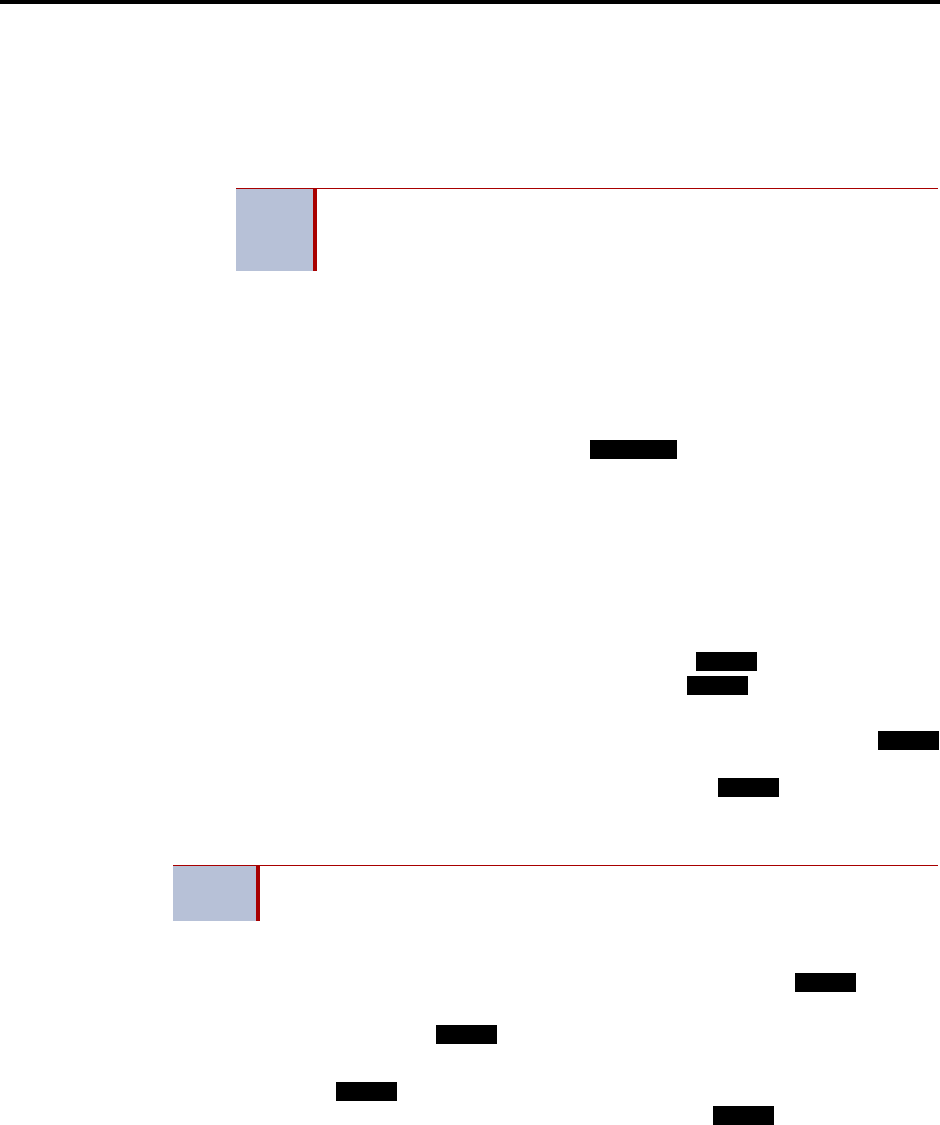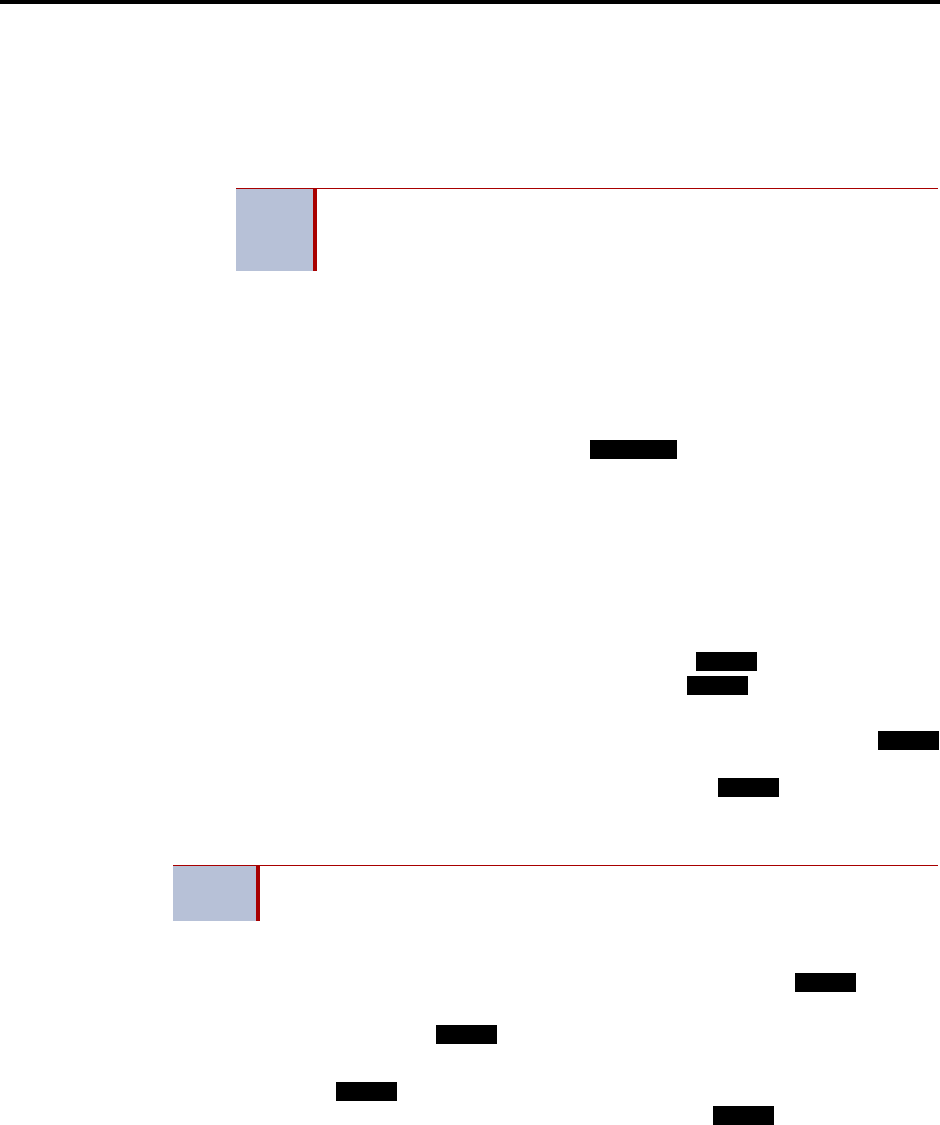
System Features
INTER-TEL
®
CS-5200/5400 ADMINISTRATOR GUIDE, ISSUE 1.1 – August 2005
Consultation Hold
Page 195
Consultation Hold
To use Consultation Hold (single line phones only):
1. While on a call, hookflash to place the call on consultation hold. You hear three short
tones followed by dial tone.
2. You can place a call or enter a feature code.
3. Return to the caller on hold by hookflashing.
Hold Recall
To answer a hold recall:
When the recall rings at your endpoint, the display shows <endpoint or trunk>
RECALLING. Lift the handset or press the button. Executive Display, Pro-
fessional Display, and Model 8560 phone users can press the ANSWER menu button.
Single line endpoints are automatically connected; Inter-Tel endpoint users may need
to press the flashing Call or individual trunk button.
Microphone Mute
Whether handsfree or using the handset, you can temporarily turn off your microphone while
on a call. The call is still connected; you can hear the other party, but they cannot hear you.
Since the call is not placed on hold, no timer is activated. The button is lit when the
microphone is muted; the light will go off when you press the button to re-enable the
microphone.
If you receive an Off-Hook Voice Announce call (refer to page 184), you can press the
button while speaking to the OHVA caller to mute the handset microphone. The caller on the
handset will not hear you or the OHVA caller. When you press again, the handset
microphone is re-enabled.
You cannot mute the microphone on your phone while your call is on hold at another phone.
Muting the endpoint microphone:
1. To temporarily turn off your microphone while on a call, press the button or
MUTE menu button, or press the Special button and enter the Microphone Mute On/Off
feature code (314). The button is lit, and the display shows MICROPHONE
MUTE ON. If off-hook, do not hang up (unless you press the Speaker button first).
2. Press the lit button or
UNMUTE menu button, or press the Special button and
enter the feature code (314) to turn the microphone on. The button goes off, and
the display shows MICROPHONE MUTE OFF.
NOTE
If you hang up while the call is on consultation hold, the call immediately
recalls your endpoint.
If you hang up after dialing an extension number,
the call transfers to that endpoint.
ANSWER
NOTE
If you receive complaints from IP phone users about losing audio on muted calls,
there may be a firewall issue. Contact your local Inter-Tel dealer for assistance.
MUTE
MUTE
MUTE
MUTE
MUTE
MUTE
MUTE
MUTE