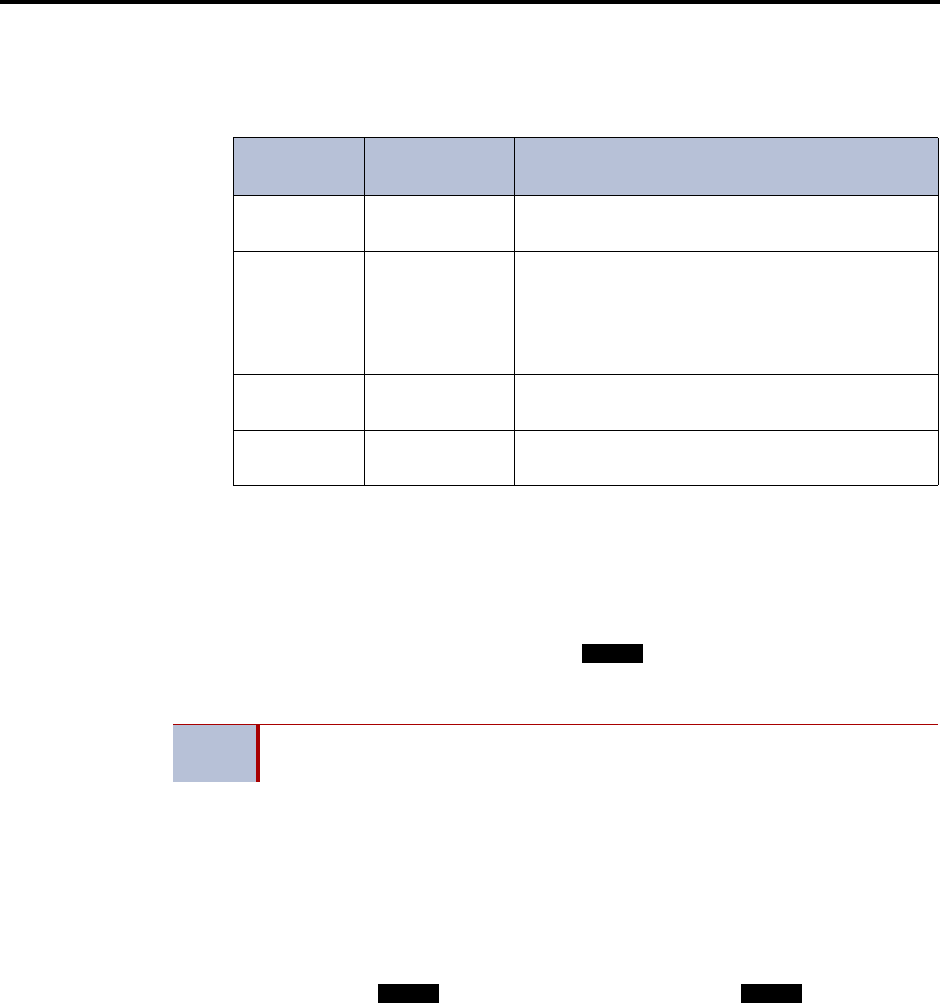
System Features
INTER-TEL
®
CS-5200/5400 ADMINISTRATOR GUIDE, ISSUE 1.1 – August 2005
Agent Help
Page 209
• The User-Keyed Extension flag, if enabled, allows the user to select the endpoint that
will receive the Agent Help request, even if a default Agent Help Extension is pro-
grammed as described in the item above.
When a user enters the Agent Help feature code, a private call is placed to the endpoint Agent
Help Extension. While the call is ringing at the supervisor’s extension, neither the requesting
user nor any other parties on the call can hear the private call ringing. If the supervisor answers
the call, the system creates a conference to include the supervisor in the requesting user’s origi-
nal call.
If the Agent Help Extension is an Inter-Tel endpoint, the microphone is muted, and the super-
visor cannot be heard unless he or she presses the button. If the Agent Help Extension
is a single line endpoint, the supervisor can be heard as soon as the conference is established.
In either case, the supervisor can hear all other parties on the call.
In a network setting, the Agent Help Extension does not need to reside on the same node as the
user requesting Agent Help.
The type of endpoint determines how the Agent Help Extension is alerted:
• Display endpoints—If the Agent Help Extension is a display endpoint, the display
shows that the incoming private call is an Agent Help request and identifies the user-
name of the requesting station. The Agent Help Extension can choose to reject the call
by not answering it or by entering the Agent Help Reject feature code (376). The call
appears under the button (or a Call button if there is no button).
• Non-Display endpoints and single line endpoints—The Agent Help Request private
call rings just as any private intercom call would; there is no way to distinguish it.
If the Agent Help Extension is an extension list or hunt group, the private call circulates as
usual until it is answered. If an Agent Help request is not answered before the Forward No
Answer timer expires, the request is considered rejected.
To signal to the other parties that the Agent Help Extension has joined the call, a system-wide
Agent Help Tone flag can be enabled during database programming. If the flag is disabled,
there will be no alerting tone. A timer, called the Agent Help Tone Interval timer, determines
how often this tone is generated. If the timer is set to 0, the tone is generated only when the
Agent Help Extension enters the call, a party is added to the call, or the call is placed on hold
and retrieved.
Table 26.
Agent Help Extension and User-Keyed Extension Fields
AGENT HELP
EXTENSION
USER-KEYED
EXTENSION
RESULT
Ext. number Disabled The Agent Help Extension is called when the fea-
ture code is entered.
Ext. number Enabled The user is prompted to enter the desired number
after the feature code is entered. If a number is
not entered before the dialing timer expires, the
programmed Agent Help Extension number is
dialed automatically.
None Enabled The user is prompted to enter the desired number
after the feature code is entered.
None Disabled The user hears reorder tone if the feature code is
entered.
NOTE
Agent Help is not supported on IP or SIP devices in P2P calls. For details, refer
to “Peer-to-Peer Audio for IP and SIP Phones’’ on
page 91.
MUTE
IC IC


















