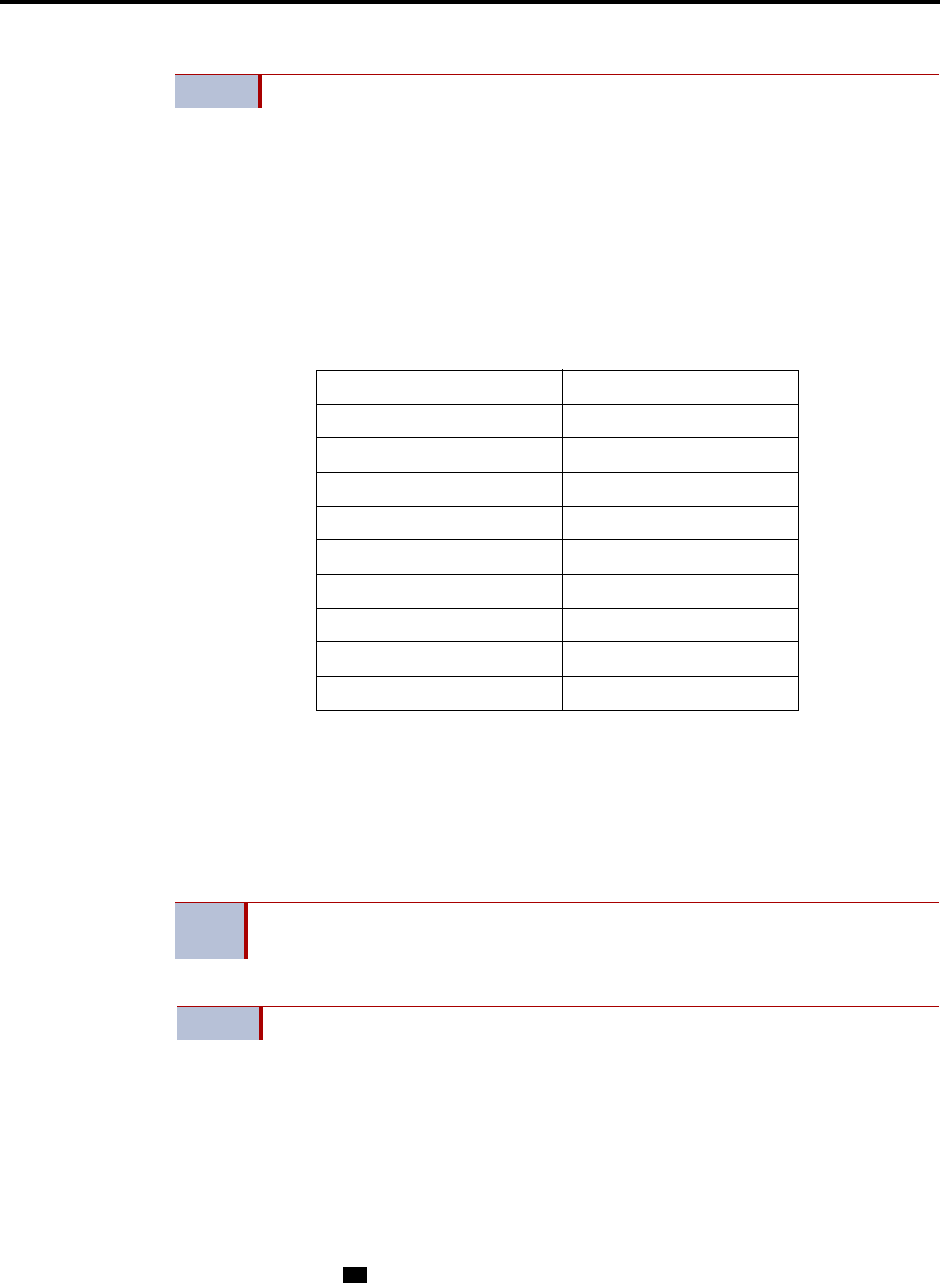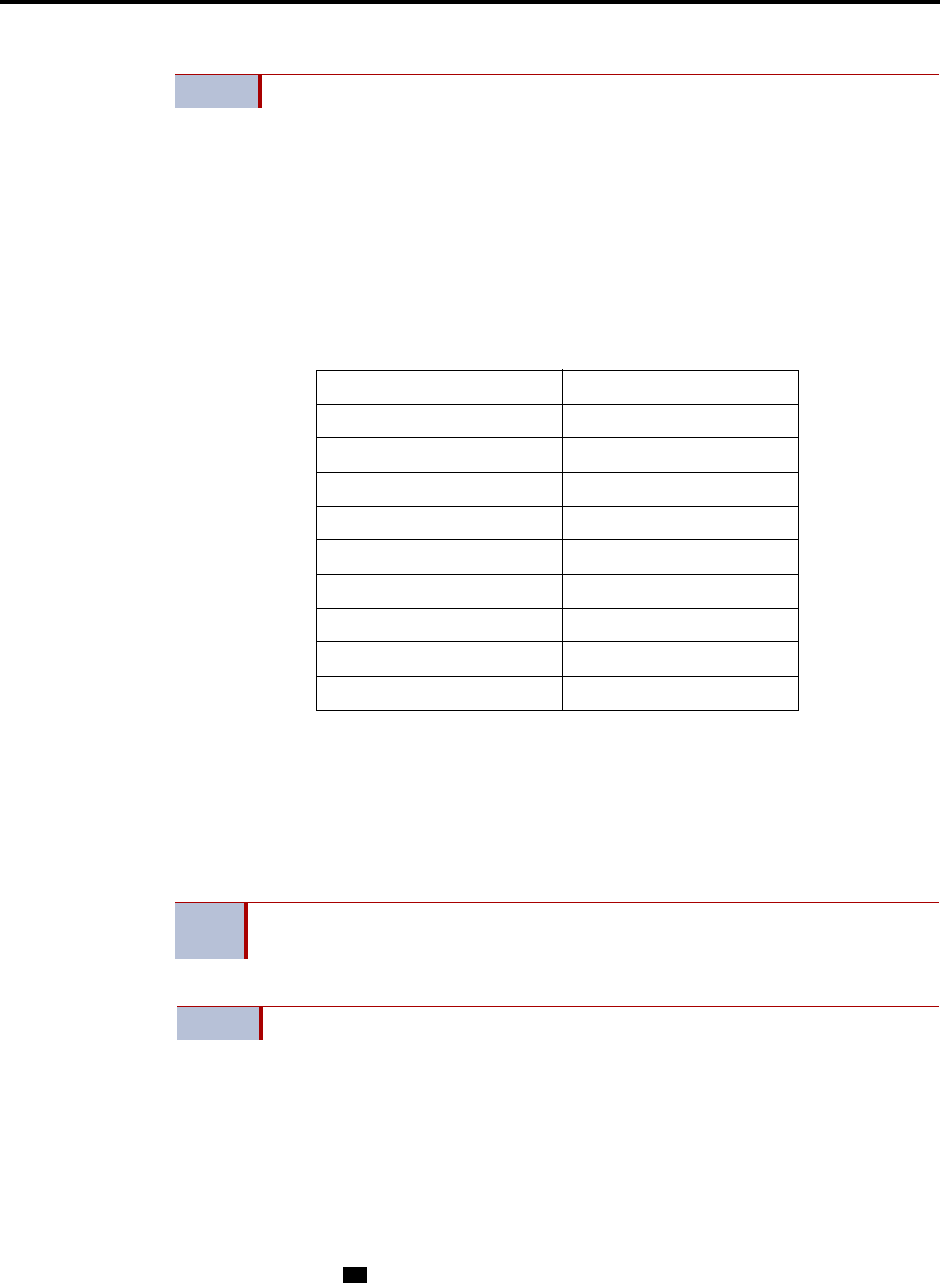
System Features
INTER-TEL
®
CS-5200/5400 ADMINISTRATOR GUIDE, ISSUE 1.1 – August 2005
Page 244 Reminder Messages
Reminder Messages
Reminder messages are set, like an alarm clock, to signal an Inter-Tel endpoint at a specified
time. The user can select the message and time up to 24 hours in advance. Twenty different
reminder messages are available. These messages can be reprogrammed by the installer or
using an administrator’s station. They are limited to 16 characters.
At the programmed time, the reminder message signals the station with eight short tones. A
display endpoint shows the message until it is canceled; a non-display endpoint receives tones
only. If the station is busy, the user still hears the tones and the message displays for 10 sec-
onds during the call, then the display returns after the user hangs up. (Reminder displays inter-
rupt, but do not affect, programming.)
In a network, each node has a list of reminder messages that can be used only on that node.
The system has default reminder messages in both the Primary and Secondary Languages.
However, messages using Japanese characters can be reprogrammed only through an adminis-
trator’s station. Refer to “System Programming’’ on page 32.
The language of the messages seen by the station user is determined by the station’s pro-
grammed language. That is, if a station is programmed for Japanese, the user will see only Jap-
anese messages when programing a reminder message.
To request reminder messages:
1. While on-hook, enter the Reminder Message feature code (305). Display endpoints
show SELECT REMINDER MSG # (01–20).
2. To select a specific message: Enter the two-digit message code (01–20). (Display end-
points show the selected message and SCROLL OR ACCEPT.)
To scroll through the messages: View the available messages by pressing the high
end of the Volume button or the
NEXT button to scroll forward or pressing the low end
of the Volume button or the
PREVIOUS button to scroll backward. Each message dis-
plays for 0.5 seconds before another can be selected. When the desired message is dis-
played, press or
ACCEPT.
NOTE This feature does not apply to single line endpoints.
Table 35. Default Reminder Messages
01 MEETING 11 CALL ENGINEERING
02 STAFF MEETING 12 CALL MARKETING
03 SALES MEETING 13 CALL ACCOUNTING
04 CANCEL MEETING 14 CANCEL DND
05 APPOINTMENT 15 CANCEL CALL FWD
06 PLACE CALL 16 TAKE MEDICATION
07 CALL CLIENT 17 MAKE RESERVATION
08 CALL CUSTOMER 18 REVIEW SCHEDULE
09 CALL HOME 19 LUNCH
10 CALL CORPORATE 20 REMINDER
NOTE
Only digital display endpoints will display Japanese prompts. Other Inter-Tel end-
points do not support Japanese prompts.
NOTE Lift and replace the handset to stop the process without selecting a message.
#