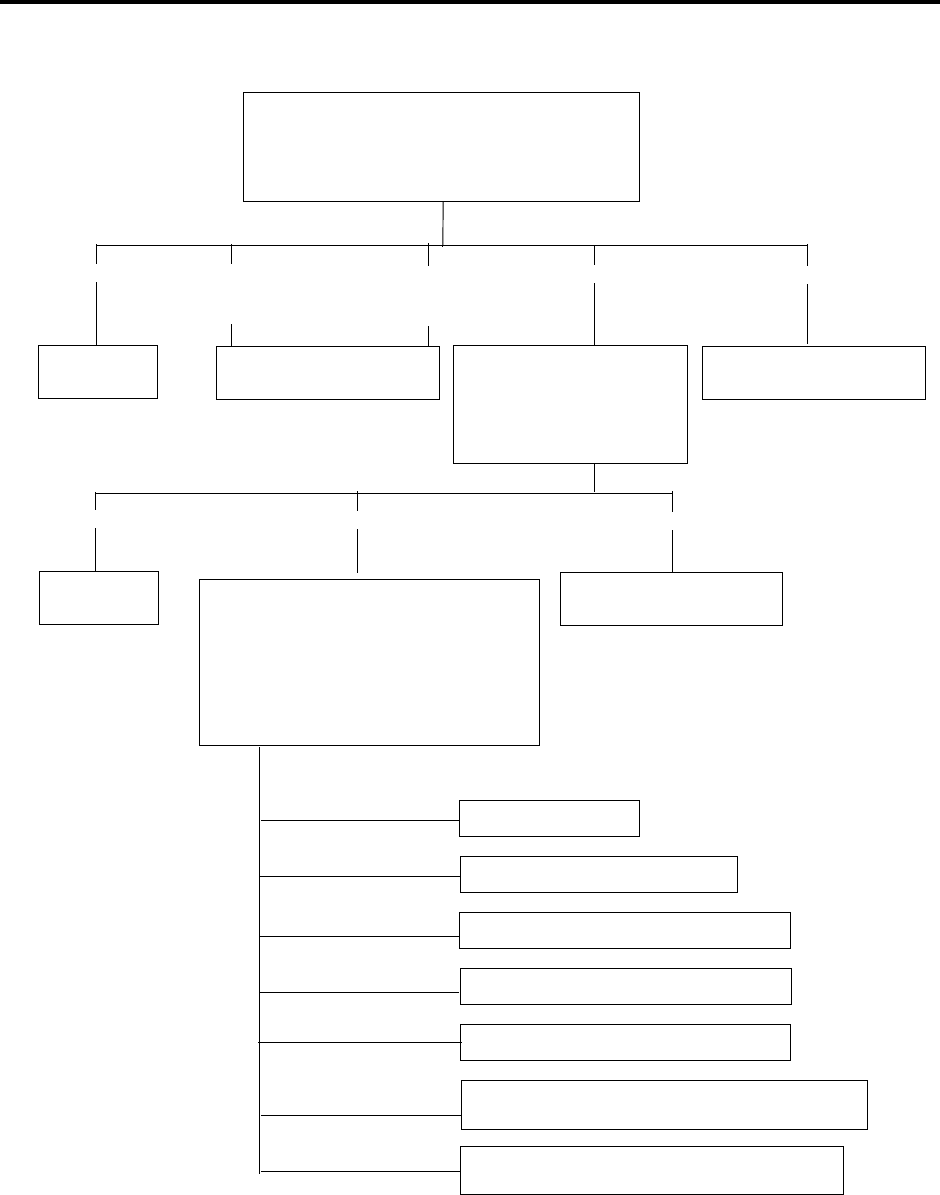
Voice Processing Features
INTER-TEL
®
CS-5200/5400 ADMINISTRATOR GUIDE, ISSUE 1.1 – August 2005
Sample Call Routing Announcement Tree
Page 267
Figure 17. Sample Call Routing Announcement Tree
EXT 2500: “Thank you for calling X Company, if
you know the party’s extension number, you may
dial it now. For a company directory, press #. For
Sales information press 3. For technical support,
press 4.”
Call is sent to extension
number dialed
Transfer to Hunt Group
2001 (Tech Support)
Company
Directory
CALLER DIALS #
CALLER DIALS 3
CALLER DIALS A
NUMBER THAT BEGINS
WITH 1
CALLER DIALS A
NUMBER THAT BEGINS
WITH 2
Transfer to Sales Node:
“To speak to the operator,
press 0. To select Sales infor-
mation by fax, press 1. To
speak to a Sales representa-
tive, press 2.”
CALLER DIALS 1
CALLER DIALS 2
CALLER DIALS 0
Transfer to Extension
2000 (Sales Hunt Group)
Transfer to
Operator
Transfer to Operator
Fax with that number is selected.
Selects Fax Document 1999 - Product List
Selects Fax Document 1998 - Price List
Selects Fax Document 1997 - Training
End Fax Selections: System requests dialing infor-
mation and send fax, then returns to Main Menu.
Cancel Fax Selections: System returns to greeting.
CALLER DIALS 0
CALLER DIALS
1997, 1998, or 1999
CALLER DIALS 2
CALLER DIALS 3
CALLER DIALS 4
CALLER DIALS #
CALLER DIALS *
CALLER DIALS 4
Transfer to Node (Sales Info Fax):
“If you know the fax document number,
please dial it now. If you want to speak to
the operator, dial 0. For a product list, dial
2. For a price list, dial 3. For training infor-
mation, dial 4. Then press # to check your
selections and enter your fax number or
press * to cancel.”


















