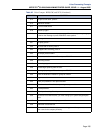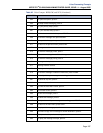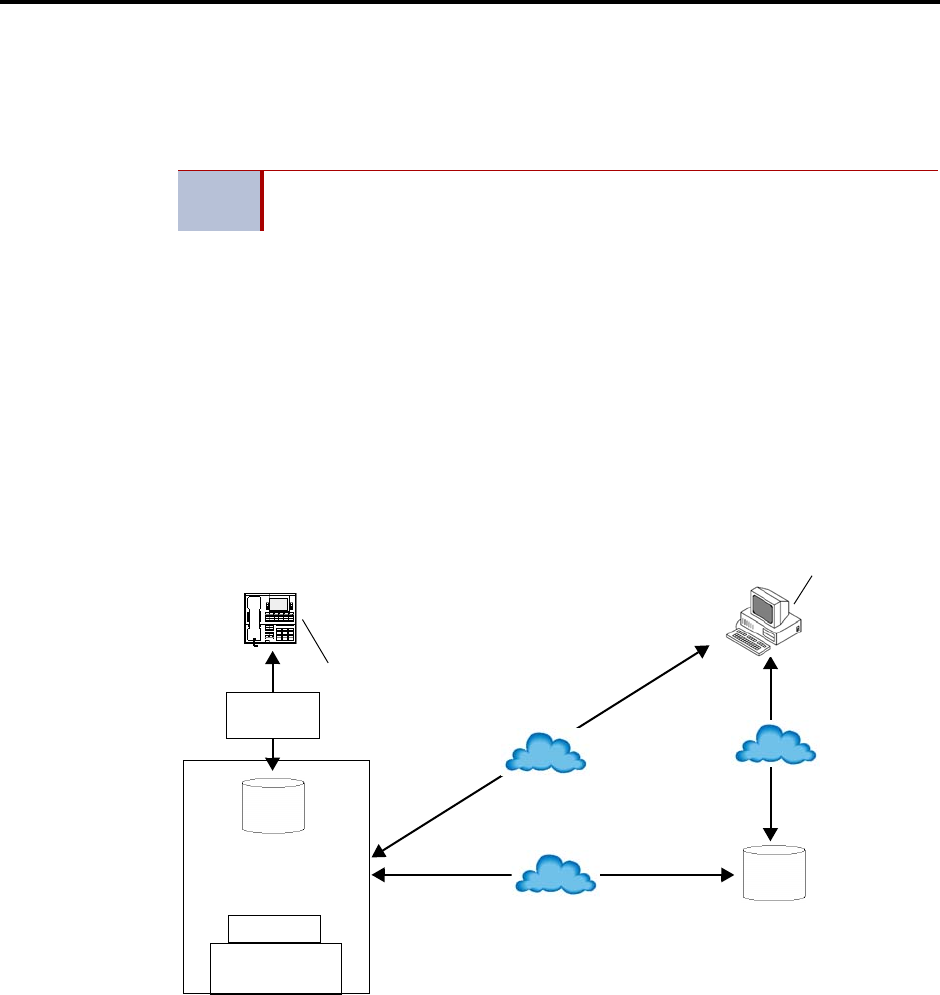
Voice Processing Features
INTER-TEL
®
CS-5200/5400 ADMINISTRATOR GUIDE, ISSUE 1.1 – August 2005
Page 290 Outlook Client-Based Solution
• WAV File Attachment: Appears as a file with the name vm.wav. To listen to the mes-
sage, the user must play the .wav file using multimedia software (such as Sound
Recorder).
Outlook Client-Based Solution
The Outlook Client-based solution works with a separate Microsoft
®
Exchange e-mail server
to provide complete e-mail functionality.
The Outlook Client-based solution provides the same inbound fax capabilities as in Integrated
solution. However, it also allows the use of Outlook to send (outbound) and receive (inbound)
voice mail messages and faxes via the EM unit (voice mail messages are stored on the EM
unit; they are not file attachments). It also allows user the choice of playing the messages using
the endpoint speakerphone or the PC speakers.
The following diagram shows an example of the Outlook Client-Based Solution installation.
Figure 19.
Outlook Client-Based Solution Installation Example
The Outlook message that contains the voice mail has the following components:
• To: Contains the recipient’s name and mailbox number.
• From: Contains the sender’s name and mailbox or caller ID (CLIP in Europe), if
known, or
Unknown.
• Subject: If the message is from a endpoint, it indicates “VM message from mailbox
xxxx.” If the message is from a UM Client user, it indicates the description that the user
had entered in their message. If the message has been forwarded, it is preceded by
FW.
• Sent: Contains the date and time that the Voice Mail was received by the mailbox.
• Priority Messages: If the message is marked “Priority,” the subject line will be pre-
ceded by an exclamation mark (!) and, in the Options tab, the Importance field is
High.
NOTE
If you are using Microsoft
®
Outlook
®
2002 with Unified Messaging client 2.3xx,
you will need to install Microsoft Office 2002 Service Pack update SP3.
Telephone
EM Unit
Receive/send voice mail messages and faxes via e-mail
Receive/send voice mail messages
Fax Port
Remote E-mail and
Local Voice Mail
IMAP Server
System
Faxes Server
LAN
LAN
UM Server
A PC with Microsoft
Outlook and UM Client
software
(Microsoft Exchange)
LAN
(e.g., IMAP or SMTP/POP3)