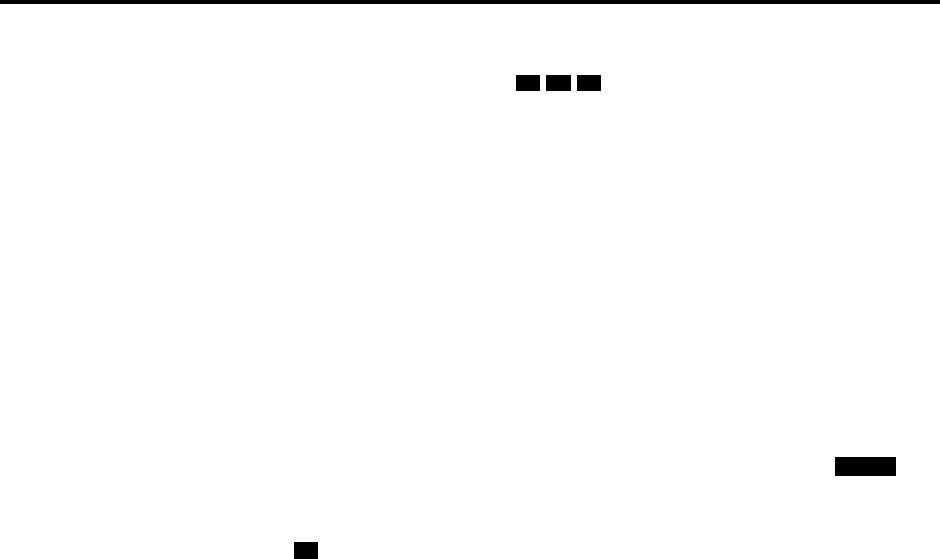
Administrator Procedures
INTER-TEL
®
CS-5200/5400 ADMINISTRATOR GUIDE, ISSUE 1.1 – August 2005
Page 48 Programming and Using Mini-DSS Buttons
Programming Mini-DSS buttons:
1. With the handset in the cradle, dial
.
2. Press the Mini-DSS button and dial the desired extension number.
Once programmed, you can use your Mini-DSS button as follows:
• You can place an intercom call to the extension that the button is programmed for by
pressing the button once.
• You can transfer a call to the extension that the button is programmed for by pressing
the button once and hanging up. For transferred calls that are forwarded to Voice Mail
you will hear repeating double tones, and the display will show DEST FORWARDED
TO VOICE MAIL.
• If the button has a lamp, you can visually monitor the status of the extension.
Placing an intercom call using Mini-DSS buttons:
1. To use the handset: Lift the handset. The display shows ENTER EXTENSION NUM-
BER.
To use the speakerphone: While on-hook, press the Speaker button or . The
Speaker button lights. The display shows ENTER EXTENSION NUMBER.
2. If you want to place a private (nonhandsfree) call to an Inter-Tel phone, press the
pound ( ) button. The display shows RING EXTENSION NUMBER.
3. Press the desired button.
If calling an Inter-Tel phone with handsfree answering enabled, you are immediately
connected.
If placing a private call, calling a hunt group, calling a single line phone, or calling
an Inter-Tel phone with the Handsfree feature disabled, you hear repeating double
tones until the call is answered.
If the called OHVA-enabled phone is busy and your phone is enabled for immediate
OHVA transmit, do not hang up when calling a busy phone. Press the Mini-DSS button
again. If the phone’s secondary voice path is available, you are immediately connected
for an off-hook voice announce call and may speak.
Transferring calls to stations:
1. While on a call, press the desired
Mini-DSS button. The call is placed on transfer hold.
a. Transfer to a station that is forwarded to Voice Mail: You hear repeating double
tones and the display shows DEST FORWARDED TO VOICE MAIL.
b. Transfer to Voice Mail: The system waits for you to enter the mailbox number.
The display shows ENTER MAILBOX. Enter the desired mailbox number. If you
do not enter a mailbox number before you hang up, the caller will be connected
to the Voice Mail unit and must enter the mailbox number after listening to the
introductory prompts.
2. If desired, wait for an answer and announce the call. If you are calling a device that
does not accept handsfree calls (such as Automated Attendant location), the display
shows HANG UP TO FINISH TRANSFER.
3. You have the following options:
To complete the transfer: Hang up or press another Call button. The display shows
CALL TRANSFERRED TO <username>.
3 9 7
IC
#


















