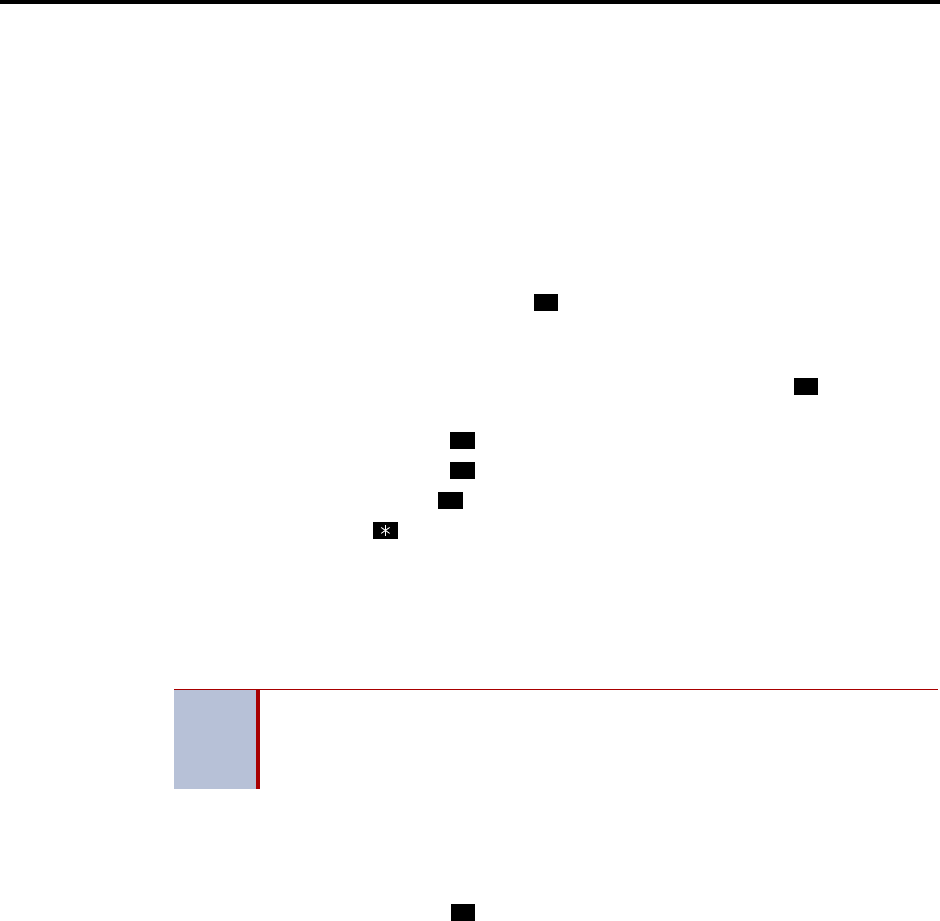
Administrator Procedures
INTER-TEL
®
CS-5200/5400 ADMINISTRATOR GUIDE, ISSUE 1.1 – August 2005
Page 64 Changing A Group List Name
Changing A Group List Name
A Group List is a collection of mailboxes that is programmed in DB Programming. Subscribers
can use Group Lists to send messages to several mailboxes simultaneously. With the Voice
Mail Administrator mailbox, you can record a name for the Group Lists that have been pro-
grammed in the system. However, before you can record a Group List name, you need to know
the Group List number assigned to the list. Group List names are used for verification purposes
only.
To record a group list name:
1. Access the Voice Mail Administrator’s mailbox and menu. Refer to page 58.
2. Say “Mailbox Maintenance” or press to access the Mailbox/Group List Maintenance
option.
3. Say or enter the Group List number to be accessed. The current name is played.
4. After the tone, record the name for the selected list, and then press . You have the
following options:
• Say “Accept” or press to accept the name.
• Say “Replay” or press to replay the name you just recorded.
• Say “Erase” or press to erase and re-record the name.
5. Hang up or press
to return to the previous menu.
Importing Fax Documents
If your voice mail system has fax enabled, you can use the Voice Mail Administrator’s mailbox
to import fax documents. Imported documents can then be requested by callers who use a Call
Routing Announcement application programmed to provide the Fax-On-Demand service.
To import a fax document:
1. Using a fax machine, after you obtain dial tone, dial the voice mail access number.
2. Access the Voice Mail Administrator’s mailbox and menu. Refer to page 58.
3. Say “import fax” or press to select the Import Fax option. (If the system does not
have a fax license, this option is not accepted.) The system may prompt you with one of
the following messages. If not, continue to the next step.
All system fax ports are busy: Hang up and try again later.
The system already contains the maximum number of fax documents allowed: Until
one or more fax documents are deleted from the system, there is no room for additional
documents.
The system does not have enough disk space to import any more documents: Until
one or more fax documents are deleted from the system, there is no room for additional
documents.
The system currently is at or above the Maximum Fax Library Size: Until one or more
fax documents are deleted from the system, there is no room for additional documents.
By default, the Maximum Fax Library Size field is set to 0 in DB Programming.
2
#
#
1
3
NOTE
It is recommended that you re-record system prompt number 672 (refer to
page 344) to let callers requesting faxes know what the valid time window is for
fax requests, and when they should expect the fax to be delivered if their request
falls outside of the valid time window.
4


















