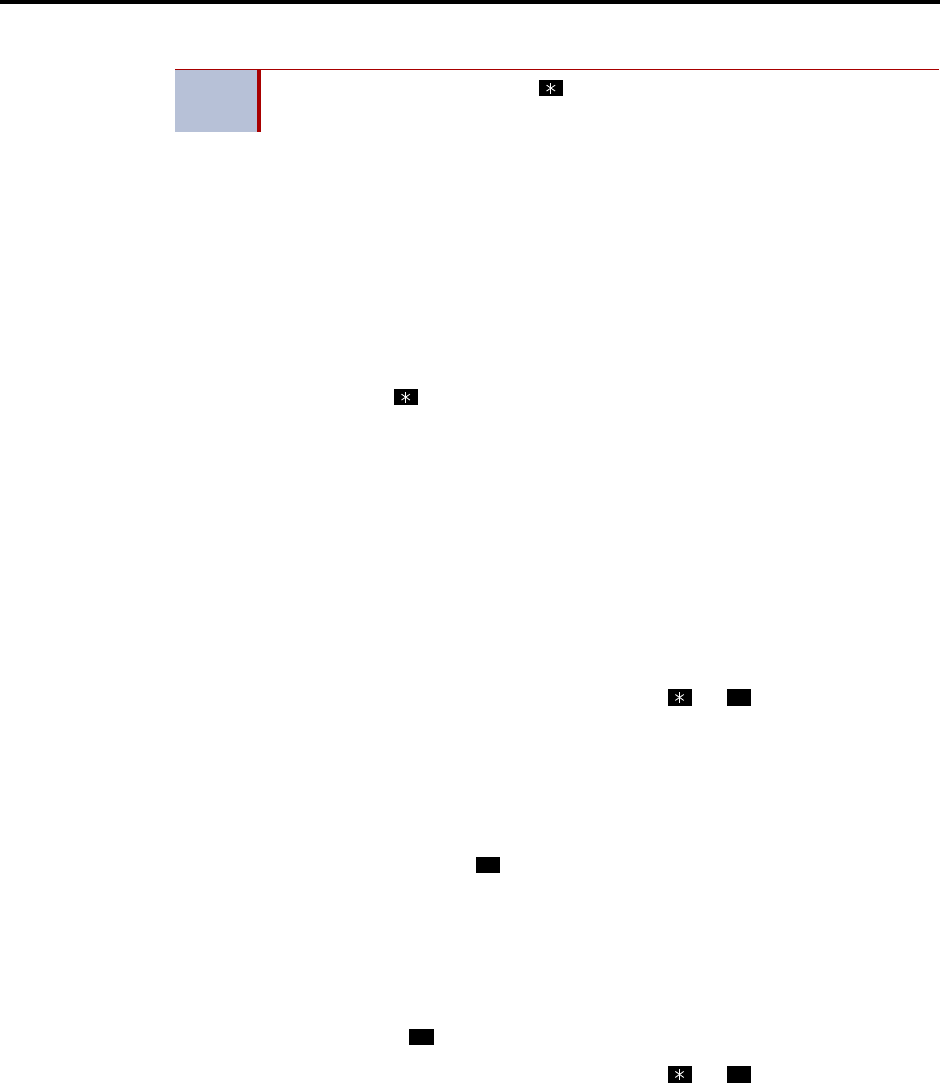
System Features
INTER-TEL
®
CS-5200/5400 ADMINISTRATOR GUIDE, ISSUE 1.1 – August 2005
Page 226 Viewing Station Speed Dial Numbers
To program Station Speed Dial numbers at a single line endpoint:.
1. Lift the handset and enter the Program Station Speed Dial feature code (383). You hear
a confirmation tone.
2. Dial the Speed Dial location code (0–9). If you hear reorder tones, you entered an
invalid speed dial location code; try again.
3. Do one of the following:
• To enter or change a number: Dial the extension number or phone number (up
to 16 digits, including pauses and hookflashes) to be stored. To include *, #, a
hookflash, or a pause in the number, hookflash once for an asterisk (*), twice for a
pound (#), three times for a hookflash, or four times for a pause. If you make a
mistake, press to leave the number unchanged; then start over at step 1.
• To erase an existing number and leave it blank: Overwrite the existing number
by entering only a hookflash as the new number.
4. Hang up to exit. Repeat these steps for each additional number to be stored.
Viewing Station Speed Dial Numbers
To view the contents of a Speed Dial button (on a display endpoint):
1. While on-hook, enter the Review Keys feature code (396). The display shows PRESS
THE KEY TO REVIEW. Press the desired Speed Dial button. The display shows the
currently stored number and name.
2. After viewing the number, press the Speaker button, , or to exit, or wait for the
display to return to date and time.
To view the stored numbers and names (on a display endpoint):
1. While on-hook, enter the Program Station Speed Dial feature code (383). The display
shows PROGRAM STN SPD # (0–9) OR SCROLL. Do one of the following:
• Use a location code: Dial the desired Speed Dial location code (0–9). When the
name is displayed, press or
ACCEPT to view the number.
• Scroll through the displayed numbers: Scroll to the desired number by pressing
the Volume,
NEXT, or PREVIOUS button. The name and number are displayed for
each location.
• Use the Executive or Professional Display or the Model 8560 phone menu:
Use the menu buttons to select the desired Speed Dial location. When the name is
displayed, press or ACCEPT to view the number.
2. After viewing the number, press the Speaker button, , or to exit, or wait for the
display to return to date and time.
Dialing Station Speed Dial Numbers
To dial a Station Speed Dial number at a single line endpoint:
1. Lift the handset. (Inter-Tel endpoints can remain on-hook.)
2. If placing an outside call, select an outgoing trunk or use ARS. If placing an intercom
call or if the outside number contains a trunk access code, skip this step.
3. Hookflash and enter the Station Speed Dial feature code (382). You hear a confirmation
tone. Then dial the location code (0–9). The number is dialed.
NOTE
If you make a mistake, press ; then start over. The number in memory
remains unchanged.
#
#
#
#


















