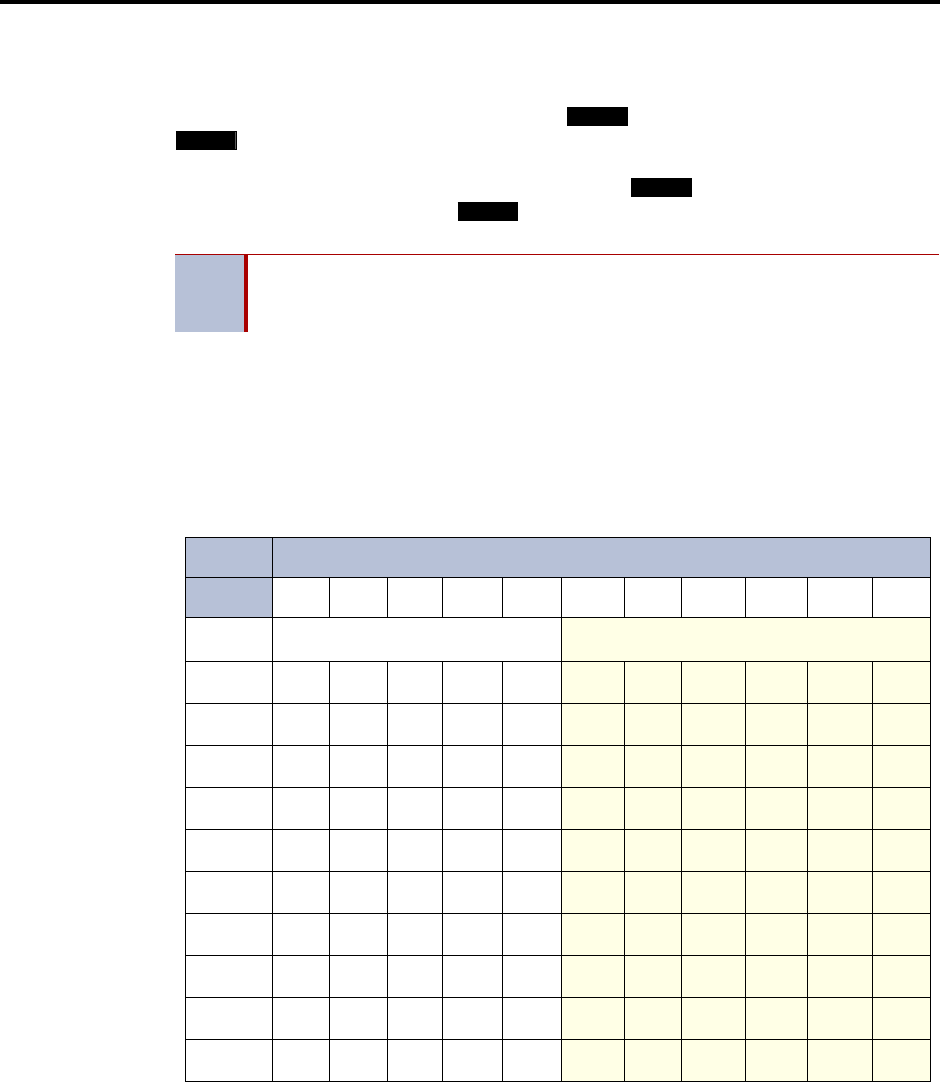
System Features
INTER-TEL
®
CS-5200/5400 ADMINISTRATOR GUIDE, ISSUE 1.1 – August 2005
Page 228 Intercom, Speed Dial, and Feature Code Directories
Keypad buttons are used to enter the desired English and or Spanish or Japanese (Katakana)
letters, numbers, and punctuation. Refer to the chart on the next page. Only digital display end-
points can be used for viewing Japanese prompts. The station user can switch between numeric
and alphanumeric modes. (Numeric mode = button unlit; alphanumeric mode =
button lit.) In alphanumeric mode, the number of times a button is pressed determines
which character is entered. For example, 77776444844 would enter “SMITH.” When adjoining
characters are located under the same button, press the button once to advance to the
next character. For example, 5666 66337777 would enter “JONES.” The letters corre-
spond to the letters printed on the dialpad buttons.
The intercom directory is automatically updated whenever usernames and/or extension number
information is reprogrammed. The outside directory is updated whenever a System Speed Dial
number or name is reprogrammed.
Only Administrator phones can view administrator feature codes using the directory. If the
Diagnostics Mode feature is enabled, the diagnostic feature codes can also be viewed.
Use the following table as a guide for your entries using the keypad buttons.
Table 30.
Using the Dialpad to Locate Extension Numbers in the System Directory.
*The Japanese characters are only available if the Multilingual feature is enabled and Japanese
is installed as the secondary language.
NOTE
The Message Lamp on Model 8500, 8520, and 8560 phones occupies the upper
right-hand corner of the endpoint. If programmed for the Message feature, the
lamp lights in alphanumeric mode.
NUMBER OF TIMES BUTTON IS PRESSED
BUTTON 1 2 3 4 5 6 7 8 9 10 11
ENGLISH/SPANISH CHARACTERS
KATAKANA CHARACTERS
*
1
-&() 1A I U E O a
2
ABC ’ 2KA KI KU KE KO i
3
DEF ! 3SA SHI SU SE SO u
4
GHI * 4TA CHI TSU TE TO e
5
JKL#5NA NI NU NE NO o
6
MNOÑ 6HA HI FU HE HO tsu
7
PQRS 7MA MI MU ME MO ya
8
TUV? 8YA YU YO . , yu
9
WXYZ 9RA RI RU RE RO yo
0
@: . , 0WA WO N pa ba long
MSG
MSG
FWD
FWD


















