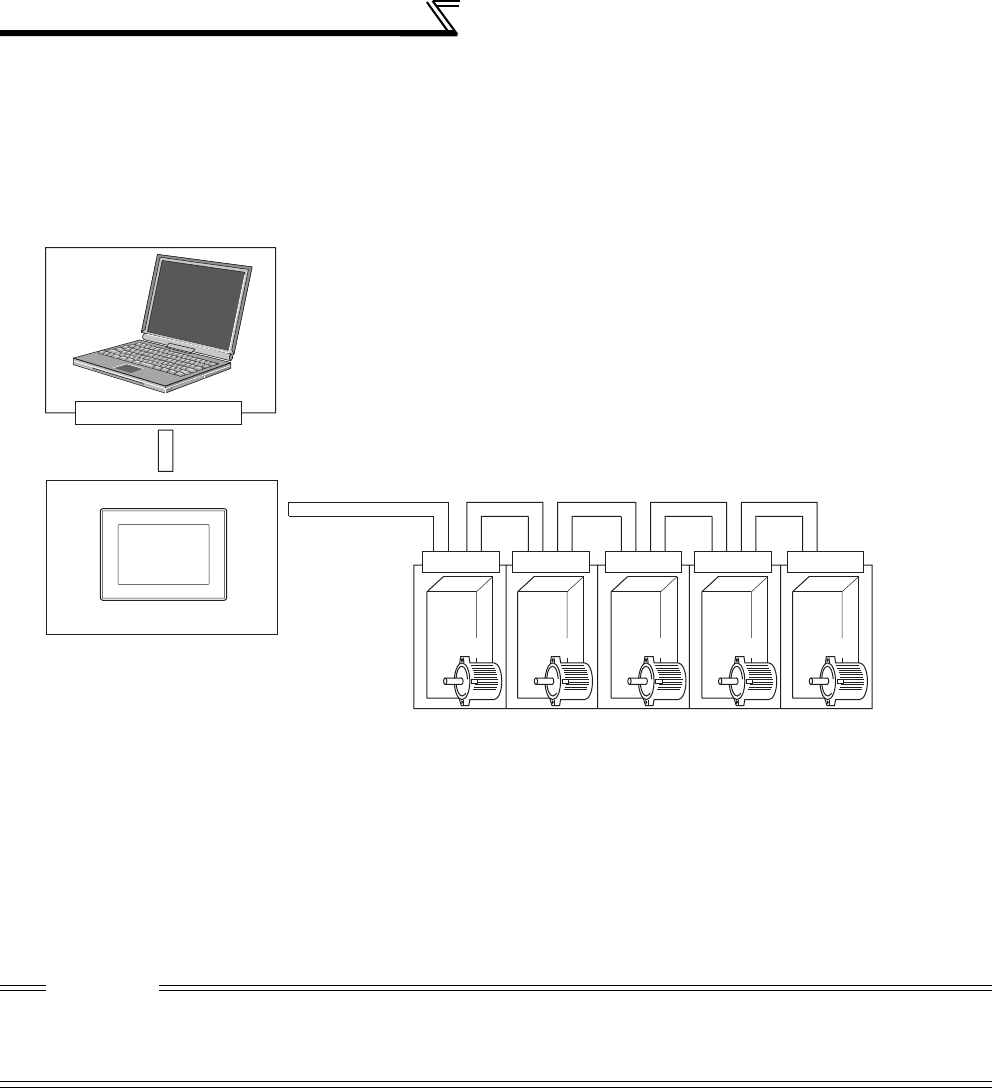
6
Preparations for Startup
[Connection via GOT (FA transparent function)]
The FA transparent function allows the sequence programs of the Mitsubishi PLC to be read, written and monitored from a PC
connected via a GOT.
Using FA transparent function of GOT1000 series, communication with inverter via GOT is enabled.
• RS-232C or USB connection is used between FR Configurator and GOT
• RS-422 is used between GOT and inverter
CAUTION
Do not perform the following operation during FA transparent function is valid and FR Configurator is ONLINE.
1. Online operation (project download, etc.) from GT Designer/GT Designer2 to GOT
2. Online operation to the PLC CPU by using FA transparent function of GX Developer
RS-485 terminalRS-485 terminalRS-485 terminalRS-485 terminal
RS-485 terminal
Inverter Inverter Inverter Inverter Inverter
Inverter
*2
Up to 10 inverters
*1: GOT RS-422 communication unit (GT15-RS4-9S) is
required.
USB connector or RS-232C
*4: Refer to GOT1000 Series Connection Manual for the
compatible version of the GOT and details of RS-422
connection.
*3: Up to 10 inverters can be connected with RS-422
connection. Inverter station number can be set from 0 to
31.
*1
*2: USB or RS-232C(one from Port 1 to Port 9) can be used
for communication port, and setting must be made in
Communication settings screen of the FR Configurator
(Can not use multiple Ports simultaneously).
The personal computer and GOT is connected on a 1:1
basis. Also the communication using USB HUB can not
be made.
*3
RS-422 terminal is used
*4


















